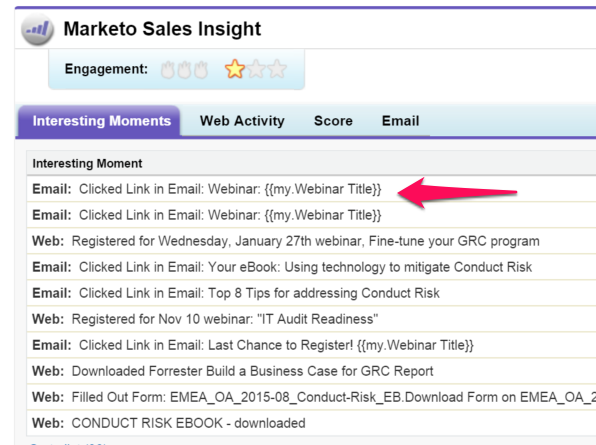Interesting Moments don't always display my.tokens
- Subscribe to RSS Feed
- Mark Topic as New
- Mark Topic as Read
- Float this Topic for Current User
- Bookmark
- Subscribe
- Printer Friendly Page
- Mark as New
- Bookmark
- Subscribe
- Mute
- Subscribe to RSS Feed
- Permalink
- Report Inappropriate Content
Here's a fun one. I have recently launched these great master program templates with My Tokens. They are awesome and huge time savers for me and the team. Ugh, here's the issue, our "Global Interesting Moments" program doesn't have access to these my.tokens and displays Clicks from those emails as:
Has anyone solved for this? Should I stop the global interesting moment for clicks?
(Just as background, the "Clicked Link in Email" interesting moment is using the subject line token.)
- Mark as New
- Bookmark
- Subscribe
- Mute
- Subscribe to RSS Feed
- Permalink
- Report Inappropriate Content
Use the IM tokens from docs.marketo.com as they are the only acceptable ones for the IM flow step. I think you can also use other system tokens, but not My tokens.
use {{trigger.Name}} to pull in the Program name you are looking for in this case.
- Mark as New
- Bookmark
- Subscribe
- Mute
- Subscribe to RSS Feed
- Permalink
- Report Inappropriate Content
Well this isn't completely true. My tokens are perfectly valid for use in interesting moments, but they will only populate correctly when the smart campaign which is creating them is a child of the program. The flow step inherits context for my tokens from the campaign, not from the triggering asset. Since the interesting moments are coming from a campaign outside of the original program, then it can't populate the my tokens. You would need to have a campaign local to the program which sent the email for the population to work correctly.
- Mark as New
- Bookmark
- Subscribe
- Mute
- Subscribe to RSS Feed
- Permalink
- Report Inappropriate Content
Ok, so she needs to put the My Tokens in the Folder level, but that can't pull in the specific Webinar from the Program either way.
If your naming scheme is good,then they should still understand which webinar is involved.
Instead of 01 - Email, use "01 - Invitation"
and say something like
NA-WB-2016-02-01-Forrester Whitepaper 2015.01 - Invitation
- Mark as New
- Bookmark
- Subscribe
- Mute
- Subscribe to RSS Feed
- Permalink
- Report Inappropriate Content
So do you find many people run into this? Or should I just mandate no more my.tokens in subject lines?
- Mark as New
- Bookmark
- Subscribe
- Mute
- Subscribe to RSS Feed
- Permalink
- Report Inappropriate Content
When I ran into this, I also discovered something odd (by chance). Since I planned on using the email again I actually typed the subject and the interesting moment showed the subject I had typed, after the fact. So, if you need to fix the interesting moments, you can. I also put an idea on the community if you want to vote for it.
- Mark as New
- Bookmark
- Subscribe
- Mute
- Subscribe to RSS Feed
- Permalink
- Report Inappropriate Content
I actually just switched not that long ago from email name to subject line because it was soo confusing to reps. They didn't like my naming convention of NA_WB_2016-01-12_Forrester.01 - Email
- Copyright © 2025 Adobe. All rights reserved.
- Privacy
- Community Guidelines
- Terms of use
- Do not sell my personal information
Adchoices