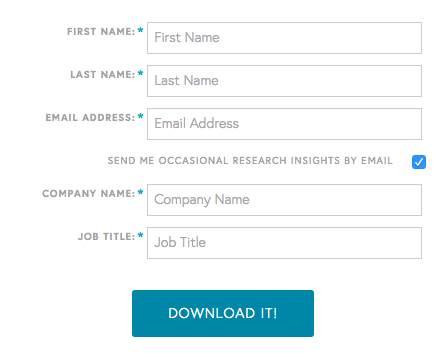Insert Field After Progressive Profiling
- Subscribe to RSS Feed
- Mark Topic as New
- Mark Topic as Read
- Float this Topic for Current User
- Bookmark
- Subscribe
- Printer Friendly Page
- Mark as New
- Bookmark
- Subscribe
- Mute
- Subscribe to RSS Feed
- Permalink
- Report Inappropriate Content
We have a form that has progressive profiling, but we also have an additional field we want to include AFTER that progressive profiling box.
See below for an image.
- Company Name and Job Title are part of our progressive programming questions (total of 5 or 7 questions with 2 showing at a time)
- We would like the "send me occasional research" box to be BELOW Job Title/whatever the last question is in progressive profiling as it looks very awkward to have it in the middle of the form
Is there any way to do this? Insight/workarounds would be great!
- Mark as New
- Bookmark
- Subscribe
- Mute
- Subscribe to RSS Feed
- Permalink
- Report Inappropriate Content
- Mark as New
- Bookmark
- Subscribe
- Mute
- Subscribe to RSS Feed
- Permalink
- Report Inappropriate Content
Voted!
- Mark as New
- Bookmark
- Subscribe
- Mute
- Subscribe to RSS Feed
- Permalink
- Report Inappropriate Content
Yes, you can modify the javascript to control this. I do not have example copy, but a developer can look at the code and rules from developers.marketo.com to do this. I have seen it done.
- Mark as New
- Bookmark
- Subscribe
- Mute
- Subscribe to RSS Feed
- Permalink
- Report Inappropriate Content
Is it user friendly?
- Mark as New
- Bookmark
- Subscribe
- Mute
- Subscribe to RSS Feed
- Permalink
- Report Inappropriate Content
I'd say it's very developer-friendly, close to a no-brainer for a front end dev. It isn't something for users to do (well, they might get lucky with copy-and-paste but won't understand what's going on). MktoForms2 :: Move Field is a quick demonstration of moving fields around in the form. In the demo, I move the LastName down to be near the Opt-In. You can watch it switch places because I gave it a 2-second delay for fun (you wouldn't put such a delay in production).
- Mark as New
- Bookmark
- Subscribe
- Mute
- Subscribe to RSS Feed
- Permalink
- Report Inappropriate Content
I have also seen people put multiple forms on a page and control them with Javascript. It's not too difficult if you know Javascript, but if not it won't be easy.
- Mark as New
- Bookmark
- Subscribe
- Mute
- Subscribe to RSS Feed
- Permalink
- Report Inappropriate Content
We have the same problem. Following to see the answers people have come up with ![]()
- Mark as New
- Bookmark
- Subscribe
- Mute
- Subscribe to RSS Feed
- Permalink
- Report Inappropriate Content
You are not able to drag it below the box unfortunately, perhaps put it at the top of the Form?
- Copyright © 2025 Adobe. All rights reserved.
- Privacy
- Community Guidelines
- Terms of use
- Do not sell my personal information
Adchoices