Your Achievements
Next /
Sign inSign in to Community to gain points, level up, and earn exciting badges like the new Applaud 5 BadgeLearn more!
View All BadgesSign in to view all badges
Re: Importing List
Topic Options
- Subscribe to RSS Feed
- Mark Topic as New
- Mark Topic as Read
- Float this Topic for Current User
- Bookmark
- Subscribe
- Printer Friendly Page
Anonymous
Not applicable
10-28-2014
03:56 AM
- Mark as New
- Bookmark
- Subscribe
- Mute
- Subscribe to RSS Feed
- Permalink
- Report Inappropriate Content
10-28-2014
03:56 AM
I am trying to import a CSV list and keep getting stuck at Step 2. On the bottom it says 0 Fields Ignored yet I cannot continue to the next step...what am I doing wrong?
Thanks
Thanks
Labels:
- Labels:
-
Lead Management
6 REPLIES 6
Anonymous
Not applicable
10-29-2014
03:03 AM
- Mark as New
- Bookmark
- Subscribe
- Mute
- Subscribe to RSS Feed
- Permalink
- Report Inappropriate Content
10-29-2014
03:03 AM
Thank you all for your answers. It turns out the list needed to be cleaned up first and now I was able to upload the whole thing.
However, now there is a new problem. The Excel file has 20,395 entries. The file itself continues for thousands of empty rows. When I uploaded the fixed file I was expecting to have 20,395 names. Instead, the upload copied all of the blank fields as well. I now currently have tens of thousands of blank entries in my list. How do I remove them?
However, now there is a new problem. The Excel file has 20,395 entries. The file itself continues for thousands of empty rows. When I uploaded the fixed file I was expecting to have 20,395 names. Instead, the upload copied all of the blank fields as well. I now currently have tens of thousands of blank entries in my list. How do I remove them?
- Mark as New
- Bookmark
- Subscribe
- Mute
- Subscribe to RSS Feed
- Permalink
- Report Inappropriate Content
10-28-2014
01:01 PM
Also, "ignored fields" aren't a problem. That just means that if there are already values in those fields, they will not be overwritten.
- Mark as New
- Bookmark
- Subscribe
- Mute
- Subscribe to RSS Feed
- Permalink
- Report Inappropriate Content
10-28-2014
01:00 PM
Eitan, you have First Name on there twice. There is a red line under the second instance of "First Name". This will likely block the upload.
Anonymous
Not applicable
10-28-2014
11:32 AM
- Mark as New
- Bookmark
- Subscribe
- Mute
- Subscribe to RSS Feed
- Permalink
- Report Inappropriate Content
10-28-2014
11:32 AM
What happens when you click the orange "next" button? Do you get an error message?
Anonymous
Not applicable
10-28-2014
08:49 AM
- Mark as New
- Bookmark
- Subscribe
- Mute
- Subscribe to RSS Feed
- Permalink
- Report Inappropriate Content
10-28-2014
08:49 AM
No red lines...
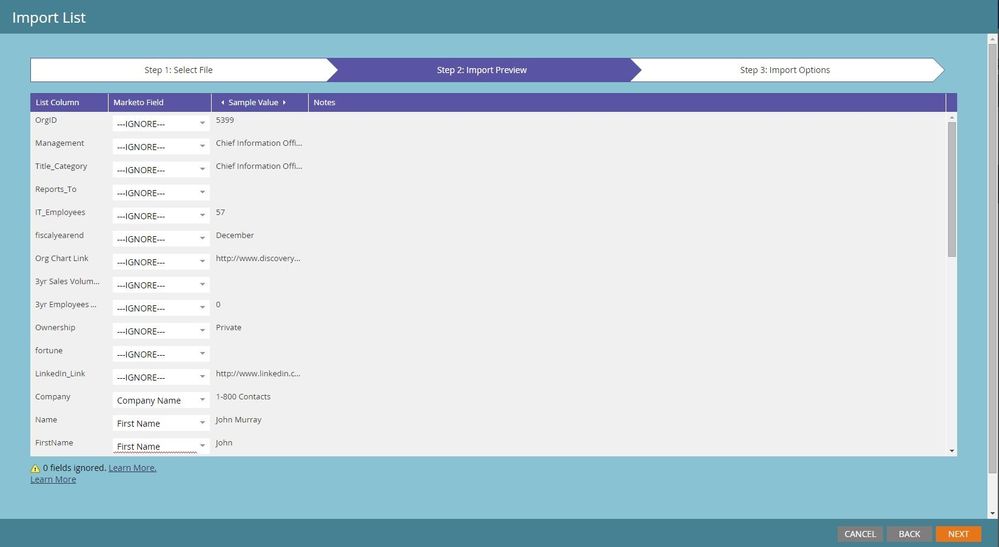
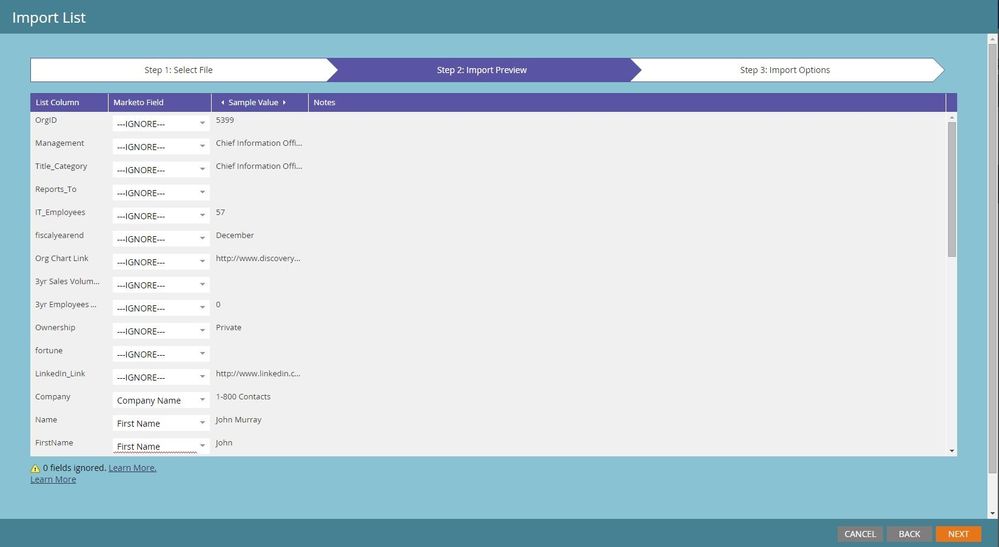
- Mark as New
- Bookmark
- Subscribe
- Mute
- Subscribe to RSS Feed
- Permalink
- Report Inappropriate Content
10-28-2014
07:47 AM
Do you have a screen shot? Are there red lines?
- Copyright © 2025 Adobe. All rights reserved.
- Privacy
- Community Guidelines
- Terms of use
- Do not sell my personal information
Adchoices