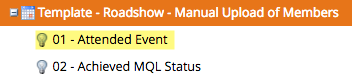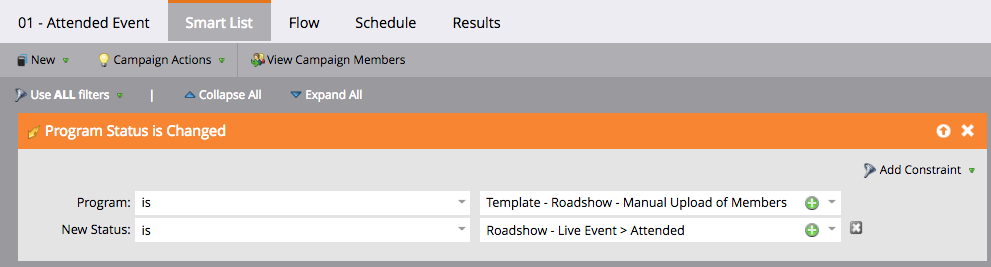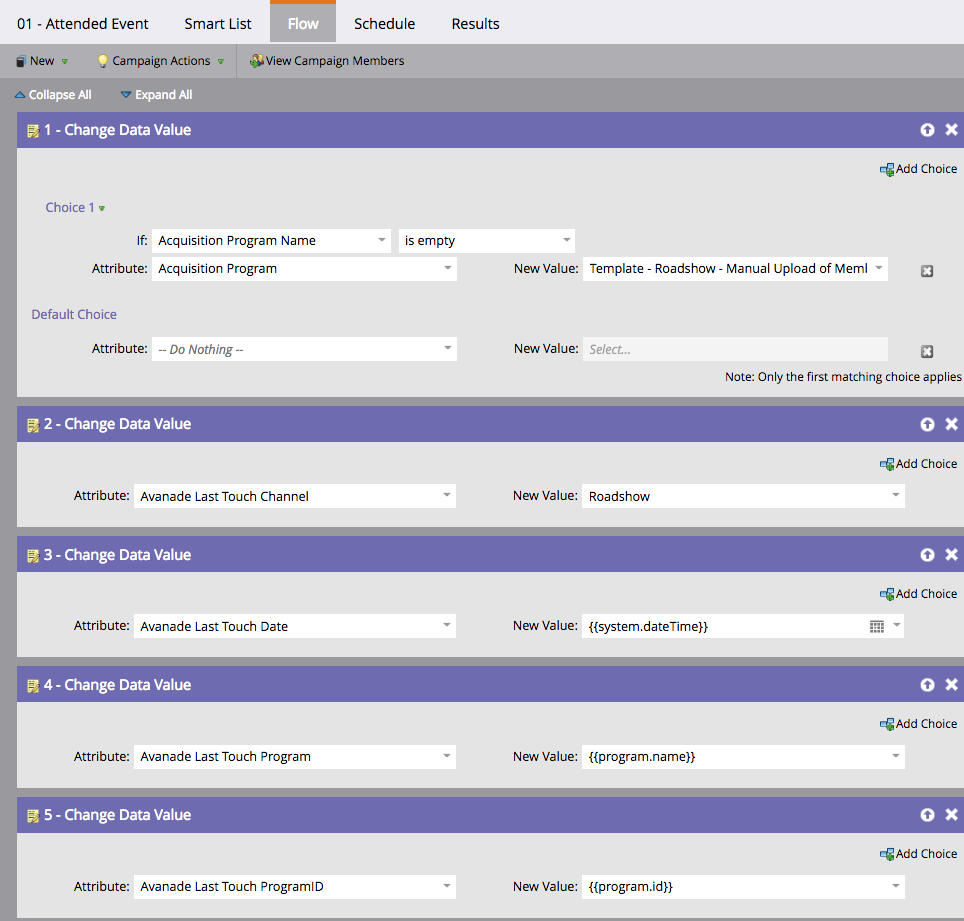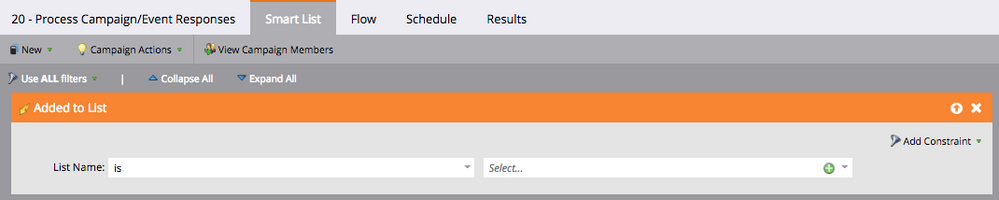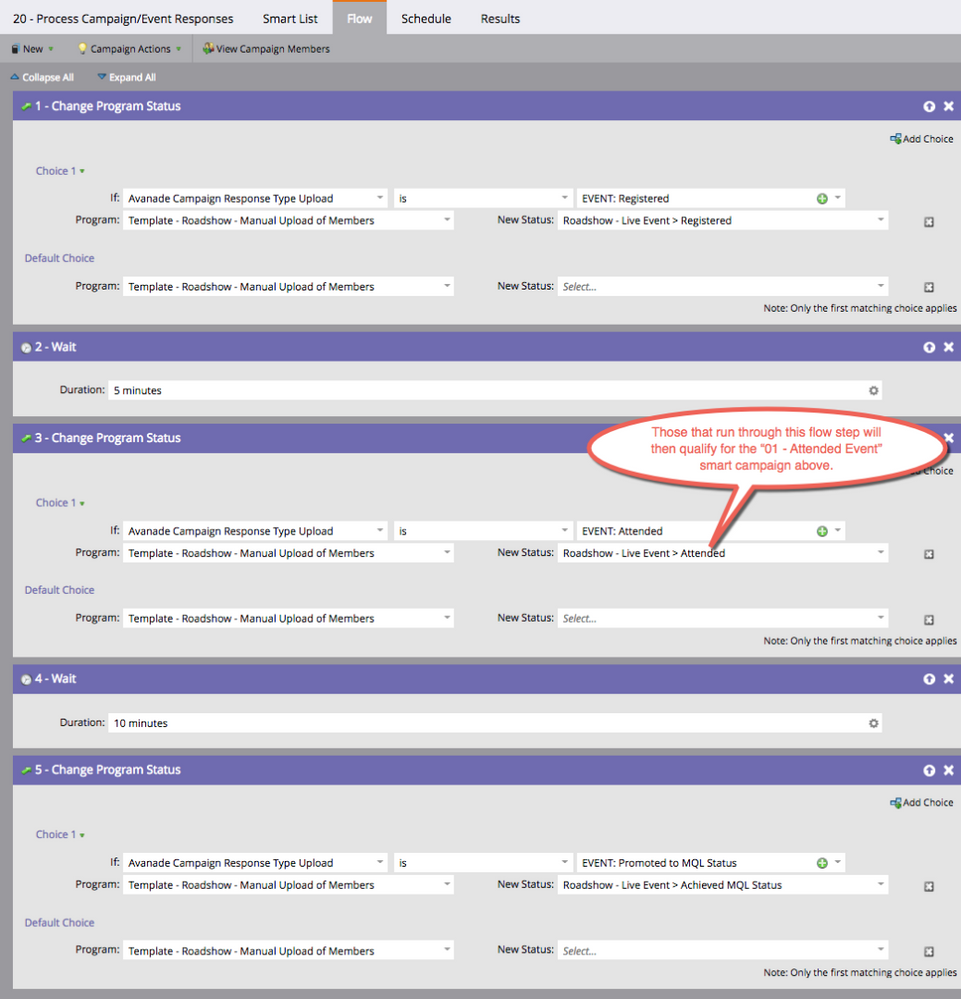Re: Importing Leads Into Marketo Best Practices
- Subscribe to RSS Feed
- Mark Topic as New
- Mark Topic as Read
- Float this Topic for Current User
- Bookmark
- Subscribe
- Printer Friendly Page
- Mark as New
- Bookmark
- Subscribe
- Mute
- Subscribe to RSS Feed
- Permalink
- Report Inappropriate Content
Hello -
Looking for best practices on the below scenario.
Leads are imported to Marketo via a CSV file. If the lead's email address already exists, the lead would be merged, otherwise they will be created as a new lead. These leads can come from a specific marketing promotion we are running.
1. If the leads are merged, or not merged, what is the best way to alert our sales team that these leads came in from a specific campaign?
For example, import 200 leads, 100 leads already exist and are merged. If part of this import, create a new task with the marketing promotion information and add to SFDC campaign.
Thanks,
Bethany
- Mark as New
- Bookmark
- Subscribe
- Mute
- Subscribe to RSS Feed
- Permalink
- Report Inappropriate Content
There a few important tips to know on how you can manage this:
- to make it easier, make sure that you import the leads persons in a static list, not in a program
- this is because once they are imported in a list, you can use lead is created trigger and list was create filter with a "list" constraint that enables you to isolate the leads persons that where really created during the import, vs the ones that were merged.
Aside of this, I agree with comments that interesting moments might be a better way than emails and tasks (no sales person I know of like to receive 20 emails at the same time...), and also with Josh's point about making sure that you really need to see whether all these leads will require an alert and that you should rather make them go through your regular program management, scoring and lead lifecycle processes than creating a specific alert system.
Another trick we use to notify sales about persons that should call back is to add the leads and contacts to a dedicated SFDC "Callback" campaign, because campaign member reporting it is the only way in SFDC to create a report that mixes leads and contacts.
-Greg
- Mark as New
- Bookmark
- Subscribe
- Mute
- Subscribe to RSS Feed
- Permalink
- Report Inappropriate Content
Hey Greg - I'd be interested to learn more about your approach/reasoning for importing leads into a program - specifically, adding them to static lists first and then assigning proper program status - vs. just using the "import members" tab to get them imported as members of the program. For example, we have a specific program template just for events that haven't been run out of Marketo, but yet we want to get all attendees added to continue to market to these folks:
The smart list is very simple - and listens for when we define their program status in "step 3" of the "import members" process:
The flow then does all of the necessary processing, including assigning an Acquisition Program for any new lead:
So that's how we've been doing it for years. We've actually been talking about the "add to static list first" approach and then a trigger campaign that will process each lead properly all within a series of flow steps - especially those that we first define as "registered"; and then a subset of those as "attended"; and a subset of those as "promoted to MQL":
You also mentioned that you include a second trigger above ("Lead is created") with a "list name" constraint. Why the need for this additional trigger?
And then the following flow steps that progress leads based on a custom field in our "campaign/event response" templates, called "Campaign Response Type":
Interested in your thoughts on pros/cons of each approach.
- Mark as New
- Bookmark
- Subscribe
- Mute
- Subscribe to RSS Feed
- Permalink
- Report Inappropriate Content
Hi Dan,
I just wrote this for you and Bethany Dunich : Why you should always use a static list to import leads in a program
-Greg
- Mark as New
- Bookmark
- Subscribe
- Mute
- Subscribe to RSS Feed
- Permalink
- Report Inappropriate Content
Great questions.
Interesting moments is a great use case for this. In your salesforce campaign or marketo program, mark these as Attended, or visited booth, or whichever is more relevant.
Then have an interesting moment campaign trigger, you can use a token to populate it with the event name, and the interesting moment will show up in their Marketo Sales Insight. This is especially great for large volume of leads where you don't want to overwhelm sales with email alerts or tasks.
Just speaking from personal experience, I like to send out a campaign report in Salesforce so sellers can scan their leads and take action if necessary.
- Mark as New
- Bookmark
- Subscribe
- Mute
- Subscribe to RSS Feed
- Permalink
- Report Inappropriate Content
Yes, more or less.
Really need to discuss with Sales. Are these leads that need follow up? Which ones should Alert sales for a follow up?
As part of your Event Program, you upload these to a List based on Program Status (visited booth, scanned, engaged, something else)
And you Scoring, as Darrell eludes to, should move the correct people over. Whether that involves an IM or a Sales Alert may depend on MQL or your agreed process with Sales.
- Copyright © 2025 Adobe. All rights reserved.
- Privacy
- Community Guidelines
- Terms of use
- Do not sell my personal information
Adchoices