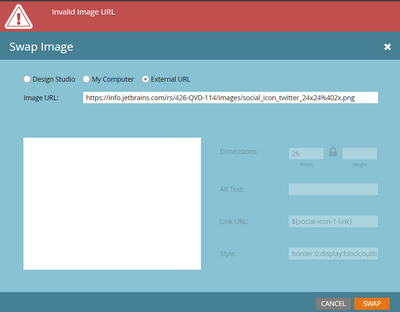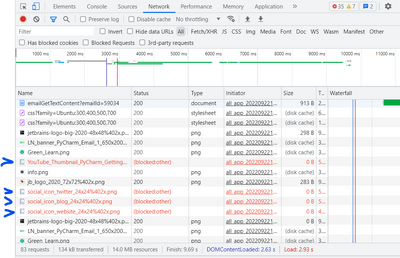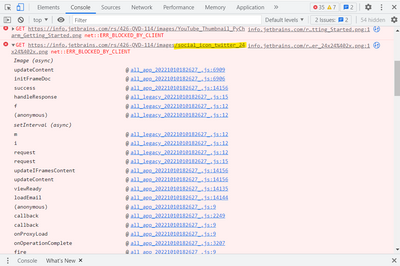Re: Images not displaying in Marketo in Google Chrome
- Subscribe to RSS Feed
- Mark Topic as New
- Mark Topic as Read
- Float this Topic for Current User
- Bookmark
- Subscribe
- Printer Friendly Page
- Mark as New
- Bookmark
- Subscribe
- Mute
- Subscribe to RSS Feed
- Permalink
- Report Inappropriate Content
Hi! This has been bugging me for a few weeks now -- I'm editing Marketo emails in Chrome and some of the images stopped being displayed out of nowhere. It doesn't affect all images, but always affects the footer social media icons and a few others. Example of how it looks in Marketo editor is on the screenshot below; in Gmail open in the same browser, the images are just missing.
The problem doesn't seem to exist in other browsers or under other OSs. I'm running the latest version of Chrome on Windows 11.
Did anybody have the same issue? What could be the reason?
Solved! Go to Solution.
- Mark as New
- Bookmark
- Subscribe
- Mute
- Subscribe to RSS Feed
- Permalink
- Report Inappropriate Content
Please create a new browser profile and test again. It’s still almost certain that this has to do with a browser ad blocking extension — net::ERR_BLOCKED_BY_CLIENT is solely triggered by browser features and extensions, not by Marketo.
- Mark as New
- Bookmark
- Subscribe
- Mute
- Subscribe to RSS Feed
- Permalink
- Report Inappropriate Content
Hey @Elena_S,
Did you tried using Incognito mode. And Yes @SanfordWhiteman is correct that net::ERR_BLOCKED_BY_CLIENT errors are typically caused by an ad-blocking plugin, such as Adblock Plus. To test this, either use a different browser or uninstall the ad blocking plugin. In Chrome, use incognito mode without any extension. Also, these mentioned Social Icon links are working may be there is a type error.
Also, Is this issue persists in other Browsers too??
Also why don't you simply upload these icon and use it.
.
- Mark as New
- Bookmark
- Subscribe
- Mute
- Subscribe to RSS Feed
- Permalink
- Report Inappropriate Content
Since I sometimes see this come up and because of the types of images in question: are those files initially hosted on a different Marketo instance before being used in emails for this instance? Cross-instance images can run into CORS issues occasionally in the editor, though they will render correctly in the final email.
- Mark as New
- Bookmark
- Subscribe
- Mute
- Subscribe to RSS Feed
- Permalink
- Report Inappropriate Content
They're hosted in the same instance, but thank you for the info, good to know!
- Mark as New
- Bookmark
- Subscribe
- Mute
- Subscribe to RSS Feed
- Permalink
- Report Inappropriate Content
What are the exact URLs of these images, as entered in the Email Editor? And have you looked in the F12 console to see errors (a broken image icon may — though not necessarily — be accompanied by a clear network error in the console).
- Mark as New
- Bookmark
- Subscribe
- Mute
- Subscribe to RSS Feed
- Permalink
- Report Inappropriate Content
The URLs are the following:
https://info.jetbrains.com/rs/426-QVD-114/images/social_icon_twitter_24x24%402x.png
https://info.jetbrains.com/rs/426-QVD-114/images/social_icon_blog_24x24%402x.png
https://info.jetbrains.com/rs/426-QVD-114/images/social_icon_website_24x24%402x.png
https://info.jetbrains.com/rs/426-QVD-114/images/YouTube_Thumbnail_PyCharm_Getting_Started.png
I noticed that when I open the images for editing in the email editor, Marketo says that "the URL is invalid" -- even though the URLs per se work perfectly well e.g. when opened in a browser tab
Here's what I see in thr F12 console -- marked the images that have been affected -- could you please help me understand what it means?
![]()
![]()
![]()
![]()
![]()
![]()
![]()
- Mark as New
- Bookmark
- Subscribe
- Mute
- Subscribe to RSS Feed
- Permalink
- Report Inappropriate Content
You might try and rename the files to NOT include the "@" symbol (@2x) -- it looks like this is getting translated to "%40" in the URL you get from Design Studio. I've run into issues with this kind of thing before and normally strip that part out before I load anything into Marketo.
In my experience, you can use "-" and "_" (dash and low dash) in a file name, but try to avoid any other special characters such as "@" or " " (spaces).
- Mark as New
- Bookmark
- Subscribe
- Mute
- Subscribe to RSS Feed
- Permalink
- Report Inappropriate Content
A literal “@” is perfectly valid in the path part of URLs, both in the standard and in Marketo. And the URL doesn’t even contain a literal “@” — it contains a URL-encoded “@” which is valid in all cases.
I think we’re getting off the topic, which is that there’s an ad blocker in play.
- Mark as New
- Bookmark
- Subscribe
- Mute
- Subscribe to RSS Feed
- Permalink
- Report Inappropriate Content
What about the Console tab (as opposed to the Network tab)? Sounds like you have an ad blocker detecting and blocking these.
- Mark as New
- Bookmark
- Subscribe
- Mute
- Subscribe to RSS Feed
- Permalink
- Report Inappropriate Content
I did have an ad blocker extension but it wasn't on; just to make sure though, I deleted the extension and opened the email again. Here's what the console shows:
- Mark as New
- Bookmark
- Subscribe
- Mute
- Subscribe to RSS Feed
- Permalink
- Report Inappropriate Content
Please create a new browser profile and test again. It’s still almost certain that this has to do with a browser ad blocking extension — net::ERR_BLOCKED_BY_CLIENT is solely triggered by browser features and extensions, not by Marketo.
- Mark as New
- Bookmark
- Subscribe
- Mute
- Subscribe to RSS Feed
- Permalink
- Report Inappropriate Content
Hello there,
Where exactly would I need to go/click in order to fix this issue?
Thanks! 😊
- Mark as New
- Bookmark
- Subscribe
- Mute
- Subscribe to RSS Feed
- Permalink
- Report Inappropriate Content
Ugh! By trial and error I found out it was a Chrome VPN extenstion that's been passively sitting there for months. Thank you so much @SanfordWhiteman for helping me out with this one!
- Mark as New
- Bookmark
- Subscribe
- Mute
- Subscribe to RSS Feed
- Permalink
- Report Inappropriate Content
Good that you finally found the exact extension. Can you say what it was so maybe others can be aware?
- Mark as New
- Bookmark
- Subscribe
- Mute
- Subscribe to RSS Feed
- Permalink
- Report Inappropriate Content
Free VPN for Chrome by VeePN
- Copyright © 2025 Adobe. All rights reserved.
- Privacy
- Community Guidelines
- Terms of use
- Do not sell my personal information
Adchoices