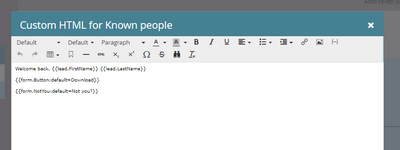Your Achievements
Next /
Sign inSign in to Community to gain points, level up, and earn exciting badges like the new Applaud 5 BadgeLearn more!
View All BadgesSign in to view all badges
Re: If known lead, do not show popup (lighbox) form.
Topic Options
- Subscribe to RSS Feed
- Mark Topic as New
- Mark Topic as Read
- Float this Topic for Current User
- Bookmark
- Subscribe
- Printer Friendly Page
- Mark as New
- Bookmark
- Subscribe
- Mute
- Subscribe to RSS Feed
- Permalink
- Report Inappropriate Content
06-15-2017
11:23 AM
We have some popup forms that display on certain sections of our website, after a few seconds. The problem is, we only need the popups to display for new visitors, not known leads. Is there an easy way to do this in Marketo?
Labels:
4 REPLIES 4
- Mark as New
- Bookmark
- Subscribe
- Mute
- Subscribe to RSS Feed
- Permalink
- Report Inappropriate Content
06-15-2017
01:48 PM
Yes:
- Hide the #mktoForm_nnn <form> element by default (you actually should always do this when using the Marketo lightbox functions)
- Set the form to show Custom HTML for Known Leads
- Add an easily findable element (like <div class="knownLead" />) to the Custom HTML
- Check if that element exists on the form before showing the lightbox and (thus unhiding the <form>)
- Mark as New
- Bookmark
- Subscribe
- Mute
- Subscribe to RSS Feed
- Permalink
- Report Inappropriate Content
07-17-2020
12:32 PM
Hi Sanford - does this look to be correct?
- Mark as New
- Bookmark
- Subscribe
- Mute
- Subscribe to RSS Feed
- Permalink
- Report Inappropriate Content
07-17-2020
12:40 PM
That's the standard Custom HTML... what else are you looking to do with this feature?
- Mark as New
- Bookmark
- Subscribe
- Mute
- Subscribe to RSS Feed
- Permalink
- Report Inappropriate Content
07-20-2020
10:46 AM
We have this form working as intended now, thanks!
- Copyright © 2025 Adobe. All rights reserved.
- Privacy
- Community Guidelines
- Terms of use
- Do not sell my personal information
Adchoices