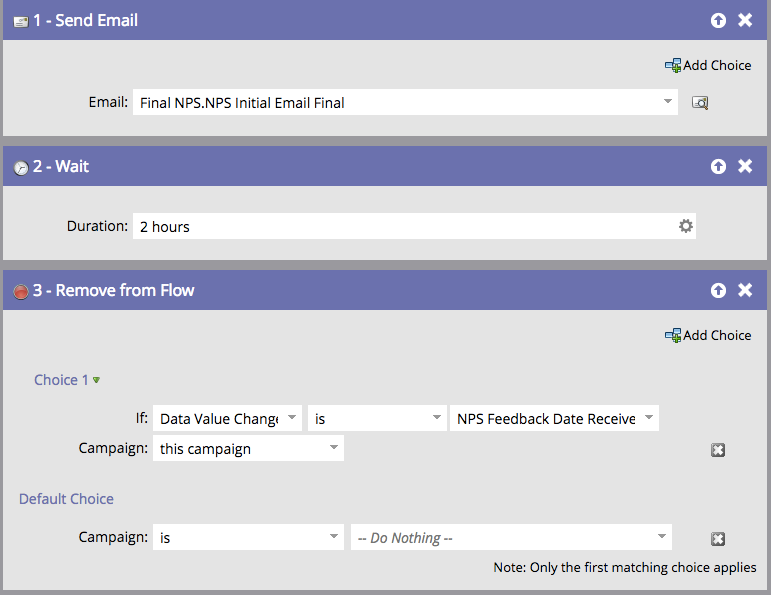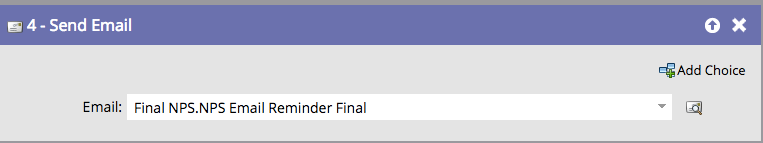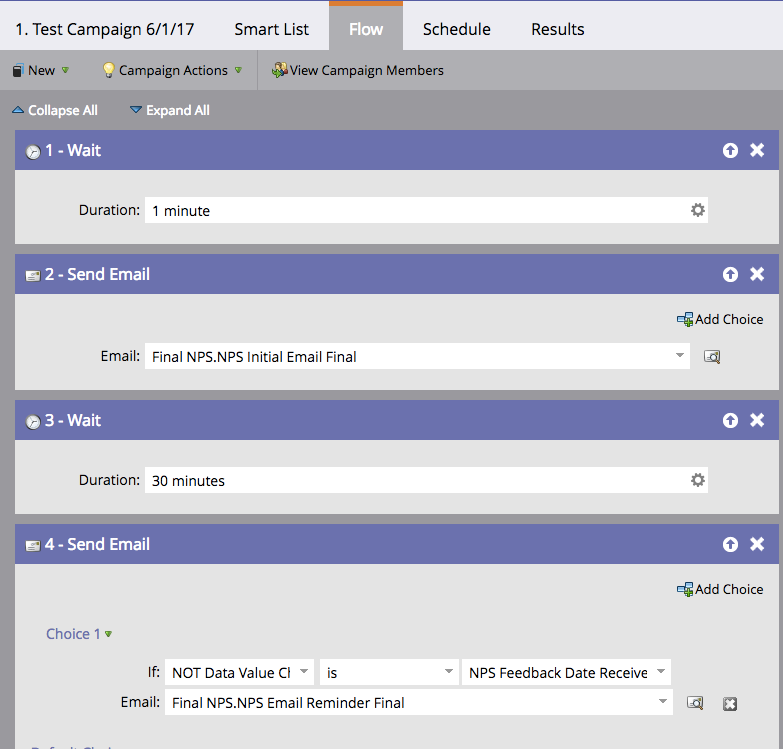How to use Remove From Flow with Data Value Change?
- Subscribe to RSS Feed
- Mark Topic as New
- Mark Topic as Read
- Float this Topic for Current User
- Bookmark
- Subscribe
- Printer Friendly Page
- Mark as New
- Bookmark
- Subscribe
- Mute
- Subscribe to RSS Feed
- Permalink
- Report Inappropriate Content
Hello everyone,
Running a batch campaign with a remove from flow step.
The intended function is to:
1. Send email
2. Wait
3. If date value changes - remove from flow
4. Send email to remaining leads
Current setup below:
When testing, people that did not have the specified data value change were removed from the flow. Trying to figure out why.
Any ideas or suggestions are greatly appreciated.
- Mark as New
- Bookmark
- Subscribe
- Mute
- Subscribe to RSS Feed
- Permalink
- Report Inappropriate Content
Hmm...I see the logic but it seems iffy to me.
I would have 2 smart campaigns.
Smart Campaign 1: Send Email 1, wait, send Email 2.
Smart Campaign 2: listen for data value change, remove from flow (smart campaign 1)
- Mark as New
- Bookmark
- Subscribe
- Mute
- Subscribe to RSS Feed
- Permalink
- Report Inappropriate Content
I'd use a Smart List with the criteria to Exit and reference that in the Remove from Flow step. Easier than running sister campaigns.
But i'd also be more concrete. Data Value Was Changed will take a long time to return data. Instead, look at which Value you want to use to kick out the lead.
- Mark as New
- Bookmark
- Subscribe
- Mute
- Subscribe to RSS Feed
- Permalink
- Report Inappropriate Content
Hey Josh,
Not sure I follow. Wouldn't that still require setting up a separate campaign?
The latest iteration look like this and it appears to be working:
When looking at the activity log for the contact I saw "skip do nothing"
Still, I'm not sure if this setup is appropriate or scaleable. This will be going to thousands of users so trying to be mindful of what type of flow makes the most sense.
- Mark as New
- Bookmark
- Subscribe
- Mute
- Subscribe to RSS Feed
- Permalink
- Report Inappropriate Content
I guess you would need to define a separate smart list and define a criteria for leads you want to remove from flow OR send the email. Then, you can use the choice member of that smart list for the flow step to remove from flow OR while sending the email. As Josh mentions the helpful tip - In the smart list, if you define the new value for Data Value Changed (and you can define the date of activity as well - say, Today) - that would reduce the processing time to return data.
- Mark as New
- Bookmark
- Subscribe
- Mute
- Subscribe to RSS Feed
- Permalink
- Report Inappropriate Content
This won't really patch the problem. The prob is the Choices in the Flow don't relate only to the triggering activity but to prior activities.
- Mark as New
- Bookmark
- Subscribe
- Mute
- Subscribe to RSS Feed
- Permalink
- Report Inappropriate Content
Ah, I see. So when using remove from flow with data value change it will look to see if the value has ever been changed. Any way to adjust the logic with choices available in the UI?
- Copyright © 2025 Adobe. All rights reserved.
- Privacy
- Community Guidelines
- Terms of use
- Do not sell my personal information
Adchoices