- Marketing Nation
- :
- Products
- :
- Product Discussions
- :
- Re: How to track Unsubscribes using original unsub...
Re: How to track Unsubscribes using original unsubscribe fields
- Subscribe to RSS Feed
- Mark Topic as New
- Mark Topic as Read
- Float this Topic for Current User
- Bookmark
- Subscribe
- Printer Friendly Page
- Mark as New
- Bookmark
- Subscribe
- Mute
- Subscribe to RSS Feed
- Permalink
- Report Inappropriate Content
Hello, this is my first time posting, so I'm not sure if this location("Product Discussion") is appropriate.
Please tell me if it's not.
Using an original unsubscribe form, I have problem tracking in reporting.
I read the article below, and checked out that I have problem in step 3. (step 1 and 2 was alright.)
Unsubscribes Not Tracking in Reporting - Marketing Nation
I am using 3 fields instead of the default "Unsubscribe" field.
The unsubscribe page looks like this:
----
1. Mail about product A:
subscribe/unsubscribe
2. Mail about product B:
subscribe/unsubscribe
3. Mail about product C:
subscribe/unsubscribe
----
After the user submitted this form, my Smart Campaign will turn the default "Unsubscribed" field to TRUE, only if the user unsubscribed from all the three products.
In this way, I can make users receive mails only about the product he/she is interested in.
If I use the default "Unsubscribed" field, he/she will never receive any mail, so I wanted to avoid that.
I would really appreciate if someone knows how to track this kind of unsubscribing after sending email.
I want to make this trigger another Smart Campaign in any way, and change the program member status to "unsubscribed".
Solved! Go to Solution.
Accepted Solutions
- Mark as New
- Bookmark
- Subscribe
- Mute
- Subscribe to RSS Feed
- Permalink
- Report Inappropriate Content
@sawako_neko wrote:
Thank you so much Darshil!!
May I ask what does "apt filters" mean?
(Sorry if it is a beginner question...)
I meant appropriate filters, that'd mean choosing the right product specific unsusbcribed filters in the SL. You can choose to create seperate SLs for each product specific custom unsub field if you wish so.
According to your advice, I made a Smart list like this.
Is this what you intended?
I think you should choose the Data Value Changed filter for the product specific unsub field for which you're trying to query the data for instead of the system Unsubscribed field, unles you want to look at the people who unsubscribed from all the 3 product mailings (as that'd set the Unsubscribed field to True by the SC, as mentioned by you in the post).
if you want to look at the people who have at least one of the product specific unsubscribed field set to TRUE from the preference center form fill out, then instead of the filter #3 in your existing SL setup, you can use the three 'OR'ed Data Value Changed filters in your SL and add the apt filter constraints as per the below snapshot.
It's worth mentioning that the change data value activities are rentained only for the period of 90 days from the date of activity, i.e., you'd not be able to look at Unsubscribed change data value activities that are older than 90 days. Let us know if you've any questions. 🙂
- Mark as New
- Bookmark
- Subscribe
- Mute
- Subscribe to RSS Feed
- Permalink
- Report Inappropriate Content
Re: How to track Unsubscribes using original unsubscribe fields
One way you can visualize this is via a SL with apt filters added in the SL to filter-in people with following activities:
1. Clicked preference center link in Email, and
2. Data value changed on any of the custom unsubscribe fields due to form fill-out, and
3. Filled out preference center form
You can also use the Email Link Performance report with the above filters if you aren't using the {{system.unsubscribeLink}} token or email preference center default email footer in emails, as the click activities on those are filtered-out by the report. However, if the email has a link to the unsubscribe page hard-coded in the email (or template) HTML, Marketo will see it as a simple link, like any other link, and will include it in reporting as a Click Link activity.
- Mark as New
- Bookmark
- Subscribe
- Mute
- Subscribe to RSS Feed
- Permalink
- Report Inappropriate Content
Re: How to track Unsubscribes using original unsubscribe fields
Thank you so much Darshil!!
May I ask what does "apt filters" mean?
(Sorry if it is a beginner question...)
According to your advice, I made a Smart list like this.
Is this what you intended?
- Mark as New
- Bookmark
- Subscribe
- Mute
- Subscribe to RSS Feed
- Permalink
- Report Inappropriate Content
@sawako_neko wrote:
Thank you so much Darshil!!
May I ask what does "apt filters" mean?
(Sorry if it is a beginner question...)
I meant appropriate filters, that'd mean choosing the right product specific unsusbcribed filters in the SL. You can choose to create seperate SLs for each product specific custom unsub field if you wish so.
According to your advice, I made a Smart list like this.
Is this what you intended?
I think you should choose the Data Value Changed filter for the product specific unsub field for which you're trying to query the data for instead of the system Unsubscribed field, unles you want to look at the people who unsubscribed from all the 3 product mailings (as that'd set the Unsubscribed field to True by the SC, as mentioned by you in the post).
if you want to look at the people who have at least one of the product specific unsubscribed field set to TRUE from the preference center form fill out, then instead of the filter #3 in your existing SL setup, you can use the three 'OR'ed Data Value Changed filters in your SL and add the apt filter constraints as per the below snapshot.
It's worth mentioning that the change data value activities are rentained only for the period of 90 days from the date of activity, i.e., you'd not be able to look at Unsubscribed change data value activities that are older than 90 days. Let us know if you've any questions. 🙂
- Mark as New
- Bookmark
- Subscribe
- Mute
- Subscribe to RSS Feed
- Permalink
- Report Inappropriate Content
Re: How to track Unsubscribes using original unsubscribe fields
I didn't know the way of using "Reason" in "Data Value Change" filter, so it helped a lot.
It seems that now I can count how many people unsubscribed in the past 90 days.
I will continue planning this.
Thank you.
- Mark as New
- Bookmark
- Subscribe
- Mute
- Subscribe to RSS Feed
- Permalink
- Report Inappropriate Content
Re: How to track Unsubscribes using original unsubscribe fields
Great! You can browse through all the constraints available in different filters by clicking the "Add Constraint" in the top right of the filter.
- Copyright © 2025 Adobe. All rights reserved.
- Privacy
- Terms of use
- Do not sell my personal information
Adchoices

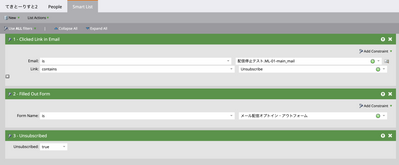
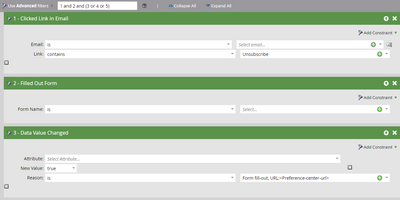
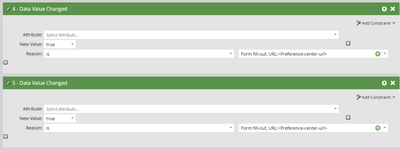
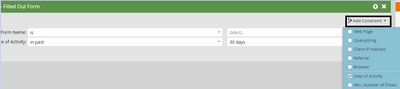
.png)