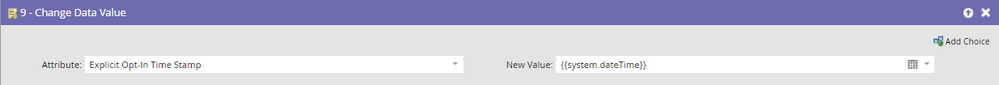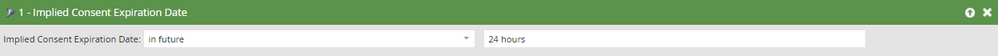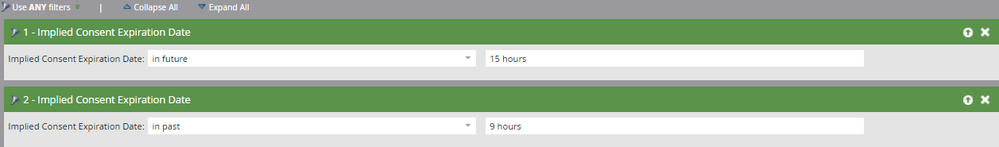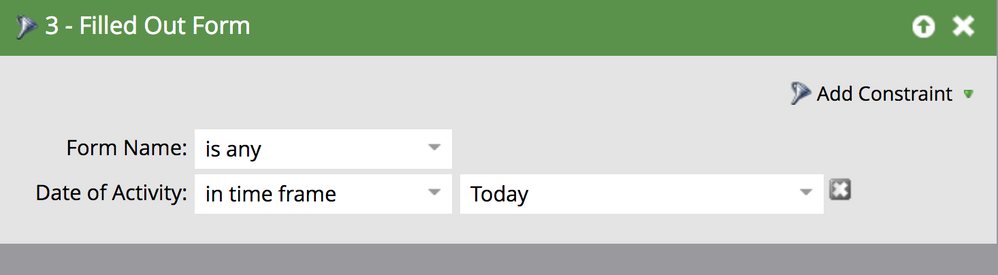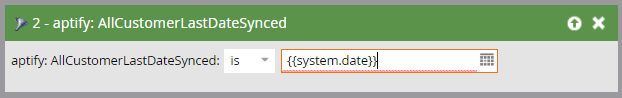How to set a date field to today in program smart list?
- Subscribe to RSS Feed
- Mark Topic as New
- Mark Topic as Read
- Float this Topic for Current User
- Bookmark
- Subscribe
- Printer Friendly Page
- Mark as New
- Bookmark
- Subscribe
- Mute
- Subscribe to RSS Feed
- Permalink
- Report Inappropriate Content
We have a date field that must be set as today's date in order for the Smart List to yield the correct results. We are using this for a set of recurring, reminder emails for users to renew their membership. Is there a way to set the date field to dynamically change each day to display the current date?
- Labels:
-
Products
- Mark as New
- Bookmark
- Subscribe
- Mute
- Subscribe to RSS Feed
- Permalink
- Report Inappropriate Content
Hi Kerry Risley,
As others have mentioned before, I would use {{system.dateTime}} to set the date in the flow. This will set the time stamp to have the exact date and time it was filled in.
Then in the smart list, you have two options. The easy way is to use the "in future: 24 hours" filter. While this wont catch everyone that has a time stamp today, it will catch everyone within in next 24 hours. So if you are automating an email that sends everyday at 9 am, this will have everyone who's time stamp is between 9 am today and 8:59 am tomorrow.
The other more complex way if you absolutely need to only email people that have today's date is to use both the "in future" and "in past" filters. Keeping with the example above, if the email sends at 9 am daily, you can use "in future 15 hours" and "in past 9 hours" with advanced filter logic of (1 OR 2). This gets tricky with time zones and has more room for error, but if its something you need, it can be done. Just remember to calculate the number of hours between 12 am and the email send time (in past) and the number of hours between email send time and 11:59 pm (in future).
Hope this helps!
- Mark as New
- Bookmark
- Subscribe
- Mute
- Subscribe to RSS Feed
- Permalink
- Report Inappropriate Content
Hi Kerry Risley,
As Valerie Whiting mentioned above adding the date constraint to your smart list filter should work.
- Mark as New
- Bookmark
- Subscribe
- Mute
- Subscribe to RSS Feed
- Permalink
- Report Inappropriate Content
Hi Kerry Risley,
I don't think you can use tokens in smart lists, unfortunately 😕 But you should be able to set the filter to "in time frame" "Today". Hopefully that helps!
Thanks,
Valerie
- Mark as New
- Bookmark
- Subscribe
- Mute
- Subscribe to RSS Feed
- Permalink
- Report Inappropriate Content
Hi,
the {{system.date}} token returns the current date value. Maybe it can help.
Best;m
- Mark as New
- Bookmark
- Subscribe
- Mute
- Subscribe to RSS Feed
- Permalink
- Report Inappropriate Content
Hi Kerry Risley,
Have you tried using this token {{system.date}}.
You can find for information here: System Tokens Glossary - Marketo Docs - Product Documentation
Thanks,
Gerard
- Mark as New
- Bookmark
- Subscribe
- Mute
- Subscribe to RSS Feed
- Permalink
- Report Inappropriate Content
Hi Gerard,
That is what I thought I could do, but it looks like I cannot put a token in for the date field. It requires a MM/DD/YYYY format.
Any other suggestions?
Thank you!
Kerry
- Mark as New
- Bookmark
- Subscribe
- Mute
- Subscribe to RSS Feed
- Permalink
- Report Inappropriate Content
Kerry - you cannot use tokens in filters/triggers in smart lists. Tokens are only supported in (most) flow steps.
- Mark as New
- Bookmark
- Subscribe
- Mute
- Subscribe to RSS Feed
- Permalink
- Report Inappropriate Content
What about {{system.dateTime}}?
- Mark as New
- Bookmark
- Subscribe
- Mute
- Subscribe to RSS Feed
- Permalink
- Report Inappropriate Content
Additionally, can you provide an example of the value the variable stores?
- Copyright © 2025 Adobe. All rights reserved.
- Privacy
- Community Guidelines
- Terms of use
- Do not sell my personal information
Adchoices