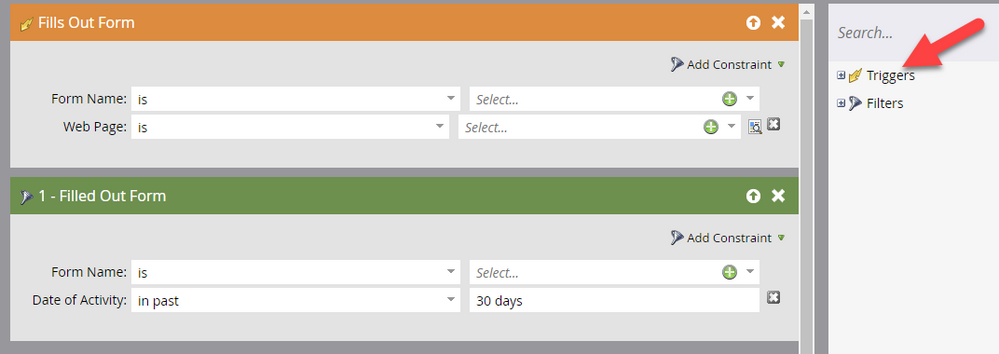How to Send Real Time Recurring Emails?
- Subscribe to RSS Feed
- Mark Topic as New
- Mark Topic as Read
- Float this Topic for Current User
- Bookmark
- Subscribe
- Printer Friendly Page
- Mark as New
- Bookmark
- Subscribe
- Mute
- Subscribe to RSS Feed
- Permalink
- Report Inappropriate Content
Currently I am using Default Program for a certain email journey
One of the requirement is to have it sent (as close as possible to) real time
However, the fastest schedule available is daily, instead of hourly
I tried "no schedule", and no email is being sent as well
Any ideas?
Solved! Go to Solution.
- Mark as New
- Bookmark
- Subscribe
- Mute
- Subscribe to RSS Feed
- Permalink
- Report Inappropriate Content
- Mark as New
- Bookmark
- Subscribe
- Mute
- Subscribe to RSS Feed
- Permalink
- Report Inappropriate Content
Thanks guys, this is exactly what I am looking for!
- Mark as New
- Bookmark
- Subscribe
- Mute
- Subscribe to RSS Feed
- Permalink
- Report Inappropriate Content
Can you provide some more context to the purpose of the campaign?
Based on your description, it sounds to me like you're using filters in your campaign logic and no triggers. In your smart list, you can add triggers (orange), or filters (green). Triggers are watching for an activity to happen, and then the flow step of your smart campaign will dictate what do when it happens. You can also apply filters to your trigger campaign so that not every single person that fills out the form will go through your flow step, but only those that meet your specific criteria in your filters. The full Marketo documentation can be found here.
If you switch up your filters to be the trigger version instead of the filter version, add the flow step of "Send Email" and select your email asset, then in the Schedule tab simply activate the campaign. At that point, it's watching for the trigger action, and then responding with the process built in the flow step.
- Mark as New
- Bookmark
- Subscribe
- Mute
- Subscribe to RSS Feed
- Permalink
- Report Inappropriate Content
Can you explain more about what you mean by sending in "real-time". What is your smart list criteria? Sounds like you need to create a triggered campaign rather than a recurring batch campaign.
- Mark as New
- Bookmark
- Subscribe
- Mute
- Subscribe to RSS Feed
- Permalink
- Report Inappropriate Content
- Copyright © 2025 Adobe. All rights reserved.
- Privacy
- Community Guidelines
- Terms of use
- Do not sell my personal information
Adchoices