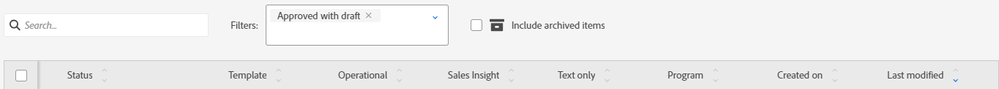Re: How to mass approve emails in 2024?
- Subscribe to RSS Feed
- Mark Topic as New
- Mark Topic as Read
- Float this Topic for Current User
- Bookmark
- Subscribe
- Printer Friendly Page
- Mark as New
- Bookmark
- Subscribe
- Mute
- Subscribe to RSS Feed
- Permalink
- Report Inappropriate Content
Hi everyone,
I might have messed up by Updating all emails which had an snippet in common.
What's the best way to approve all the emails in my instance?
I'd want to bulk approve them, however I see that's not possible with the actual UI.
Could anyone be of help?
Thanks a lot.
Solved! Go to Solution.
- Mark as New
- Bookmark
- Subscribe
- Mute
- Subscribe to RSS Feed
- Permalink
- Report Inappropriate Content
Yes, you can bulk approve.
Go to Design Studio --> Emails. Filter on "Draft" e.g., select the whole page and then approve on the right hand side. It's only 30 at a time, but still better than nothing.
- Mark as New
- Bookmark
- Subscribe
- Mute
- Subscribe to RSS Feed
- Permalink
- Report Inappropriate Content
If your emails were already approved, you might want to used the "Approved with Draft" filter instead/as well.
Alternately, if this is something that just happened you can probably cluster the drafted assets by clicking on the "Last Modified" column to arrange them by date/time and then work thru the list 30 at a time.
- Mark as New
- Bookmark
- Subscribe
- Mute
- Subscribe to RSS Feed
- Permalink
- Report Inappropriate Content
I wish Marketo would allow more than selecting 30 emails (something like selecting all that qualify the filtering criteria, not just 30). Alternatively, you can also use the API to approve the emails if you have the email assets' IDs handy; however, it's worth mentioning that you'd consume 1 API call/email (assuming you have the email asset IDs and won't have to query them separately).
- Mark as New
- Bookmark
- Subscribe
- Mute
- Subscribe to RSS Feed
- Permalink
- Report Inappropriate Content
Agree @Darshil_Shah1 the 30 can be limiting especially when you are dealing with a global audience and multiple languages and business units.
- Mark as New
- Bookmark
- Subscribe
- Mute
- Subscribe to RSS Feed
- Permalink
- Report Inappropriate Content
Hi Darshil,
Is there any known way to grab bulk IDs from assets? (emails, programs, etc)
Or would it have to be manually collected?
Thanks
- Mark as New
- Bookmark
- Subscribe
- Mute
- Subscribe to RSS Feed
- Permalink
- Report Inappropriate Content
If your emails were already approved, you might want to used the "Approved with Draft" filter instead/as well.
Alternately, if this is something that just happened you can probably cluster the drafted assets by clicking on the "Last Modified" column to arrange them by date/time and then work thru the list 30 at a time.
- Mark as New
- Bookmark
- Subscribe
- Mute
- Subscribe to RSS Feed
- Permalink
- Report Inappropriate Content
Yes, you can bulk approve.
Go to Design Studio --> Emails. Filter on "Draft" e.g., select the whole page and then approve on the right hand side. It's only 30 at a time, but still better than nothing.
- Mark as New
- Bookmark
- Subscribe
- Mute
- Subscribe to RSS Feed
- Permalink
- Report Inappropriate Content
Thank you!
- Copyright © 2025 Adobe. All rights reserved.
- Privacy
- Community Guidelines
- Terms of use
- Do not sell my personal information
Adchoices