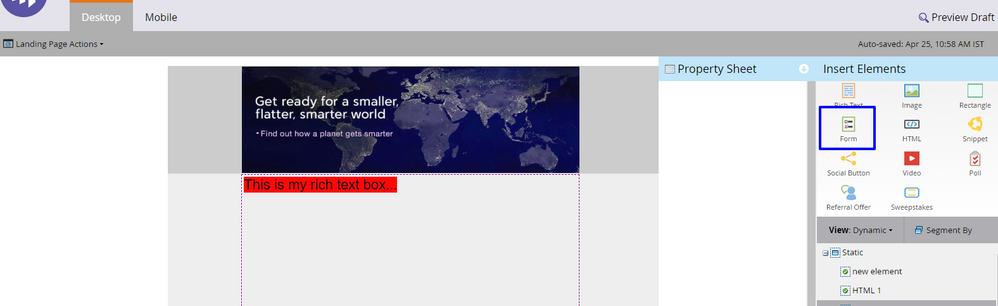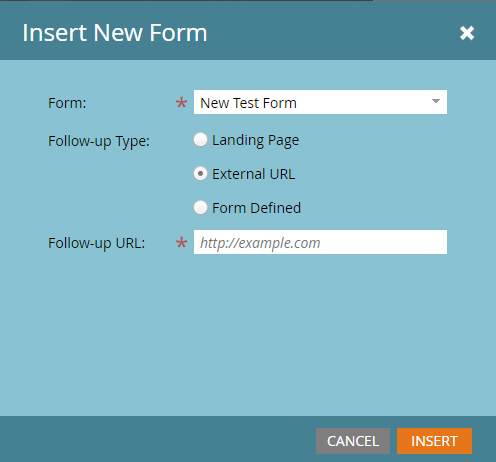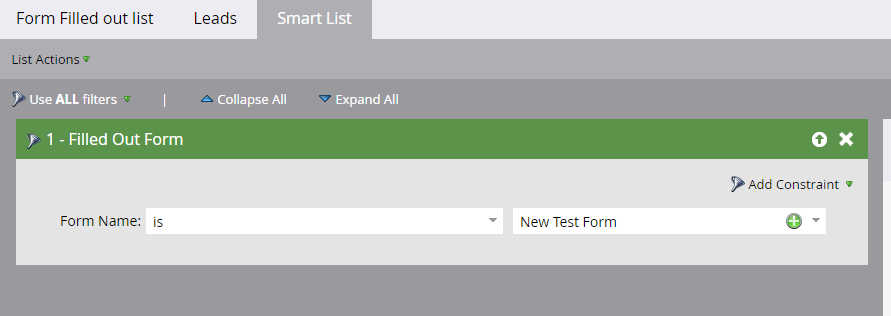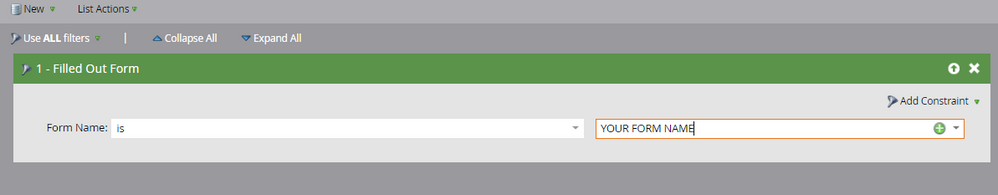Re: How to gather the data being entered on a Marketo Webform.
- Subscribe to RSS Feed
- Mark Topic as New
- Mark Topic as Read
- Float this Topic for Current User
- Bookmark
- Subscribe
- Printer Friendly Page
- Mark as New
- Bookmark
- Subscribe
- Mute
- Subscribe to RSS Feed
- Permalink
- Report Inappropriate Content
Hello, I am currently trying to create an email campaign for an upcoming event that includes an “RSVP” function.
I have already created the form on Marketo and have embedded its code on to a Marketo landing page. The RSVP button on the email is linked to the landing page with the form.
The links work perfectly, but I am unable to track the entries that are being made on the form. I am not sure where in marketo they are being saved.
I would really appreciate some direction on this. Thanks in Advance!
- Labels:
-
Email Marketing
-
Integrations
-
Lead Management
-
lead scoring
-
Marketing
-
Marketing: Analytics and Metrics
-
Marketing: Building Communities
-
Marketing: Digital Marketing (Social Mobile and more)
-
Marketing: Email Marketing & Brand Marketing
-
Marketing: Lead & Demand Generation
-
Marketing: Lessons Learned (Practitioners and CMOs)
-
Marketing: Managing Your Team
-
Marketing: Marketing Operations (MOPS) & Data
-
Marketo Recorded Webinars
-
Reports & Analytics
-
Solutions
-
Web Personalization
- Mark as New
- Bookmark
- Subscribe
- Mute
- Subscribe to RSS Feed
- Permalink
- Report Inappropriate Content
Hi Kalpna,
On the Marketo landing page, you should not add Marketo form using the Form embed code. This method limits Marketo features. Like Sanford said you should include Marketo form on the landing page using "Form Element"
If you drop this element on the Landing page then the following popup will come to choose the form that you want to insert on the Landing page:
Click on insert then selected form will be added to the Landing page.
To track form fills you can create a smart list and add "Filled Out Form filter".
You can add constraints i.e Date Of Activity, Web page URL etc to more target your search.
Best Regards,
Avtar Singh
- Mark as New
- Bookmark
- Subscribe
- Mute
- Subscribe to RSS Feed
- Permalink
- Report Inappropriate Content
I have already created the form on Marketo and have embedded its code on to a Marketo landing page. The RSVP button on the email is linked to the landing page with the form.
You shouldn't be using the embed code on a Marketo-hosted LP, if that's what you mean. You should be using a named mktoForm element on a guided LP, or dragging in a form element on a Free-Form LP. Features are removed when you use the embed code unnecessarily.
The links work perfectly, but I am unable to track the entries that are being made on the form. I am not sure where in marketo they are being saved.
Create a Smart List of Filled Out Form activities, constrained by Form Name. You need to make sure you're looking at the right leads.
Fields on the form will -- unless you deliberately block field updates in Admin » Field Management -- overwrite the corresponding fields on the lead. So "where in Marketo they are being saved" is the lead/person record! The raw form data is not permanently stored separately in Marketo. (A Filled Out Form Activity Log entry will show the submitted values if you view the entry detail, but the log line will expire after 25 months and should not be considered a permanent record.)
- Mark as New
- Bookmark
- Subscribe
- Mute
- Subscribe to RSS Feed
- Permalink
- Report Inappropriate Content
Thanks for your reply Sanford.
Am afraid my Marketo skills are only beginner level and am not able to fully understand your message. Is there a link to an article or a tutorial that can walk me through what I want to achieve then that would be great.
I basically want to send out an email to a group of people for an event and want them to RSVP by clicking on the button on the mailer, that should take them to a Marketo landing page with a form. Once they make their entries, I want to be able to see who has checked “yes” and “no” under attendance.
Really appreciate your help on this.
- Mark as New
- Bookmark
- Subscribe
- Mute
- Subscribe to RSS Feed
- Permalink
- Report Inappropriate Content
To echo what Sandy said, you should utilize the form elements that are available within a guided and free-form landing page. The mktoForm element is one that is created at the template level for a guided landing page.
For a quick overview of these, you can view Marketo's documentation on LPs: Landing Pages - Marketo Docs - Product Documentation
Here are some other documentation pieces that can help you:
Add a Form to a Guided Landing Page - Marketo Docs - Product Documentation
Landing Page Templates - Marketo Docs - Product Documentation
Create a Guided Landing Page Template - Marketo Docs - Product Documentation (This will provide you with the information for template syntax and capabilities for the guided landing page.)
In terms of tracking the form fills, you would create a Smart List as Sandy said using the Filled Out Form filter. This will show all of those that have RSVP'd, and you would utilize an additional filter for "Yes" or "No" to get your attendee list.
- Copyright © 2025 Adobe. All rights reserved.
- Privacy
- Community Guidelines
- Terms of use
- Do not sell my personal information
Adchoices