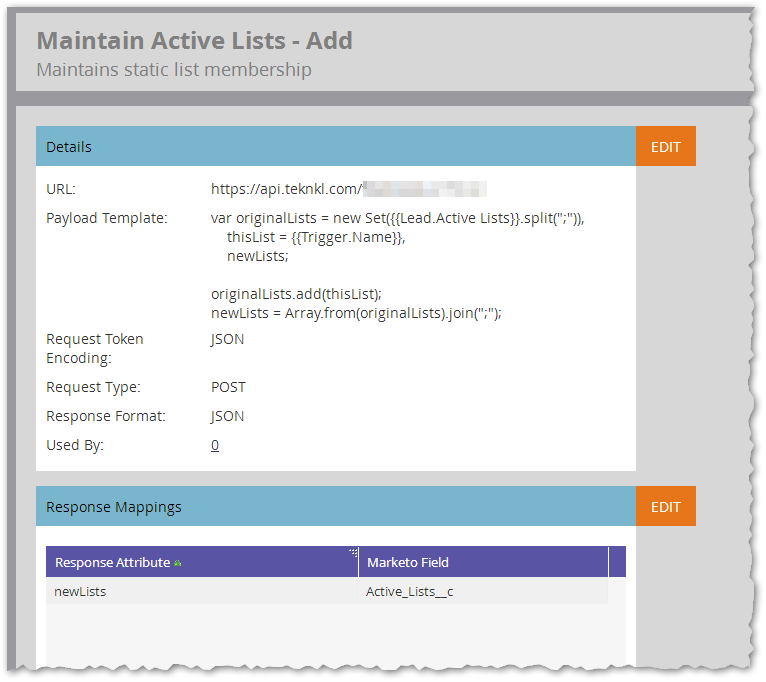Re: How to find out the names of all lists a certain lead is a member of?
- Subscribe to RSS Feed
- Mark Topic as New
- Mark Topic as Read
- Float this Topic for Current User
- Bookmark
- Subscribe
- Printer Friendly Page
- Mark as New
- Bookmark
- Subscribe
- Mute
- Subscribe to RSS Feed
- Permalink
- Report Inappropriate Content
In the past, when I need to know what lists a certain lead belongs to, I check the activity list for the lead, filtered for list activity. It's a little clunky because you have to account for adds and removes to get a final list of their current list memberships, but it works. However, I think I saw that list activity data will soon no longer be available back through the whole lifetime of the lead in marketo, so what is an alternate way to easily see what lists a certain lead is currently on?
Solved! Go to Solution.
- Labels:
-
Lead Management
- Mark as New
- Bookmark
- Subscribe
- Mute
- Subscribe to RSS Feed
- Permalink
- Report Inappropriate Content
Yes, Add to List is being moved to the 90-day period, so it's next to useless for this.
I like to use a Member of Lists field, maintained via webhook and firing whenever Add or Remove fires.
- Mark as New
- Bookmark
- Subscribe
- Mute
- Subscribe to RSS Feed
- Permalink
- Report Inappropriate Content
Yes, Add to List is being moved to the 90-day period, so it's next to useless for this.
I like to use a Member of Lists field, maintained via webhook and firing whenever Add or Remove fires.
- Mark as New
- Bookmark
- Subscribe
- Mute
- Subscribe to RSS Feed
- Permalink
- Report Inappropriate Content
Can you please explain this webhook method a bit more?
- Mark as New
- Bookmark
- Subscribe
- Mute
- Subscribe to RSS Feed
- Permalink
- Report Inappropriate Content
Can you please explain this webhook method a bit more?
Whenever someone is added or removed from a static list, you pass a textarea field (as a {{lead.}} token) to a webhook, together with the name of the newly added/removed list.
The webhook sends back the field as a semicolon-delimited (or pipe-delimited, or anything that works for you) string containing the names of all their current lists, having either appended the new list name or removed the old list name.
- Mark as New
- Bookmark
- Subscribe
- Mute
- Subscribe to RSS Feed
- Permalink
- Report Inappropriate Content
Thanks. Could you provide a screenshot of the webhook setup?
And the SC would be as simple as below?
Triggers:
- Added to List: List Name: is any
- Removed from List: List Name: is any
Flow:
- Call Webhook: Webhook: [name of webhook]
- Mark as New
- Bookmark
- Subscribe
- Mute
- Subscribe to RSS Feed
- Permalink
- Report Inappropriate Content
Thanks. Could you provide a screenshot of the webhook setup?
Well, mine looks like this:
But yours wouldn't necessarily use the same model.
And the SC would be as simple as below?
Triggers:
- Added to List: List Name: is any
- Removed from List: List Name: is any
Flow:
- Call Webhook: Webhook: [name of webhook]
Yes.
- Mark as New
- Bookmark
- Subscribe
- Mute
- Subscribe to RSS Feed
- Permalink
- Report Inappropriate Content
Thank you, I think that will be the solution going forward! Still looking for a solution to export the old data so I will be able to access it after the new data retention policy goes into effect.
- Mark as New
- Bookmark
- Subscribe
- Mute
- Subscribe to RSS Feed
- Permalink
- Report Inappropriate Content
Generally you cannot without going into the lead record.
Why do you need to do this?
If you search for data retention here, you can find out how long those activities last. Usually 25 months.
- Mark as New
- Bookmark
- Subscribe
- Mute
- Subscribe to RSS Feed
- Permalink
- Report Inappropriate Content
Frequently I need to see which lists someone is on to figure out why they have or haven't been receiving emails they want or don't want. Perhaps we don't use Marketo the way most people do, but we have a group of people that have memberships in multiple lists (doctors, nurses, member of such a such committee, subscriber to such a such newsletter, attendee of such and such an event) that frequently change, and often I do need to work from the person to the list they're on rather than vice-versa. It seems like this would be basic functionality, unless we're the only ones who work this way? With data retention being reduced for list activities, it will now be very difficult to figure out all the lists people are on if they have been there for a while.
- Mark as New
- Bookmark
- Subscribe
- Mute
- Subscribe to RSS Feed
- Permalink
- Report Inappropriate Content
If it's about what emails they're receiving, you'll see what Smart Campaign qualified them in their Activity Log.
If it's about emails they're _not_ receiving, you should already know what list would have qualified them, so you can go straight to the list to confirm.
- Copyright © 2025 Adobe. All rights reserved.
- Privacy
- Community Guidelines
- Terms of use
- Do not sell my personal information
Adchoices