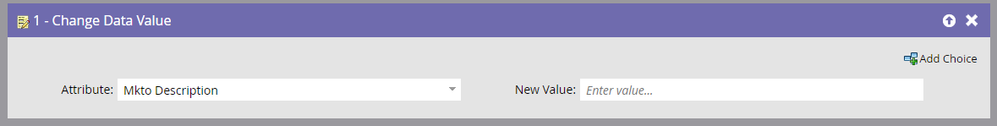Re: How to expend a text area in a change data value flow step?
- Subscribe to RSS Feed
- Mark Topic as New
- Mark Topic as Read
- Float this Topic for Current User
- Bookmark
- Subscribe
- Printer Friendly Page
- Mark as New
- Bookmark
- Subscribe
- Mute
- Subscribe to RSS Feed
- Permalink
- Report Inappropriate Content
Hello,
When using a ''Change Data Value'' flow step in a smart campaign, the text area to enter the new value is really small. I'm wondering if it is possible to expend the size of the text area ? The reason is I'm using a custom text field from our CRM to provide a description when sending new leads to our sales reps. However, when adding the description in the flow step, the text box is too small and I have to copy and paste the text in a text editor every time.
Anyone has a way to resize the text area ?
This is how my custom field looks like in the lead detail section
Thanks in advance!
Carl
Solved! Go to Solution.
- Mark as New
- Bookmark
- Subscribe
- Mute
- Subscribe to RSS Feed
- Permalink
- Report Inappropriate Content
The bigger problem is that the text input strips out line breaks (real text line breaks, not <br>s). But Carl, I happen to know you have a tool that can fix this ![]() if you populate the field via webhook instead of via Change Data Value.
if you populate the field via webhook instead of via Change Data Value.
- Mark as New
- Bookmark
- Subscribe
- Mute
- Subscribe to RSS Feed
- Permalink
- Report Inappropriate Content
The bigger problem is that the text input strips out line breaks (real text line breaks, not <br>s). But Carl, I happen to know you have a tool that can fix this ![]() if you populate the field via webhook instead of via Change Data Value.
if you populate the field via webhook instead of via Change Data Value.
- Mark as New
- Bookmark
- Subscribe
- Mute
- Subscribe to RSS Feed
- Permalink
- Report Inappropriate Content
Hello Sanford,
I agree with you, this is a bit of an issue when sending long descriptions. However, I didn't know that I could use <br>s and webhooks to fix this problem. Thanks for the feedback! Do you happen to have an example that explains how to do it using webhooks ?
- Mark as New
- Bookmark
- Subscribe
- Mute
- Subscribe to RSS Feed
- Permalink
- Report Inappropriate Content
Sure, in JavaScript (i.e. your FlowBoost template) use backticks and then line break literals are supported:
var personNotes = `This
note
has
multiple
lines.`
- Mark as New
- Bookmark
- Subscribe
- Mute
- Subscribe to RSS Feed
- Permalink
- Report Inappropriate Content
Hello Sandford,
Thanks for providing an example. Next time, I'll try using this for my description.
- Mark as New
- Bookmark
- Subscribe
- Mute
- Subscribe to RSS Feed
- Permalink
- Report Inappropriate Content
No. You just have to paste it in.
- Copyright © 2025 Adobe. All rights reserved.
- Privacy
- Community Guidelines
- Terms of use
- Do not sell my personal information
Adchoices