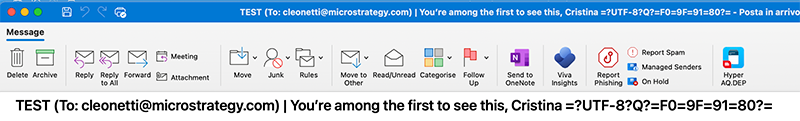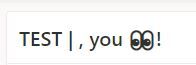Re: How to encode lead token First Name + Emoji in a Subject line?
- Subscribe to RSS Feed
- Mark Topic as New
- Mark Topic as Read
- Float this Topic for Current User
- Bookmark
- Subscribe
- Printer Friendly Page
- Mark as New
- Bookmark
- Subscribe
- Mute
- Subscribe to RSS Feed
- Permalink
- Report Inappropriate Content
Hello Community,
I'm seeking your expertise to solve a case: I would need to include in a subject line a lead token, and an emoji, I found some articles on the web, but they seem not related to my specific case.
(https://blog.teknkl.com/yes-you-can-use-emojis-in-marketo-subject-lines/)
EXAMPLE: Text, [NAME] [eyes emoji]
Do you have any suggestions?
Thanks in advance for your help and support!
Solved! Go to Solution.
- Labels:
-
Email Template Design
- Mark as New
- Bookmark
- Subscribe
- Mute
- Subscribe to RSS Feed
- Permalink
- Report Inappropriate Content
As the others have said, that post has Q-encoder, which is what you need for your exact case.
I too have tested it with the Eyes emoji and it works fine. Can you please post the entire subject line of a received email (the raw subject line you see in view-source)?
- Mark as New
- Bookmark
- Subscribe
- Mute
- Subscribe to RSS Feed
- Permalink
- Report Inappropriate Content
But what I already see is you have a curly apostrophe (in “You’re“). That also needs to be Q-encoded.
- Mark as New
- Bookmark
- Subscribe
- Mute
- Subscribe to RSS Feed
- Permalink
- Report Inappropriate Content
As the others have said, that post has Q-encoder, which is what you need for your exact case.
I too have tested it with the Eyes emoji and it works fine. Can you please post the entire subject line of a received email (the raw subject line you see in view-source)?
- Mark as New
- Bookmark
- Subscribe
- Mute
- Subscribe to RSS Feed
- Permalink
- Report Inappropriate Content
Here's the screenshot of the email test:
Thanks in advance!
- Mark as New
- Bookmark
- Subscribe
- Mute
- Subscribe to RSS Feed
- Permalink
- Report Inappropriate Content
But what I already see is you have a curly apostrophe (in “You’re“). That also needs to be Q-encoded.
- Mark as New
- Bookmark
- Subscribe
- Mute
- Subscribe to RSS Feed
- Permalink
- Report Inappropriate Content
"Text, {{lead.First Name}} =?UTF-8?Q?=F0=9F=91=80?=" - see https://datatracker.ietf.org/doc/html/rfc1342. The website that you are referring to contains a little tool, which gives you the encoded emoji.
- Mark as New
- Bookmark
- Subscribe
- Mute
- Subscribe to RSS Feed
- Permalink
- Report Inappropriate Content
Thank you, but already tried this way, and the test is showing "=?UTF-8?Q?=F0=9F=91=80?=" instead of the emoji.
Thanks,
Cristina
- Mark as New
- Bookmark
- Subscribe
- Mute
- Subscribe to RSS Feed
- Permalink
- Report Inappropriate Content
In what email client does it show "=?UTF-8?Q?=F0=9F=91=80?="?
- Mark as New
- Bookmark
- Subscribe
- Mute
- Subscribe to RSS Feed
- Permalink
- Report Inappropriate Content
Works for me.
String "=?UTF-8?Q?=F0=9F=91=80?=" is in token {{my.Emoji}} placed in the subject line. Works in sample send and real send for Outlook 365 OWA.
- Copyright © 2025 Adobe. All rights reserved.
- Privacy
- Community Guidelines
- Terms of use
- Do not sell my personal information
Adchoices