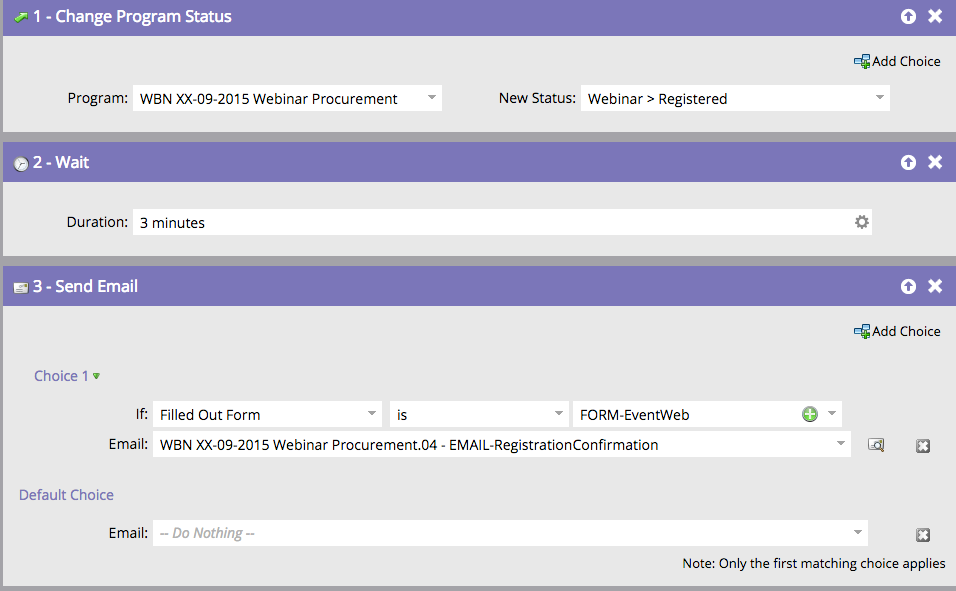Re: How to delete email addresses from campaigns
- Subscribe to RSS Feed
- Mark Topic as New
- Mark Topic as Read
- Float this Topic for Current User
- Bookmark
- Subscribe
- Printer Friendly Page
- Mark as New
- Bookmark
- Subscribe
- Mute
- Subscribe to RSS Feed
- Permalink
- Report Inappropriate Content
Hi, I bet this question must be very simple, but I somehow cannot find the solution!
Namely, I've got an automatic email set up to go out each time someone fills out a webinar registration form. At the moment, I'm testing the forms and each time it is sent straight to the sales team. I'd like to change these settings so that it goes to me only instead for the time being, as they are getting quite annoyed (and rightly so!). Could you let me know how to do it?
I can see this option in all other campaigns, somehow not here though. I'm including a screenshot below of what I can see when I go to 'Flow" to set up the campaign. There doesn't seem to be an option to add/change/remove emails.
Many thanks in advance!
Joanna
Solved! Go to Solution.
- Mark as New
- Bookmark
- Subscribe
- Mute
- Subscribe to RSS Feed
- Permalink
- Report Inappropriate Content
Hi Joanna,
It does not look like that campaign is sending an alert. I see a flow step to send an email but no flow step to send an alert. There is a difference between the two. A flow step to send an email (which is the one you have in this campaign) will send an email to the person who, for example, filled out a form. A flow step to send an alert will send an email to someone internally to alert about a desired action.
The email alert is not generating from this campaign. I suggest you go in the activity log of the lead you are using to test (the one the alert refers to) to identify the campaign that is sending out alerts.
- Mark as New
- Bookmark
- Subscribe
- Mute
- Subscribe to RSS Feed
- Permalink
- Report Inappropriate Content
Hi Joanna,
It does not look like that campaign is sending an alert. I see a flow step to send an email but no flow step to send an alert. There is a difference between the two. A flow step to send an email (which is the one you have in this campaign) will send an email to the person who, for example, filled out a form. A flow step to send an alert will send an email to someone internally to alert about a desired action.
The email alert is not generating from this campaign. I suggest you go in the activity log of the lead you are using to test (the one the alert refers to) to identify the campaign that is sending out alerts.
- Mark as New
- Bookmark
- Subscribe
- Mute
- Subscribe to RSS Feed
- Permalink
- Report Inappropriate Content
Of course! Thanks so much Alex! I'm new to all this and got quite confused! Your answer was very helpful, thanks once again!
- Mark as New
- Bookmark
- Subscribe
- Mute
- Subscribe to RSS Feed
- Permalink
- Report Inappropriate Content
What do you mean exactly? That your test leads are being set to MQL? Or that this Email is being sent to sales?
1. If MQL, then just block the MQL flow from your list of test leads.
2. stop using sales' emails for this test ![]()
3. You should not need to use Choice step here if the trigger is Fills Out Form on Page Y.
- Copyright © 2025 Adobe. All rights reserved.
- Privacy
- Community Guidelines
- Terms of use
- Do not sell my personal information
Adchoices