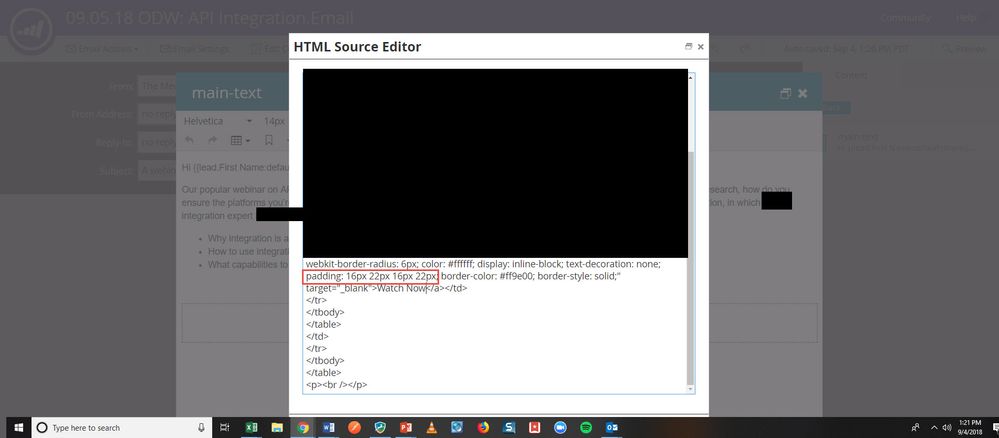How to Create CTA Padding That Persists in PC and Macs?
- Subscribe to RSS Feed
- Mark Topic as New
- Mark Topic as Read
- Float this Topic for Current User
- Bookmark
- Subscribe
- Printer Friendly Page
- Mark as New
- Bookmark
- Subscribe
- Mute
- Subscribe to RSS Feed
- Permalink
- Report Inappropriate Content
Hello Marketo Community,
I've been working with my teams to ensure our buttons from within our Marketo Emails, have some sufficient padding but for whatever the reason it's inconsistent between PC and Macs. I would like to ask, "Is there a way to make it persist for both?"
Here are some screenshots:
This is the tiny script, I use for the CTA button padding for the text "Read Now."
See it works for PCs
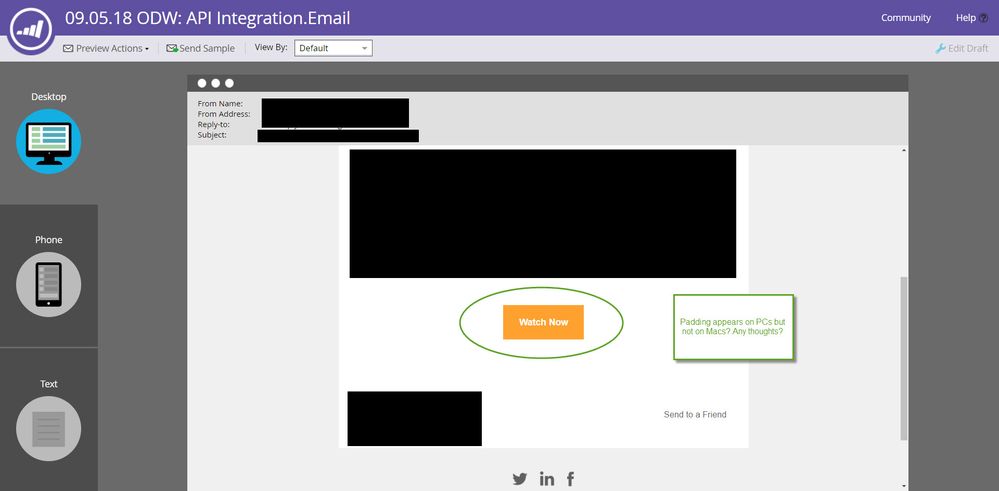
However my colleague who works on Macs does not see these modifications at all.
As always, I appreciate the help and information in advance! ![]()
Solved! Go to Solution.
- Labels:
-
Email Marketing
- Mark as New
- Bookmark
- Subscribe
- Mute
- Subscribe to RSS Feed
- Permalink
- Report Inappropriate Content
Hey Ryan,
Finding a solution that works consistently across PC/Mac would only be looking at a very small part of the real issue - you need a button that works consistently across browsers, the email clients, devices, etc.
There's plenty of good resources online about "bulletproof" buttons - Bulletproof email buttons | Campaign Monitor, The Ultimate Guide to Bulletproof Buttons in Email Design are two examples.
If you haven't already, I'd strongly recommend investing in an email testing tool like Litmus or Email on Acid (personally I have used both and prefer Litmus). It will always be the best way to ensure you're sending out emails that look good.
Hope that helps ![]()
- Mark as New
- Bookmark
- Subscribe
- Mute
- Subscribe to RSS Feed
- Permalink
- Report Inappropriate Content
Hey Ryan,
Finding a solution that works consistently across PC/Mac would only be looking at a very small part of the real issue - you need a button that works consistently across browsers, the email clients, devices, etc.
There's plenty of good resources online about "bulletproof" buttons - Bulletproof email buttons | Campaign Monitor, The Ultimate Guide to Bulletproof Buttons in Email Design are two examples.
If you haven't already, I'd strongly recommend investing in an email testing tool like Litmus or Email on Acid (personally I have used both and prefer Litmus). It will always be the best way to ensure you're sending out emails that look good.
Hope that helps ![]()
- Mark as New
- Bookmark
- Subscribe
- Mute
- Subscribe to RSS Feed
- Permalink
- Report Inappropriate Content
Hello Grace,
Thanks for your response and the resources, it was certainly helpful to go through!
I'll review these options with my team and see what we decide upon ![]() .
.
- Mark as New
- Bookmark
- Subscribe
- Mute
- Subscribe to RSS Feed
- Permalink
- Report Inappropriate Content
No problem, Ryan ![]()
Feel free to mark my response as correct if you feel like your question is answered sufficiently, so this thread shows as resolved! (You can always post follow ups/reply again if you have further questions down the line)
- Mark as New
- Bookmark
- Subscribe
- Mute
- Subscribe to RSS Feed
- Permalink
- Report Inappropriate Content
There's plenty of good resources online about "bulletproof" buttons - Bulletproof email buttons | Campaign Monitor
(And if you do use those, you must also read this: Those bulletproof buttons are also *tracking*-proof, though (here's the fix))
- Mark as New
- Bookmark
- Subscribe
- Mute
- Subscribe to RSS Feed
- Permalink
- Report Inappropriate Content
Thank you for the follow-up Sanford, definitely learned something new about Outlook and its unique properties with these buttons ![]() .
.
- Copyright © 2025 Adobe. All rights reserved.
- Privacy
- Community Guidelines
- Terms of use
- Do not sell my personal information
Adchoices