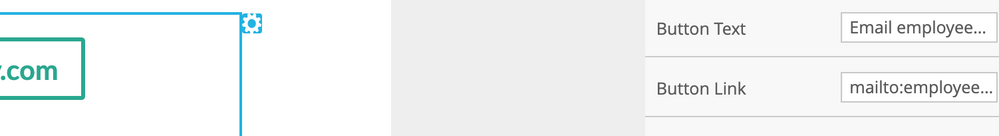Re: How to add "mailto" to a button link that allows a CTA to be clicked, and generate an email
- Subscribe to RSS Feed
- Mark Topic as New
- Mark Topic as Read
- Float this Topic for Current User
- Bookmark
- Subscribe
- Printer Friendly Page
- Mark as New
- Bookmark
- Subscribe
- Mute
- Subscribe to RSS Feed
- Permalink
- Report Inappropriate Content
Hello,
When editing an email in Marketo, I have a call to action button that the text displays "email 'employee@company.com'". I would like for this button to be clicked and an email draft to pop up emailing the employee. I know that tracking has to be "unchecked" usually when hyperlinking, however, in this situation, how do you manually edit the link to include a "mktNoTrack"?
- Mark as New
- Bookmark
- Subscribe
- Mute
- Subscribe to RSS Feed
- Permalink
- Report Inappropriate Content
We do this in every template. We just add the mailto code to the link builder as the URL and then mark the URL "mktonotrack"
mailto:REPLYEMAIL?
bcc=YOUREMAIL&subject=Re:%Separate%subject%with%percentsymbolsr%)&body=Hello%COMPANYNAME,
We use it in body copy - but I don't see any reason why it wouldn't work in button - but maybe not if the button URL is on the right navigation email menu and not in the body copy editing box.
Hope this helps!
- Mark as New
- Bookmark
- Subscribe
- Mute
- Subscribe to RSS Feed
- Permalink
- Report Inappropriate Content
Thank you for that insight Lauren! Very helpful info from the community ❤️
- Mark as New
- Bookmark
- Subscribe
- Mute
- Subscribe to RSS Feed
- Permalink
- Report Inappropriate Content
Lauren - love that idea! If Adrian wanted to do it this way, it would be possible to make something that looks very similar to a "button" in body copy by creating a one cell table and editing the background color. Then it would be a body copy link (so you could turn off the tracking) but it would look like a button.
- Mark as New
- Bookmark
- Subscribe
- Mute
- Subscribe to RSS Feed
- Permalink
- Report Inappropriate Content
Thanks Matt!
- Mark as New
- Bookmark
- Subscribe
- Mute
- Subscribe to RSS Feed
- Permalink
- Report Inappropriate Content
If you mean you're only being offered the URL (i.e. text variable) to edit at the email level, then you have to rebuild the email template to include the mktNoTrack.
- Mark as New
- Bookmark
- Subscribe
- Mute
- Subscribe to RSS Feed
- Permalink
- Report Inappropriate Content
I am trying to have the above CTA button fuction so that when clicked, it generates a draft email. The Button link I currently have is: mailto:employee@company.com
however, when I send myself a sample email and test it by clicking on the button, a separate web browser opens up blank with this url:
I would like to be able to have someone click on the button and actually have their default email program open up a draft to email employee@company.com. How can I achieve this?
I know when using rtf to hyperlink mailto: this same issue happens and the solution is to "uncheck" tracking.
However, here is obviously is not an option. Is there a work around it then?
- Mark as New
- Bookmark
- Subscribe
- Mute
- Subscribe to RSS Feed
- Permalink
- Report Inappropriate Content
It's only "not an option" because the template hasn't been built to accommodate this requirement.
Like I said -- if you only have the URL to fill in, that's not enough. You need to build the template so the button (which is just HTML markup including an <a>) includes class="mktNoTrack".
- Mark as New
- Bookmark
- Subscribe
- Mute
- Subscribe to RSS Feed
- Permalink
- Report Inappropriate Content
Thank you for that Clarification Sanford! ![]() This answered my question
This answered my question
- Copyright © 2025 Adobe. All rights reserved.
- Privacy
- Community Guidelines
- Terms of use
- Do not sell my personal information
Adchoices