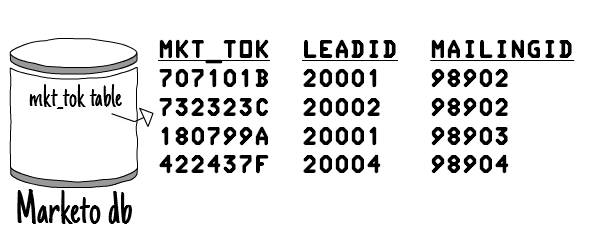Re: How Marketo identify and merge the database with page visit behavior
- Subscribe to RSS Feed
- Mark Topic as New
- Mark Topic as Read
- Float this Topic for Current User
- Bookmark
- Subscribe
- Printer Friendly Page
- Mark as New
- Bookmark
- Subscribe
- Mute
- Subscribe to RSS Feed
- Permalink
- Report Inappropriate Content
I am a beginner to Marketo. There are a lot of things to learn and catch up.
Could someone help answer my questions as detailed as you can. Thank you advance.
if we import a lead to Marketo and we have his email , name and some basic info. After one month, this lead comes to our website and accept the cookies, will we able to track his web visit behaviors? How Marketo associate these behaviors with this lead? Could someone explain the mechanism behind ?
The second scenario is
when visitor first time enter our website and Marketo will create an anonymous activity and when this visitor fill out a Marketo form. This visitor would be merged to a known person in Marketo. I want to know how Marketo identify it? Is it done by sourcing the IP address to match between web visit and form info.
Solved! Go to Solution.
- Mark as New
- Bookmark
- Subscribe
- Mute
- Subscribe to RSS Feed
- Permalink
- Report Inappropriate Content
Hi and welcome to the Marketo community!
if we import a lead to Marketo and we have his email , name and some basic info. After one month, this lead comes to our website and accept the cookies, will we able to track his web visit behaviors? How Marketo associate these behaviors with this lead? Could someone explain the mechanism behind ?
It depends on how the lead comes to your website.
- If the lead follows a tracked link in a Marketo email (links are tracked by default), the link will include a special unique mkt_tok query parameter. If Munchkin, Marketo's analytics module, is running on your website, then the mkt_tok will be used to associate the Munchkin cookie with the lead in your database. Both previous and subsequent web activities will then be found in the lead's Activity Log.
- If the link is not tracked, but it has been specially constructed (again inside Marketo, via Velocity token or other special URL construction) to attach the same unique mkt_tok query param, then the cookie will also be associated.
- If the person merely arrives on your page, but doesn't identify themselves via form fillout nor have that very special mkt_tok, then Munchkin would have no way of knowing who they are — so the session remains anonymous.
The second scenario is when visitor first time enter our website and Marketo will create an anonymous activity and when this visitor fill out a Marketo form. This visitor would be merged to a known person in Marketo. I want to know how Marketo identify it? Is it done by sourcing the IP address to match between web visit and form info.
The IP address is never used. Remember, tens of thousands of people can share the same IP address!
The Munchkin tracking cookie (_mkto_trk) is used to maintain the anonymous session. Whenever someone fills out a Marketo form, the value cookie is automatically posted to Marketo in a hidden field. This allows Marketo to associate formerly anonymous activities with the new or existing lead identified by Email Address.
- Mark as New
- Bookmark
- Subscribe
- Mute
- Subscribe to RSS Feed
- Permalink
- Report Inappropriate Content
Hi and welcome to the Marketo community!
if we import a lead to Marketo and we have his email , name and some basic info. After one month, this lead comes to our website and accept the cookies, will we able to track his web visit behaviors? How Marketo associate these behaviors with this lead? Could someone explain the mechanism behind ?
It depends on how the lead comes to your website.
- If the lead follows a tracked link in a Marketo email (links are tracked by default), the link will include a special unique mkt_tok query parameter. If Munchkin, Marketo's analytics module, is running on your website, then the mkt_tok will be used to associate the Munchkin cookie with the lead in your database. Both previous and subsequent web activities will then be found in the lead's Activity Log.
- If the link is not tracked, but it has been specially constructed (again inside Marketo, via Velocity token or other special URL construction) to attach the same unique mkt_tok query param, then the cookie will also be associated.
- If the person merely arrives on your page, but doesn't identify themselves via form fillout nor have that very special mkt_tok, then Munchkin would have no way of knowing who they are — so the session remains anonymous.
The second scenario is when visitor first time enter our website and Marketo will create an anonymous activity and when this visitor fill out a Marketo form. This visitor would be merged to a known person in Marketo. I want to know how Marketo identify it? Is it done by sourcing the IP address to match between web visit and form info.
The IP address is never used. Remember, tens of thousands of people can share the same IP address!
The Munchkin tracking cookie (_mkto_trk) is used to maintain the anonymous session. Whenever someone fills out a Marketo form, the value cookie is automatically posted to Marketo in a hidden field. This allows Marketo to associate formerly anonymous activities with the new or existing lead identified by Email Address.
- Mark as New
- Bookmark
- Subscribe
- Mute
- Subscribe to RSS Feed
- Permalink
- Report Inappropriate Content
I want to say , thank you super much !! I tried to search the answers on online and viewed hundreds of pieces of content but could not find the answers. However, what you replied made me clearer and I am really excited to figure it out.
Allow me to ask more questions to truly understand. Sorry I am not a technical guy so I have to try to use my way to explain and understand. If I tried to research the logic of each cookie, it's gonna to have more and more questions….
It depends on how the lead comes to your website.
- If the lead follows a tracked link in a Marketo email (links are tracked by default), the link will include a special unique mkt_tok query parameter. If Munchkin, Marketo's analytics module, is running on your website, then the mkt_tok will be used to associate the Munchkin cookie with the lead in your database. Both previous and subsequent web activities will then be found in the lead's Activity Log.
→If Y sir are in our Marketo ( we imported him to the Marketo a while ago), afterwards, when he clicked our email sent by Marketo, "the mkt_tok will include his email address" and when his visit our website embedded with Munchkin code, we used the "email address" to map the leads in our database. Can I think like this ? I am not able to totally understand the relationships between mkt_tok , Munchkin cookie, and lead in our database. Could you elaborate on this more ?
one more question: How about filling out a form, If Y sir fills out a form the website with Munchin code, can we associate him with his web visit behavior ?
- If the link is not tracked, but it has been specially constructed (again inside Marketo, via Velocity token or other special URL construction) to attach the same unique mkt_tok query param, then the cookie will also be associated
→I think if I can understand how above logic works, then I can understand what you mean here. It's like we use mkt_tok parameter to make Munchkin cookie associate the leads in our database. Should the link must be something like email ? Is it possible we can identity a web visit via a social media post with the link append mkt_tok ?
- If the person merely arrives on your page, but doesn't identify themselves via form fillout nor have that very special mkt_tok, then Munchkin would have no way of knowing who they are — so the session remains anonymous.
The second scenario is when visitor first time enter our website and Marketo will create an anonymous activity and when this visitor fill out a Marketo form. This visitor would be merged to a known person in Marketo. I want to know how Marketo identify it? Is it done by sourcing the IP address to match between web visit and form info.
The IP address is never used. Remember, tens of thousands of people can share the same IP address!
The Munchkin tracking cookie (_mkto_trk) is used to maintain the anonymous session. Whenever someone fills out a Marketo form, the value cookie is automatically posted to Marketo in a hidden field. This allows Marketo to associate formerly anonymous activities with the new or existing lead identified by Email Address.
→Sorry I don’t know this. If a visitor fills out a form, there is a value cookie generated and Marketo can associate that value cookie with the mkto_trk generated by anonymous session. However, when a person visits the website, how Marketo know which email address does he use, is he source a person’s email address by other platform he logged in before ?
- Mark as New
- Bookmark
- Subscribe
- Mute
- Subscribe to RSS Feed
- Permalink
- Report Inappropriate Content
Sorry I don’t know this. If a visitor fills out a form, there is a value cookie generated and Marketo can associate that value cookie with the mkto_trk generated by anonymous session. However, when a person visits the website, how Marketo know which email address does he use, is he source a person’s email address by other platform he logged in before ?
Marketo won't know anything about a person's identity unless they (1) click a tracked Marketo link, (2) submit a Marketo form, or (3) use one of those alternative API-based methods I mentioned above (but you shouldn't consider the API methods to be relevant if you aren't developing code).
If you send a link using some 3rd-party service and include the email address in the URL (say the query string has ?email=sandy@example.com) then you can use that data to in turn fill out a form, and even submit a hidden, filled-out form without showing anything to the user. But it's still the form submission that gives Marketo the 2 pieces of data they need to associate. The email address may have originally come in via the URL, but that doesn't mean anything natively to Marketo. It's the form that tells Marketo "this value should be posted to the system Email Address field."
You can also, to some extent, use Marketo pURLs to associate leads with Munchkin sessions. But that's a whole other complex area and I think it would be a distraction if you're just starting out.
- Mark as New
- Bookmark
- Subscribe
- Mute
- Subscribe to RSS Feed
- Permalink
- Report Inappropriate Content
Sorry I don’t know this. If a visitor fills out a form, there is a value cookie generated and Marketo can associate that value cookie with the mkto_trk generated by anonymous session. However, when a person visits the website, how Marketo know which email address does he use, is he source a person’s email address by other platform he logged in before ?
Marketo won't know anything about a person's identity unless they (1) click a tracked Marketo link, (2) submit a Marketo form, or (3) use one of those alternative API-based methods I mentioned above (but you shouldn't consider the API methods to be relevant if you aren't developing code).
If you send a link using some 3rd-party service and include the email address in the URL (say the query string has ?email=sandy@example.com) then you can use that data to in turn fill out a form, and even submit a hidden, filled-out form without showing anything to the user. But it's still the form submission that gives Marketo the 2 pieces of data they need to associate. The email address may have originally come in via the URL, but that doesn't mean anything natively to Marketo. It's the form that tells Marketo "this value should be posted to the system Email Address field."
But it's still the form submission that gives Marketo the 2 pieces of data they need to associate. → Are 2 pieces of data is email address and Munchkin code ?
If what I thought above is correct, it's same like...the visitor enters the site, accept the cookie and a unique lead ID is generated. When he filled out the form, the lead ID is associated with the email address so that we can know who is this lead.
You can also, to some extent, use Marketo pURLs to associate leads with Munchkin sessions. But that's a whole other complex area and I think it would be a distraction if you're just starting out.
- Mark as New
- Bookmark
- Subscribe
- Mute
- Subscribe to RSS Feed
- Permalink
- Report Inappropriate Content
If what I thought above is correct, it's same like...the visitor enters the site, accept the cookie and a unique lead ID is generated. When he filled out the form, the lead ID is associated with the email address so that we can know who is this lead.
When a form is posted containing a currently anonymous (unassociated) _mkto_trk session cookie and an Email Address, Marketo either
- attaches the anonymous activities to an existing known lead having that Email Address
- attaches the anonymous activities to a new known lead having that Email Address
I wouldn't dwell on the fact that anonymous activities are initially logged with an anonymous Lead ID (though it is true). The Lead ID of the final known lead can't be expected to be the same as the anonymous Lead ID.
- Mark as New
- Bookmark
- Subscribe
- Mute
- Subscribe to RSS Feed
- Permalink
- Report Inappropriate Content
If what I thought above is correct, it's same like...the visitor enters the site, accept the cookie and a unique lead ID is generated. When he filled out the form, the lead ID is associated with the email address so that we can know who is this lead.
When a form is posted containing a currently anonymous (unassociated) _mkto_trk session cookie and an Email Address, Marketo either
- attaches the anonymous activities to an existing known lead having that Email Address
- attaches the anonymous activities to a new known lead having that Email Address
My confusion is how Marketo use the data , mkto_trk session cookie and an Email Address to associate the previous anonymous web visit behavior if the lead didn't click the tracked email link to the website. We will not know the email address associated with these anonymous web activites.
For example, If I didn't click any email tracked link , instead I come to the website via google search. I visited the website for a couple of times, one day I filled out the form and if Marketo can associate my email address with my previous anonymous web activities.
- Mark as New
- Bookmark
- Subscribe
- Mute
- Subscribe to RSS Feed
- Permalink
- Report Inappropriate Content
For example, If I didn't click any email tracked link , instead I come to the website via google search. I visited the website for a couple of times, one day I filled out the form and if Marketo can associate my email address with my previous anonymous web activities.
When you performed all of your earlier web activities (in that same browser + device) Marketo was recording them on the the anonymous side of the database.
Later, when you fill out a form, the cookie — which, in the anonymous database, is linked to all of your past activities — is submitted to Marketo along with yuor Email Address. Those 2 pieces of info, together, allow Marketo to transfer your web activities (including past and future ones) so they appear in your Activity Log.
- Mark as New
- Bookmark
- Subscribe
- Mute
- Subscribe to RSS Feed
- Permalink
- Report Inappropriate Content
one more question: How about filling out a form, If Y sir fills out a form the website with Munchin code, can we associate him with his web visit behavior ?
Yes. As I mentioned above, the Marketo forms library adds the Munchkin cookie as a hidden form field.
So again the server gets the 2 important pieces of info to perform association: the Email Address (visible field filled in by the lead) and the _mkto_trk (hidden field).
- Mark as New
- Bookmark
- Subscribe
- Mute
- Subscribe to RSS Feed
- Permalink
- Report Inappropriate Content
If Y sir are in our Marketo ( we imported him to the Marketo a while ago), afterwards, when he clicked our email sent by Marketo, "the mkt_tok will include his email address" and when his visit our website embedded with Munchkin code, we used the "email address" to map the leads in our database. Can I think like this ? I am not able to totally understand the relationships between mkt_tok , Munchkin cookie, and lead in our database. Could you elaborate on this more ?
The mkt_tok doesn't actually include the email address — it's a lookup key, and it corresponds more to a lead's ID than to a lead's Email Address.
You can think of the mkt_tok as a randomly generated entry in a table, a table in which the other columns are lead ID and the specific mailing (email asset + send) for which it was generated.
This diagram is a useful (though purposely simplified) way of picturing it:
So each mkt_tok can be cross-referenced, within the Marketo infrastructure, to determine the original lead ID for which it was generated.
When the Marketo server sees a mkt_tok (query param) together with a _mkto_trk (Munchkin cookie), it can use the mkt_tok to determine what lead should then be associated with the cookie.
- Mark as New
- Bookmark
- Subscribe
- Mute
- Subscribe to RSS Feed
- Permalink
- Report Inappropriate Content
If Y sir are in our Marketo ( we imported him to the Marketo a while ago), afterwards, when he clicked our email sent by Marketo, "the mkt_tok will include his email address" and when his visit our website embedded with Munchkin code, we used the "email address" to map the leads in our database. Can I think like this ? I am not able to totally understand the relationships between mkt_tok , Munchkin cookie, and lead in our database. Could you elaborate on this more ?
The mkt_tok doesn't actually include the email address — it's a lookup key, and it corresponds more to a lead's ID than to a lead's Email Address.
You can think of the mkt_tok as a randomly generated entry in a table, a table in which the other columns are lead ID and the specific mailing (email asset + send) for which it was generated.
This diagram is a useful (though purposely simplified) way of picturing it:
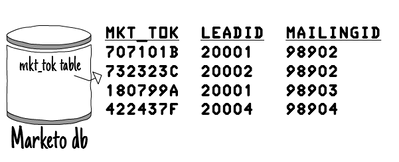
So each mkt_tok can be cross-referenced, within the Marketo infrastructure, to determine the original lead ID for which it was generated.
When the Marketo server sees a mkt_tok (query param) together with a _mkto_trk (Munchkin cookie), it can use the mkt_tok to determine what lead should then be associated with the cookie.
Can I see lead ID as Client ID in Google analytics ? (when a visitor first time enter website with GA tracking code, the website will send cookie and it has a unique Client ID) If it's right. It means Marketo use the mkt_tok to associate the email address with the lead ID in munchkin code ? And once it's merged, we can use the lead ID to track the subsequent web activities.
- Mark as New
- Bookmark
- Subscribe
- Mute
- Subscribe to RSS Feed
- Permalink
- Report Inappropriate Content
Can I ask that you use the quote feature instead of colored text? I find it hard to follow what's a new question and what's just old text. Thanks! There won't be a need to manually change the color of text.
Can I see lead ID as Client ID in Google analytics ? (when a visitor first time enter website with GA tracking code, the website will send cookie and it has a unique Client ID) If it's right. It means Marketo use the mkt_tok to associate the email address with the lead ID in munchkin code ? And once it's merged, we can use the lead ID to track the subsequent web activities.
I think you're referring to the GA User ID feature, not the GA Client ID.
If you purposely expose the {{lead.Id}} token on the page and connect that with your GA setup, yes, you could sync the GA User ID ↔︎ Marketo Lead ID. Or you might do it via a webhook from the Marketo server. But these tasks both involve custom development.
By default, the Marketo Lead ID is not present in the page JS/local storage/cookie. The _mkto_trk is used internally by Marketo to reference the Lead ID.
- Mark as New
- Bookmark
- Subscribe
- Mute
- Subscribe to RSS Feed
- Permalink
- Report Inappropriate Content
Sorry one more questions.
If I go back to view this page...
https://docs.marketo.com/display/public/DOCS/Understanding+Anonymous+Activity+and+People
An anonymous activity is merged into a new or existing person when someone:
As you mentioned, we will use Munchkin cookie generated by web visit to associate the code below right ?
-
Clicks a link in a Marketo email. →Using Munchkin code (_mkto_tok )
-
Fills out a Marketo Form. →Using Munchkin code
-
Uses Marketo's SOAP or Munchkin API (for developers) to associate an anonymous person with a known record.How about this one ? Could you provide an example to explain how it works?
- Mark as New
- Bookmark
- Subscribe
- Mute
- Subscribe to RSS Feed
- Permalink
- Report Inappropriate Content
Uses Marketo's SOAP or Munchkin API (for developers) to associate an anonymous person with a known record.How about this one ? Could you provide an example to explain how it works?
The mention of the Munchkin API is obsolete — that feature is deprecated.
If you have 3rd-party/indirect knowledge of the lead that corresponds to a given _mkto_trk (Munchkin session) you can use the SOAP or REST API and custom code to associate the two.
For example, you might know who someone is because they logged into your extranet supplier site or something like that; if that site is also running Munchkin, your server can see the _mkto_trk as well as other identifying info about the lead. Then your custom code — again we are talking about custom development, this isn't built-in behavior — could call the API, which would be different from Munchkin automatically using the mkt_tok and also different from the form automatically using the _mkto_trk.
But it's best to not consider the API method to be part of your reality if you're not a developer/using a dev.
- Copyright © 2025 Adobe. All rights reserved.
- Privacy
- Community Guidelines
- Terms of use
- Do not sell my personal information
Adchoices