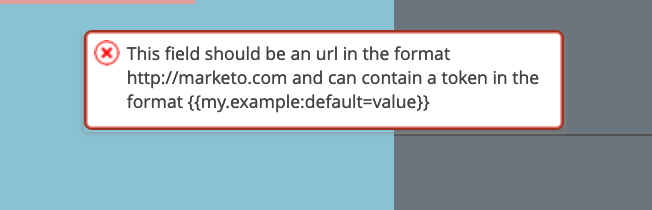Re: How lead token can be used with thank you page URL?
- Subscribe to RSS Feed
- Mark Topic as New
- Mark Topic as Read
- Float this Topic for Current User
- Bookmark
- Subscribe
- Printer Friendly Page
- Mark as New
- Bookmark
- Subscribe
- Mute
- Subscribe to RSS Feed
- Permalink
- Report Inappropriate Content
I want to add lead token in the thankyou page url and thank you page is created in the wordpress but when I tried to add and save it, it is not letting me do it. It says I can only add my. token with the url.
Any suggestions how I can do this?
Sant Singh Rathaur
- Labels:
-
Solutions
-
Web Personalization
- Mark as New
- Bookmark
- Subscribe
- Mute
- Subscribe to RSS Feed
- Permalink
- Report Inappropriate Content
The final lead in the database is not fully resolved at the point the Thank You page is selected.
It would not be possible to reference fields present on an existing lead due to be merged with the posted data. Hence the capability as a whole is not offered.
You can use the fields from the form post itself to select the Thank You URL, of course.
- Mark as New
- Bookmark
- Subscribe
- Mute
- Subscribe to RSS Feed
- Permalink
- Report Inappropriate Content
Thanks Sanford Whiteman! Got it done by adding custom javascript code finally.
Sant Singh Rathaur
- Mark as New
- Bookmark
- Subscribe
- Mute
- Subscribe to RSS Feed
- Permalink
- Report Inappropriate Content
Not for fields that weren't in the form post itself, presumably.
- Mark as New
- Bookmark
- Subscribe
- Mute
- Subscribe to RSS Feed
- Permalink
- Report Inappropriate Content
Yeah! We collected the information through form fields and same details was required to populate in the thank you page url. (just because agency needed it)
Sant Singh Rathaur
- Mark as New
- Bookmark
- Subscribe
- Mute
- Subscribe to RSS Feed
- Permalink
- Report Inappropriate Content
Hi Sant,
I just came across this post researching exactly the same use case. Could you tell me a little bit more about the JS you required to make it work?
Thanks!
Kind regards,
Katja
- Mark as New
- Bookmark
- Subscribe
- Mute
- Subscribe to RSS Feed
- Permalink
- Report Inappropriate Content
Are you trying to use a field that was submitted on the form?
- Mark as New
- Bookmark
- Subscribe
- Mute
- Subscribe to RSS Feed
- Permalink
- Report Inappropriate Content
A hidden field on the form, yes (copy of the lead id field actually).
- Mark as New
- Bookmark
- Subscribe
- Mute
- Subscribe to RSS Feed
- Permalink
- Report Inappropriate Content
You can use a standard pattern which I'll add to the Products Blog this wknd.
- Mark as New
- Bookmark
- Subscribe
- Mute
- Subscribe to RSS Feed
- Permalink
- Report Inappropriate Content
You're a gem.
- Mark as New
- Bookmark
- Subscribe
- Mute
- Subscribe to RSS Feed
- Permalink
- Report Inappropriate Content
So really it's as simple as
MktoForms2.whenReady(function(mktoForm){
mktoForm.onSuccess(function(submittedValues,originalThankYouURL){
let originalThankYouLoc = document.createElement("a"),
finalThankYouLoc = document.createElement("a");
originalThankYouLoc.href = originalThankYouURL;
if (submittedValues.someFormField == "value1") {
finalThankYouLoc.href = "https://www.example.net/some/page/dependent/on/value1";
} else if (submittedValues.someFormField == "value2") {
finalThankYouLoc.href = "https://www.example.org/some/page/dependent/on/value2";
} else if (submittedValues.someFormField == "value3") {
finalThankYouLoc.href = "https://www.example.edu/some/page/dependent/on/value3";
}
finalThankYouLoc.search += (finalThankYouLoc.search ? "&" : "") + originalThankYouLoc.search;
document.location = finalThankYouLoc;
return false;
});
});The key being that you need to append the original Thank You URL's query string to the new URL's query string, because it includes the important aliId parameter.
- Mark as New
- Bookmark
- Subscribe
- Mute
- Subscribe to RSS Feed
- Permalink
- Report Inappropriate Content
Ah yikes, that does mean the form field should have a limited number of predefined values. Wouldn't work with a personal id by the look of it?
- Mark as New
- Bookmark
- Subscribe
- Mute
- Subscribe to RSS Feed
- Permalink
- Report Inappropriate Content
Not sure what you mean. What's the relationship between the field and the TY URL?
- Mark as New
- Bookmark
- Subscribe
- Mute
- Subscribe to RSS Feed
- Permalink
- Report Inappropriate Content
The hope was to add the lead id as parameter to a calendly page to book an appointment.
- Mark as New
- Bookmark
- Subscribe
- Mute
- Subscribe to RSS Feed
- Permalink
- Report Inappropriate Content
The hope was to add the lead id as parameter to a calendly page to book an appointment.
So just set the TY URL instead of the if() conditions:
finalThankYouLoc.href = "https://calendly.com/" + encodeURIComponent(submittedValues.someFormField);
or more standards-y:
finalThankYouLoc.href = "https://calendly.com";
finalThankYouLoc.pathname = "/" + encodeURIComponent(submittedValues.someFormField);
or whatever structure fits the final URL. Just make sure to always URI-encode.
- Mark as New
- Bookmark
- Subscribe
- Mute
- Subscribe to RSS Feed
- Permalink
- Report Inappropriate Content
Thanks Sanford!
- Copyright © 2025 Adobe. All rights reserved.
- Privacy
- Community Guidelines
- Terms of use
- Do not sell my personal information
Adchoices