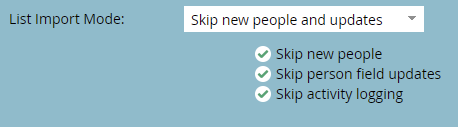How exclude contacts during a list import
- Subscribe to RSS Feed
- Mark Topic as New
- Mark Topic as Read
- Float this Topic for Current User
- Bookmark
- Subscribe
- Printer Friendly Page
- Mark as New
- Bookmark
- Subscribe
- Mute
- Subscribe to RSS Feed
- Permalink
- Report Inappropriate Content
Hi there,
Here's a twisted question I received from one of my colleagues today, is it possible to keep existing only existing contacts during a list import and avoid creating new contacts?
Knowing that Marketo uses the email address to find and update existing contacts, can all the additional ones be removed at the time of upload? Or maybe afterwards? If so, how do I do that?
Thank you,
L.
Solved! Go to Solution.
- Mark as New
- Bookmark
- Subscribe
- Mute
- Subscribe to RSS Feed
- Permalink
- Report Inappropriate Content
To give you some background, Marketo's list import wizard has 2 modes: "Default" and "Skip new people and updates". The default mode de-duplicates people, logs change data value and adds to list activities, and updates person fields. However, the Skip new people and updates mode skips new person creation, person field updates, and activity logging. It is recommended to use the latter mode if you want a quick, pre-filtered static list of existing people for use in your marketing activities w/o making any updates/logging activities in Marketo.
is it possible to keep existing only existing contacts during a list import and avoid creating new contacts?
You can use Skip new people and updates mode during the list import to skip creating new people in Marketo even though they're in the list import file. However, please be advised that this mode won't update even the ones that you have in the database. If you want to update existing ones but don't want to create new people, you could tally the records you have in your list import file with the records in Marketo, I.e., make sure that all people in your file are in Marketo too, and remove the ones that aren't, and then import the file using the Default mode. Lastly, you could also do a full list import and then delete people from Marketo who were created as net new records via the List Import as a source in that specific list.
Also, contact is not the right term if you mean to say records in the Marketo database, the right term is Person (plural: People). Let us know if you have questions. 🙂
- Mark as New
- Bookmark
- Subscribe
- Mute
- Subscribe to RSS Feed
- Permalink
- Report Inappropriate Content
Just wanted to add - probably not necessary, but who knows - that it's "Skip new people AND updates". Meaning, the two settings are connected and you can't separate them. So you can't just update existing records while not creating new people or only create new people but not update existing records.
If you just want to add existing people to a list, you could also run a simple Smart Campaign with the filter like below and the flow step "Add to List".
If b@example.com is not in your database, they won't be added to list.
- Mark as New
- Bookmark
- Subscribe
- Mute
- Subscribe to RSS Feed
- Permalink
- Report Inappropriate Content
Like Darshil says, not twisted at all. It’s a built-in feature. Darshil’s usually the one to post the screenshot but this time I will:
- Mark as New
- Bookmark
- Subscribe
- Mute
- Subscribe to RSS Feed
- Permalink
- Report Inappropriate Content
Thank you, Sandy! I literally had the snapshot of Skip new people and updates mode cut out in my clipboard, but didn't paste it thinking it'd be redundant (as I'd mentioned most of it in the comment). But as they say, a picture is worth a thousand words. 🙂
- Mark as New
- Bookmark
- Subscribe
- Mute
- Subscribe to RSS Feed
- Permalink
- Report Inappropriate Content
To give you some background, Marketo's list import wizard has 2 modes: "Default" and "Skip new people and updates". The default mode de-duplicates people, logs change data value and adds to list activities, and updates person fields. However, the Skip new people and updates mode skips new person creation, person field updates, and activity logging. It is recommended to use the latter mode if you want a quick, pre-filtered static list of existing people for use in your marketing activities w/o making any updates/logging activities in Marketo.
is it possible to keep existing only existing contacts during a list import and avoid creating new contacts?
You can use Skip new people and updates mode during the list import to skip creating new people in Marketo even though they're in the list import file. However, please be advised that this mode won't update even the ones that you have in the database. If you want to update existing ones but don't want to create new people, you could tally the records you have in your list import file with the records in Marketo, I.e., make sure that all people in your file are in Marketo too, and remove the ones that aren't, and then import the file using the Default mode. Lastly, you could also do a full list import and then delete people from Marketo who were created as net new records via the List Import as a source in that specific list.
Also, contact is not the right term if you mean to say records in the Marketo database, the right term is Person (plural: People). Let us know if you have questions. 🙂
- Copyright © 2025 Adobe. All rights reserved.
- Privacy
- Community Guidelines
- Terms of use
- Do not sell my personal information
Adchoices