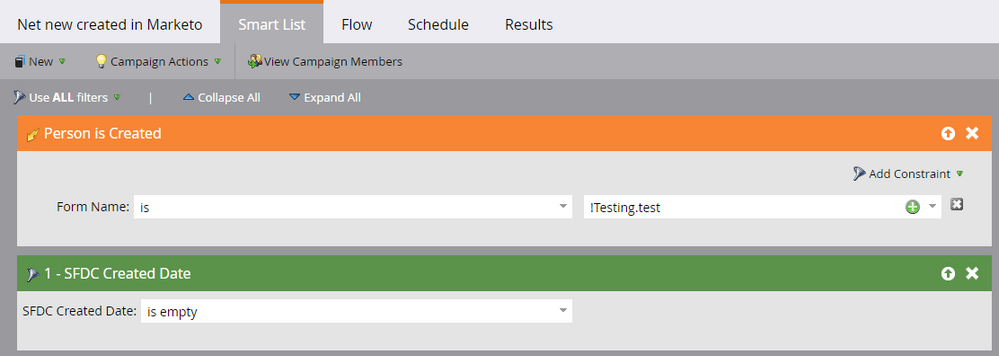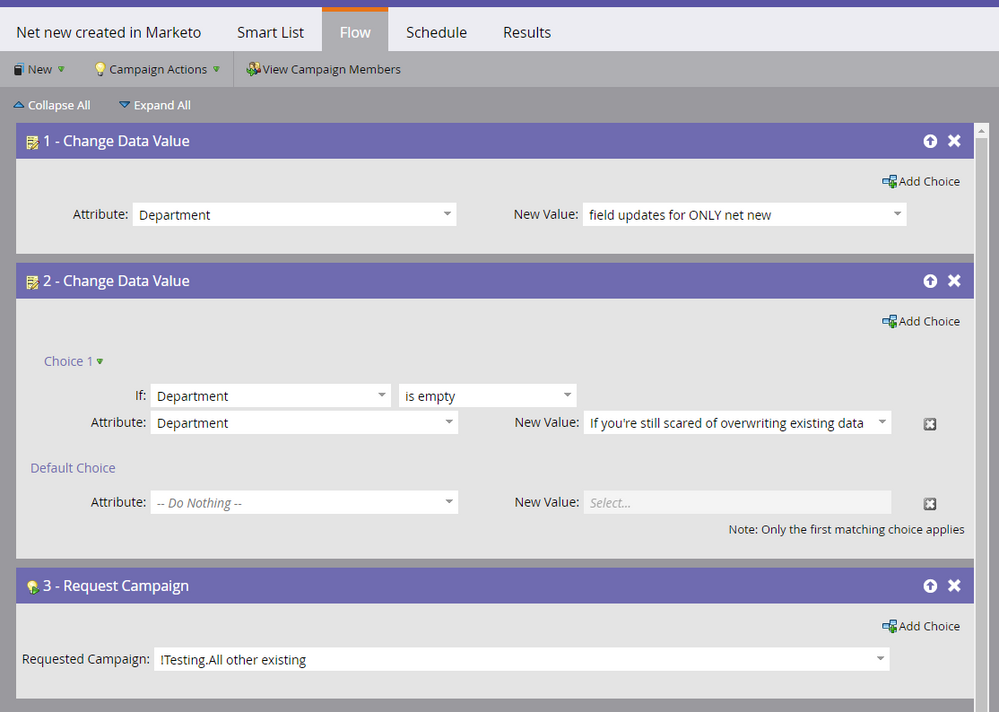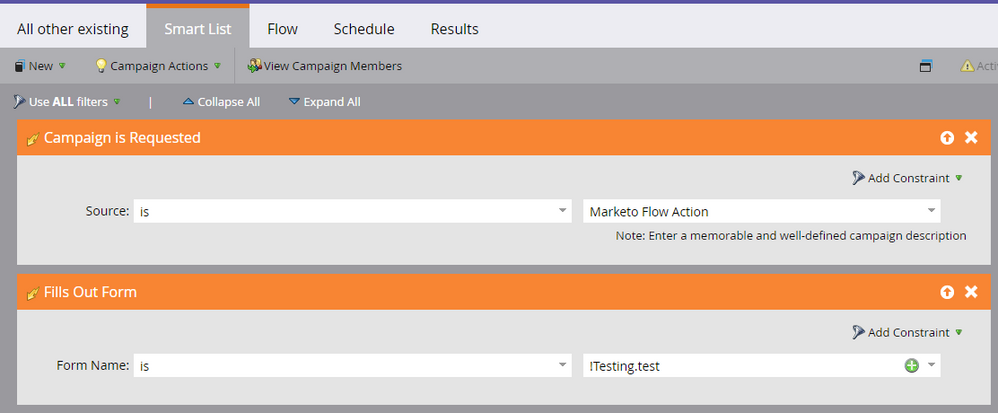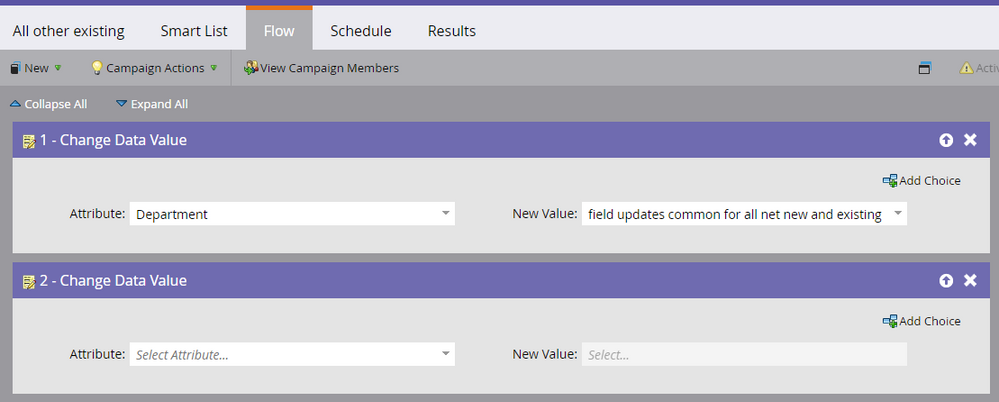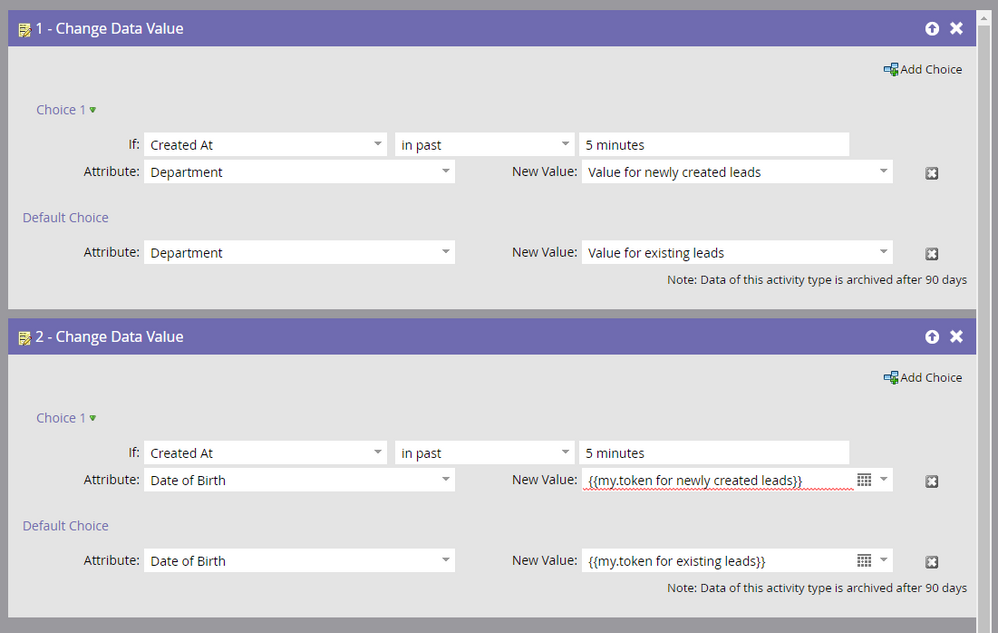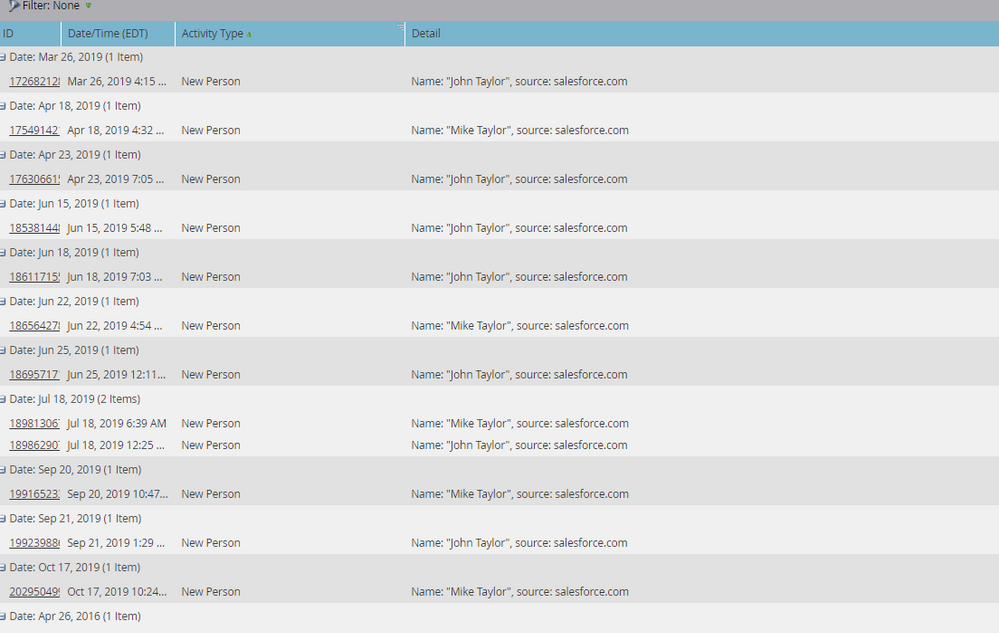Re: How does Marketo tell the difference between a new created record and a record that already exist in the database?
- Subscribe to RSS Feed
- Mark Topic as New
- Mark Topic as Read
- Float this Topic for Current User
- Bookmark
- Subscribe
- Printer Friendly Page
- Mark as New
- Bookmark
- Subscribe
- Mute
- Subscribe to RSS Feed
- Permalink
- Report Inappropriate Content
I need assistance with a task. I have a landing page with a form on it. Our sales teams directs people to this form. I want to differentiate the people who fill out this form. For example, if person A fills out the form and Person A is already an existing record in my Salesforce/Marketo instance (SFDC and Marketo have a sync) they go through Flow A and certain fields don't get updated.
If person B fills out the form and person B is a new lead, not in Salesforce/Marketo, they go through flow B and certain fields are updated. My issue is how do I tell Marketo to figure out if a person who fills out the form already exists in my database or if the person is a brand new record? What filter do I need to put in my smart list in my smart campaign? Any assistance would be greatly appreciated
- Labels:
-
Solutions
- Mark as New
- Bookmark
- Subscribe
- Mute
- Subscribe to RSS Feed
- Permalink
- Report Inappropriate Content
Can I use original source type. Records that were originally created in our Salesforce, and pushed into Marketo are stamped with "salesforce.com" as original source type. Records that come through any marketo forms are stamped with "web from fill out" as original source type. So can't I create a smart list that says the following:
PERSON IS CREATED with a constraint is FORM NAME is ANY
ORIGINAL SOURCE TYPE = salesforce.com
Wouldn't this smart list show me people who filled out any form who already existed in the database and I can create my flows to be whatever I want (update certain values or not update certain values)
- Mark as New
- Bookmark
- Subscribe
- Mute
- Subscribe to RSS Feed
- Permalink
- Report Inappropriate Content
PERSON IS CREATED with a constraint is FORM NAME is ANY
ORIGINAL SOURCE TYPE = salesforce.com
What you described would trigger...
1. when a person is created in Marketo
2. who filled out any Marketo form to get created
3. if the person was originally created in Salesforce
So in actual fact, no one would qualify for the smart campaign because 2 and 3 are mutually exclusive
If what you're getting at is you have existing data in either system only, because you've been deleting records in one system but not the other, then you will need to factor in original source type. Otherwise, you don't need to worry about it. Unless your opening post isn't accurately describing what you're after.
- Mark as New
- Bookmark
- Subscribe
- Mute
- Subscribe to RSS Feed
- Permalink
- Report Inappropriate Content
Here's what you need according to your opening post and based on Sanford's suggestion while taking into account Josh's suggestion and also factoring in if you have been deleting leads in one system but not the other
2 smart campaigns, A for net new, B for all others including net new
A. Field updates for ONLY net new leads from filling out a specific form
B. Field updates for all leads from filling out a specific form
- Mark as New
- Bookmark
- Subscribe
- Mute
- Subscribe to RSS Feed
- Permalink
- Report Inappropriate Content
Thank you Jay and everyone else for the comments and solutions.
- Mark as New
- Bookmark
- Subscribe
- Mute
- Subscribe to RSS Feed
- Permalink
- Report Inappropriate Content
Another way, albeit lazy, is to include 'Created At' choices in your flows so you don't need 2 smart campaigns
- Mark as New
- Bookmark
- Subscribe
- Mute
- Subscribe to RSS Feed
- Permalink
- Report Inappropriate Content
I'm finding that my 'created' field is being overwritten any time a 'new person' activity is logged, which seems to happen any time a person originates in SFDC (Chat, Sales entered, phone calls, etc.)
Check out how many times a 'new person' would be kicked off, and each time, my 'created' field gets overwritten, EVEN THOUGH I have the field blocked from updates.
Even if I create a custom field to block updates, this 'new person' activity appears to trump that.
So now - how do I know when someone is actually new??
- Mark as New
- Bookmark
- Subscribe
- Mute
- Subscribe to RSS Feed
- Permalink
- Report Inappropriate Content
Your activity log is filtered in that screenshot but there are probably multiple merges. Like Jay says, check your CRM; I'd bet a new record is created and then merged any time the Person interacts with your business in some way.
- Mark as New
- Bookmark
- Subscribe
- Mute
- Subscribe to RSS Feed
- Permalink
- Report Inappropriate Content
If that's an activity log of a person, that's not standard behaviour to have multiple New Person activities.
I'd recommend troubleshooting what's causing that in your CRM instead of figuring out a solution in Marketo.
- Mark as New
- Bookmark
- Subscribe
- Mute
- Subscribe to RSS Feed
- Permalink
- Report Inappropriate Content
When the New Person (or, if you have an older instance, New Lead) activity occurs, its details include the name of the form that created that person, if they were created by a form fillout.
So you can trigger on Person is Created with a constraint Form Name [is] {name of your form}.
That differentiates people created by the form from existing people who merely filled out the form.
- Mark as New
- Bookmark
- Subscribe
- Mute
- Subscribe to RSS Feed
- Permalink
- Report Inappropriate Content
But I think the issue is that he needs field blocking for data that's already in the DB and doesn't want to be overwritten by a Form.
Managing the flow, if there is data to be stamped, can easily be done with IS EMPTY or IS NOT EMPTY as well, depending on the scenario.
- Copyright © 2025 Adobe. All rights reserved.
- Privacy
- Community Guidelines
- Terms of use
- Do not sell my personal information
Adchoices