Re: How Do You Use Number of Employees Field?
- Subscribe to RSS Feed
- Mark Topic as New
- Mark Topic as Read
- Float this Topic for Current User
- Bookmark
- Subscribe
- Printer Friendly Page
- Mark as New
- Bookmark
- Subscribe
- Mute
- Subscribe to RSS Feed
- Permalink
- Report Inappropriate Content
Are you using the default Num of Employees field? If so, how?
What are the alternatives if you are not?
I want to capture companny size but there is a slim chance this can be done with the current setup. *I cannot believe it is configured like this honestly
Thanks
- Mark as New
- Bookmark
- Subscribe
- Mute
- Subscribe to RSS Feed
- Permalink
- Report Inappropriate Content
It's a messy question with no easy answer, unfortunately—I ran into this exact same issue when using BrightTALK since they define number of employees in ranges, so I wound up just hiding the standard Num of Employees field in both Marketo and Salesforce, using that to store definite numbers when they were available (along with a workflow to fill a range picklist) and just put the picklist in all public/sales-facing areas.
I actually considered the solution Steven Vanderberg describes but was worried that bus factor would mean future employees would think we meant that those companies literally had 9 employees. 😕
- Mark as New
- Bookmark
- Subscribe
- Mute
- Subscribe to RSS Feed
- Permalink
- Report Inappropriate Content
Christina
Any update on resolving this issue? I am looking to create a custom field for number of years work experience using a range of years in each value.
Thanks
Mark
- Mark as New
- Bookmark
- Subscribe
- Mute
- Subscribe to RSS Feed
- Permalink
- Report Inappropriate Content
We use DemandBase to enrich our lead data (e.g., form submits). We just created custom fields (type: string) so that the standard ranges of data values can be stored (for both REVENUE and NO. OF EMPLOYEES) in Marketo (and then mapped these to the appropriate CRM fields).
- Mark as New
- Bookmark
- Subscribe
- Mute
- Subscribe to RSS Feed
- Permalink
- Report Inappropriate Content
Hi Mark,
In fact, this issue cannot be resolved with the Number of Employees standard field. Number of employees is an integer, so you can only store a number in it.
If you want to work with buckets, you will have to use a custom field of type string. If you do so, you will be able to store your buckets.
-Greg
- Mark as New
- Bookmark
- Subscribe
- Mute
- Subscribe to RSS Feed
- Permalink
- Report Inappropriate Content
- Mark as New
- Bookmark
- Subscribe
- Mute
- Subscribe to RSS Feed
- Permalink
- Report Inappropriate Content
- Mark as New
- Bookmark
- Subscribe
- Mute
- Subscribe to RSS Feed
- Permalink
- Report Inappropriate Content
Are users creating a custom field that would make more sense than the Marketo default that forces an exact value which is likely not to be obtained?
- Mark as New
- Bookmark
- Subscribe
- Mute
- Subscribe to RSS Feed
- Permalink
- Report Inappropriate Content
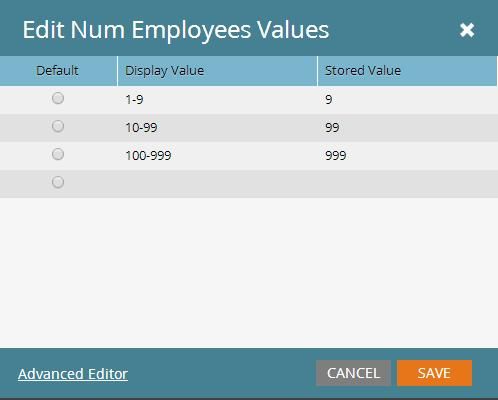
The visitor to your form would see 1-9, 10-99, 100-999, etc in their dropdown box and 9, 99, 999 would be stored in Marketo.
If you are trying to import leads with this information you will probably want to do some magic in Excel to standardize that value to a format the Marketo field is expecting before the import.
- Copyright © 2025 Adobe. All rights reserved.
- Privacy
- Community Guidelines
- Terms of use
- Do not sell my personal information
Adchoices