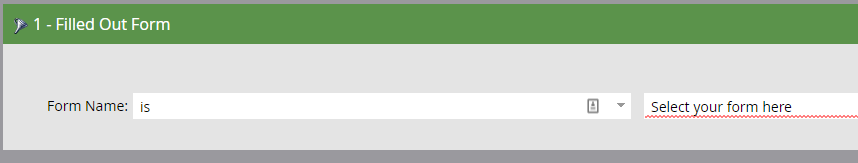How do I test if a form is updating a database record correctly?
- Subscribe to RSS Feed
- Mark Topic as New
- Mark Topic as Read
- Float this Topic for Current User
- Bookmark
- Subscribe
- Printer Friendly Page
- Mark as New
- Bookmark
- Subscribe
- Mute
- Subscribe to RSS Feed
- Permalink
- Report Inappropriate Content
I've created a simple form that will be used on a PURL site. The form fields include: academic major, mobile phone, and parent email. I've got a test list with a test user. How do I test this form to make sure it's recording the form response correctly?
- Mark as New
- Bookmark
- Subscribe
- Mute
- Subscribe to RSS Feed
- Permalink
- Report Inappropriate Content
Check the details of the Filled Out Form activity in the Activity Log pane.
- Mark as New
- Bookmark
- Subscribe
- Mute
- Subscribe to RSS Feed
- Permalink
- Report Inappropriate Content
Thanks for your feedback. Where exactly do I find the activity log pane? By the way, this form isn't live yet. I just want to test it first.
- Mark as New
- Bookmark
- Subscribe
- Mute
- Subscribe to RSS Feed
- Permalink
- Report Inappropriate Content
When viewing a Person in the Marketo UI, the Activity Log is one of the nav links on the top.
The form has to be "live" in the sense that it has to be on a published page, or you can't test it. Of course that page need not have a known, guessable, nor indexed URL.
- Mark as New
- Bookmark
- Subscribe
- Mute
- Subscribe to RSS Feed
- Permalink
- Report Inappropriate Content
Oh I see. So how exactly does the form know which user record to update?
- Mark as New
- Bookmark
- Subscribe
- Mute
- Subscribe to RSS Feed
- Permalink
- Report Inappropriate Content
By the Email Address on the form or an already-associated Munchkin session, if Email is not on the form.
- Mark as New
- Bookmark
- Subscribe
- Mute
- Subscribe to RSS Feed
- Permalink
- Report Inappropriate Content
We don't ask for their email address on the form, because we already have it. Each user will receive an email with a link to their PURL site (example: site.edu/JohnSmith), which displays dynamic content based on the user's database values. For example, if the user has not previously filled out the "What is your major?" form field, then they will see a generic introduction. If we already have their major in the database, then it displays information about their major.
I've already got the form fields and segmentation set up to handle all that logic. I guess I'm just having trouble understanding how the browser would know which user filled out the form. Is it just looking at the PURL link?
I published my webpage and used my test user's Marketo Unique Code as part of the PURL link. I filled out the form, but it didn't update my test user's database record/activity log. The major field is still blank. So, I'm not sure if I'm using the PURL link correctly or the form isn't talking to the database.
- Mark as New
- Bookmark
- Subscribe
- Mute
- Subscribe to RSS Feed
- Permalink
- Report Inappropriate Content
Search for people who have a Filled Out Form activity. Work from there.
- Mark as New
- Bookmark
- Subscribe
- Mute
- Subscribe to RSS Feed
- Permalink
- Report Inappropriate Content
How do I do that?
- Mark as New
- Bookmark
- Subscribe
- Mute
- Subscribe to RSS Feed
- Permalink
- Report Inappropriate Content
By running a Smart List with the "Filled Out Form" filter:
- Mark as New
- Bookmark
- Subscribe
- Mute
- Subscribe to RSS Feed
- Permalink
- Report Inappropriate Content
Thanks. Do I do that under the "DATABASE" page?
- Mark as New
- Bookmark
- Subscribe
- Mute
- Subscribe to RSS Feed
- Permalink
- Report Inappropriate Content
Smart Lists can live under Database or Marketing Activities.
- Mark as New
- Bookmark
- Subscribe
- Mute
- Subscribe to RSS Feed
- Permalink
- Report Inappropriate Content
It looks like the form submission was captured. However, it created a brand new record instead of updating the person's existing record. How do I resolve this? I have a feeling there must be something I'm not setting correctly on the form.
- Copyright © 2025 Adobe. All rights reserved.
- Privacy
- Community Guidelines
- Terms of use
- Do not sell my personal information
Adchoices