Your Achievements
Next /
Sign inSign in to Community to gain points, level up, and earn exciting badges like the new Applaud 5 BadgeLearn more!
View All BadgesSign in to view all badges
SOLVED
How do I mass update member status in SFDC?
Go to solution
Topic Options
- Subscribe to RSS Feed
- Mark Topic as New
- Mark Topic as Read
- Float this Topic for Current User
- Bookmark
- Subscribe
- Printer Friendly Page
- Mark as New
- Bookmark
- Subscribe
- Mute
- Subscribe to RSS Feed
- Permalink
- Report Inappropriate Content
03-18-2015
10:20 AM
I just completed syncing leads from a webinar into SFDC. I forgot to add the member statuses of attendeed and no show in the SFDC campaign before syncing, so when the leads synced, they went in with the default status of "sent". The status in Marketo is showing correctly. Is there a way to mass update the leads so the status is listed correctly in SFDC?
Solved! Go to Solution.
Labels:
- Labels:
-
Lead Management
1 ACCEPTED SOLUTION
Anonymous
Not applicable
03-18-2015
11:33 AM
- Mark as New
- Bookmark
- Subscribe
- Mute
- Subscribe to RSS Feed
- Permalink
- Report Inappropriate Content
03-18-2015
11:33 AM
Hi Erin,
Yes I would suggest setting up the batch campaigns as smart campaigns within the program.
Use the "Member of Program" filter with a status constraint -- one for each status you want to correct, to keep it simple. Then in the flow step, Change Status in SFDC Campaign to the matching status as in your smart list.
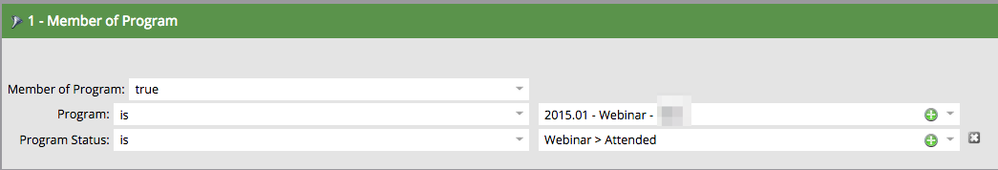
Yes I would suggest setting up the batch campaigns as smart campaigns within the program.
Use the "Member of Program" filter with a status constraint -- one for each status you want to correct, to keep it simple. Then in the flow step, Change Status in SFDC Campaign to the matching status as in your smart list.
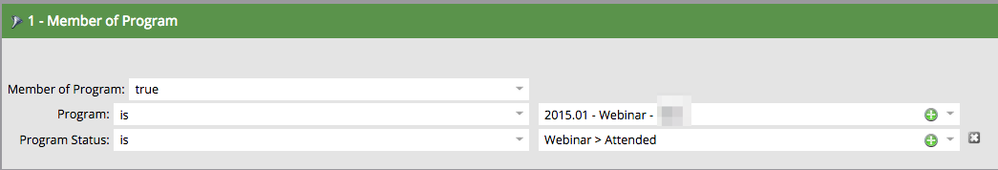
4 REPLIES 4
- Mark as New
- Bookmark
- Subscribe
- Mute
- Subscribe to RSS Feed
- Permalink
- Report Inappropriate Content
03-18-2015
12:26 PM
Thank you!
Anonymous
Not applicable
03-18-2015
11:33 AM
- Mark as New
- Bookmark
- Subscribe
- Mute
- Subscribe to RSS Feed
- Permalink
- Report Inappropriate Content
03-18-2015
11:33 AM
Hi Erin,
Yes I would suggest setting up the batch campaigns as smart campaigns within the program.
Use the "Member of Program" filter with a status constraint -- one for each status you want to correct, to keep it simple. Then in the flow step, Change Status in SFDC Campaign to the matching status as in your smart list.
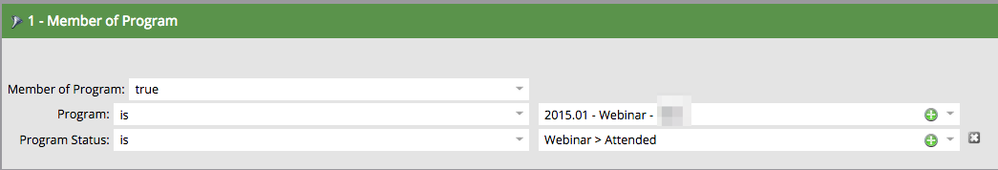
Yes I would suggest setting up the batch campaigns as smart campaigns within the program.
Use the "Member of Program" filter with a status constraint -- one for each status you want to correct, to keep it simple. Then in the flow step, Change Status in SFDC Campaign to the matching status as in your smart list.
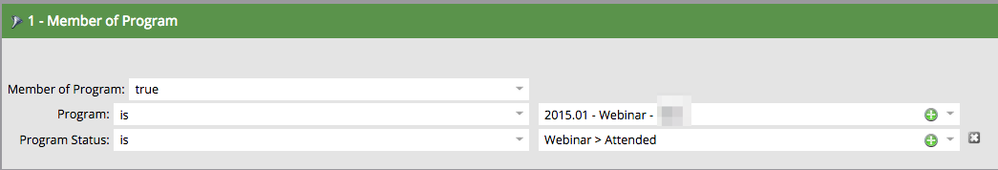
- Mark as New
- Bookmark
- Subscribe
- Mute
- Subscribe to RSS Feed
- Permalink
- Report Inappropriate Content
03-18-2015
10:49 AM
Justin,
Thank you for the quick reply. Yes, I synced the program with an existing campaign. Would I set up this batch campaign as a smart campaign within the program? Also, I am only seeing "program status was changed" as an option in the smart list. Sorry if this seems elementary, I am taking over for our previous admin and I don't have a ton of experience.
Thank you for the quick reply. Yes, I synced the program with an existing campaign. Would I set up this batch campaign as a smart campaign within the program? Also, I am only seeing "program status was changed" as an option in the smart list. Sorry if this seems elementary, I am taking over for our previous admin and I don't have a ton of experience.
Anonymous
Not applicable
03-18-2015
10:30 AM
- Mark as New
- Bookmark
- Subscribe
- Mute
- Subscribe to RSS Feed
- Permalink
- Report Inappropriate Content
03-18-2015
10:30 AM
If you use Marketo to create the SFDC campaign, then it will automatically sync over all the statuses of the program channel for you.
Sounds like in this case you synced the program with an existing campaign. In that case you can manually add the exact matching statuses to the SFDC campaign, then run some batch campaigns in Marketo to update status.
E.g., if program status is x, update status in SFDC campaign to = x.
Sounds like in this case you synced the program with an existing campaign. In that case you can manually add the exact matching statuses to the SFDC campaign, then run some batch campaigns in Marketo to update status.
E.g., if program status is x, update status in SFDC campaign to = x.
- Copyright © 2025 Adobe. All rights reserved.
- Privacy
- Community Guidelines
- Terms of use
- Do not sell my personal information
Adchoices