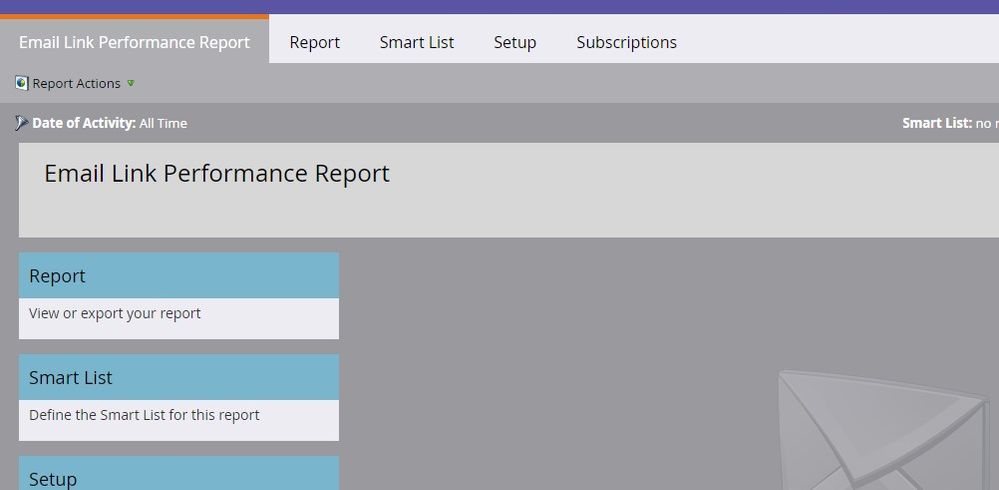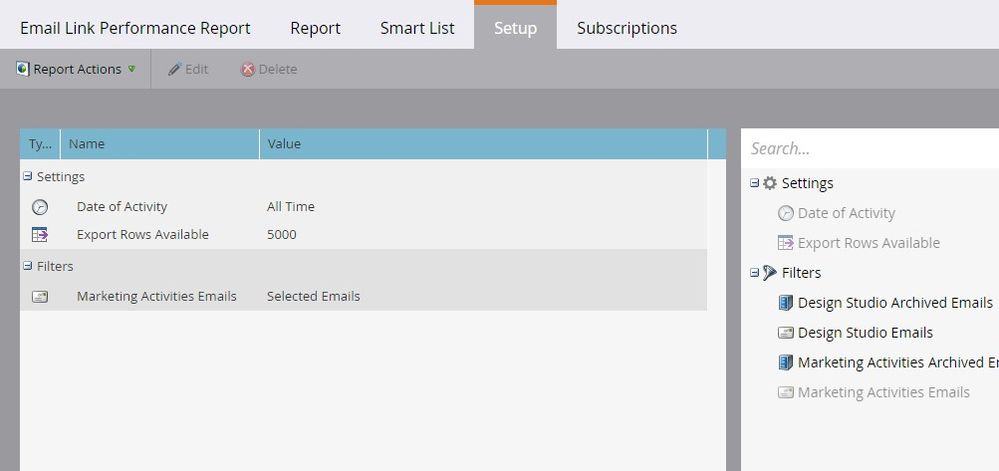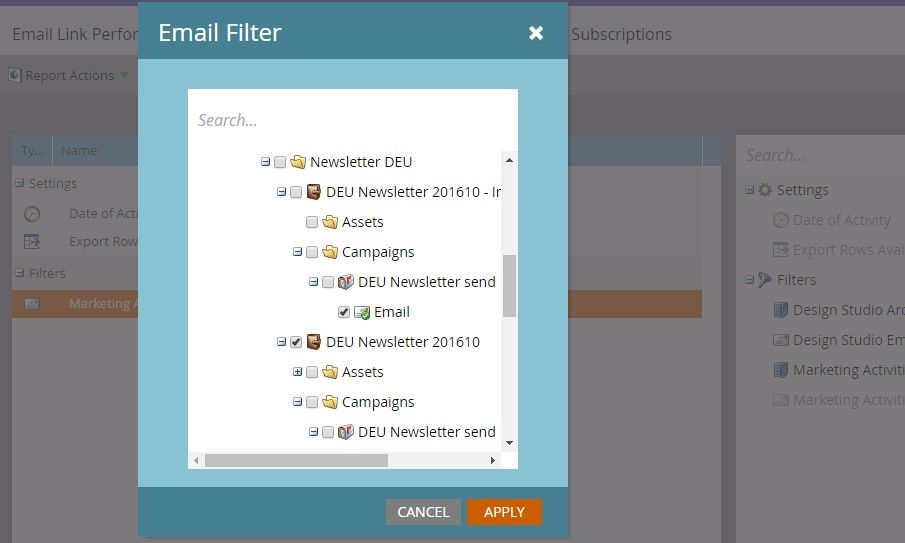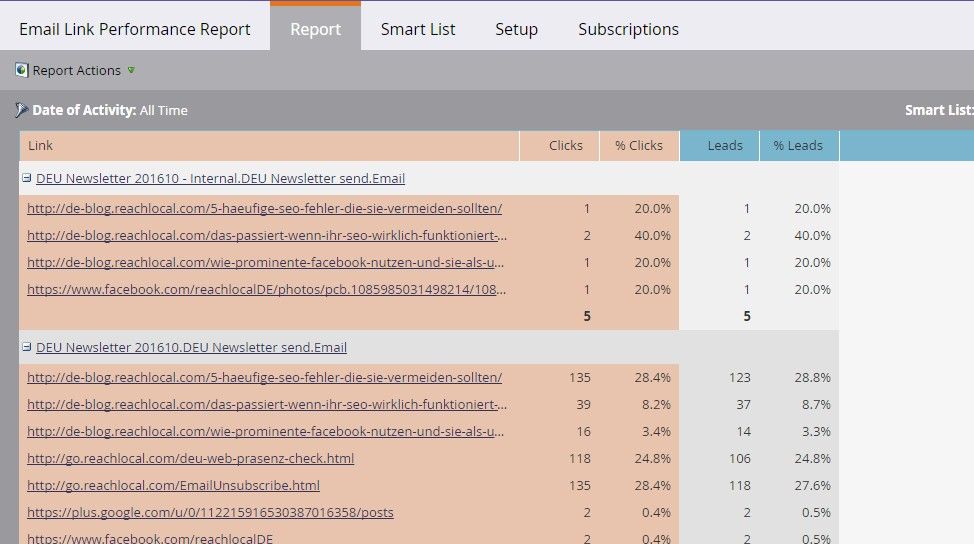How do I find WHICH LINKS were clicked on in an email?
- Subscribe to RSS Feed
- Mark Topic as New
- Mark Topic as Read
- Float this Topic for Current User
- Bookmark
- Subscribe
- Printer Friendly Page
- Mark as New
- Bookmark
- Subscribe
- Mute
- Subscribe to RSS Feed
- Permalink
- Report Inappropriate Content
I need not just the total amount of clicks in an email, but the total number of clicks for EACH SPECIFIC LINK contained in an email.
Please help!
Thanks
- Mark as New
- Bookmark
- Subscribe
- Mute
- Subscribe to RSS Feed
- Permalink
- Report Inappropriate Content
You can go to the Email Performance report under analytics. Here's the process with screenshots:
1. Go to the Email Link Performance Report in Analytics:
2. Click on the Setup tab and the click on Marketing activities emails option:
3. Choose the email for which you want to check the link performance and click on Apply:
4. Go to the Report tab to check the details:
In case you need any more information, feel free to reach out to me.
Cheers!!
Neeraj Shahdadpuri
- Mark as New
- Bookmark
- Subscribe
- Mute
- Subscribe to RSS Feed
- Permalink
- Report Inappropriate Content
Hi Neeraj,
I am trying to see the individual link clicks within an email in the reports tab but cant find them. Can you help me with it.
Thanks
- Mark as New
- Bookmark
- Subscribe
- Mute
- Subscribe to RSS Feed
- Permalink
- Report Inappropriate Content
Hi,
This is a really old thread, so please create a new thread in Products.
- Mark as New
- Bookmark
- Subscribe
- Mute
- Subscribe to RSS Feed
- Permalink
- Report Inappropriate Content
Is there any way to see a "Heat Map"?
In this particular email, I had two links and one image that led to the same place. The report you directed me to reported them all together. Is there any way I can see separately, so I know how many of the leads to a particular URL came from where?
Thanks again!
- Mark as New
- Bookmark
- Subscribe
- Mute
- Subscribe to RSS Feed
- Permalink
- Report Inappropriate Content
In general, to distinguish links with the same href, use a (unique) id attribute on every <A>. (You really should use id even if you have distinct hrefs.) This will allow you to create distinct Smart Lists for each variant.
However, in built-in analytics (the canned ELP report) id is not an available grouping. Here, you would have to differentiate the links using query string or hash.
Without using RCE or offline crunching, having hrefs be "polymorphic" dimensions -- that is, treated as a base link without path/query/hash/id in some contexts, but treated as a unique path-query-hash-id combo in other contexts -- is difficult if not impossible.
- Mark as New
- Bookmark
- Subscribe
- Mute
- Subscribe to RSS Feed
- Permalink
- Report Inappropriate Content
So, in laymen terms, there's no way to view a heat map in Marketo?
- Mark as New
- Bookmark
- Subscribe
- Mute
- Subscribe to RSS Feed
- Permalink
- Report Inappropriate Content
There is no heat map view within Marketo.
In addition, if you want to create a heat map from Marketo data, you must give an id attribute to all of your links. Marketo does not distinguish links based on their position in the DOM. It uses (and rightly so IMO) the href and id attributes to hone in on a particular link. So if you were overlaying a heat map on an email, you would have to format the email correctly to begin with.
- Mark as New
- Bookmark
- Subscribe
- Mute
- Subscribe to RSS Feed
- Permalink
- Report Inappropriate Content
Thank you!!
- Mark as New
- Bookmark
- Subscribe
- Mute
- Subscribe to RSS Feed
- Permalink
- Report Inappropriate Content
You can see this in the email link performance report under analytics.
- Copyright © 2025 Adobe. All rights reserved.
- Privacy
- Community Guidelines
- Terms of use
- Do not sell my personal information
Adchoices