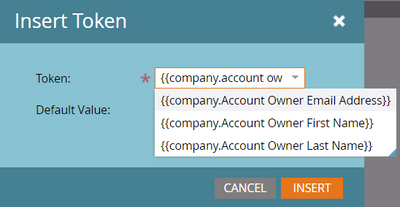Re: How can I personalize email according to contact's Account Owner using Velocity Script?
- Subscribe to RSS Feed
- Mark Topic as New
- Mark Topic as Read
- Float this Topic for Current User
- Bookmark
- Subscribe
- Printer Friendly Page
- Mark as New
- Bookmark
- Subscribe
- Mute
- Subscribe to RSS Feed
- Permalink
- Report Inappropriate Content
I have to send a personalized email to contacts according to who their Account Owner is.
These fields will be changing according to their account owner.
From Name
From Address
Reply to Address
Signature
Can I know how this can be archived using velocity Script.
For example we can use these 2 Account owners that's located under these fields.
[$company.accountOwnerFirstName] [$company.accountOwnerLastName]
Silvia Alex
Ben Ford
Thank You!
Solved! Go to Solution.
- Mark as New
- Bookmark
- Subscribe
- Mute
- Subscribe to RSS Feed
- Permalink
- Report Inappropriate Content
Apologies if I'm missing out on anything here, but you could directly use the Account Owner tokens instead of adding account field values using a velocity script.
You'd need velocity if you'd like to populate lead owner/other catch-all details in case a person doesn't have an account owner. Is that your requirement?
- Mark as New
- Bookmark
- Subscribe
- Mute
- Subscribe to RSS Feed
- Permalink
- Report Inappropriate Content
You could refer to this article by Sandy where-in he has added the script to use the lead owner values in case the account owner data is absent. You could use it as a reference and update it according to your use case, i.e., use the general email with the team names. Let us know if you need any help in making the updates.
- Mark as New
- Bookmark
- Subscribe
- Mute
- Subscribe to RSS Feed
- Permalink
- Report Inappropriate Content
There’s nothing syntactically wrong with the code above, but I have no idea where you’re getting the object name $company and the property name AccountOwnerFirstName from. You should be dragging the required fields from the tree on the right of Script Editor onto the canvas, which tells you their Velocity name, for example $lead.Account_Owner_First_Name is a standard Velocity name.
- Mark as New
- Bookmark
- Subscribe
- Mute
- Subscribe to RSS Feed
- Permalink
- Report Inappropriate Content
Apologies if I'm missing out on anything here, but you could directly use the Account Owner tokens instead of adding account field values using a velocity script.
You'd need velocity if you'd like to populate lead owner/other catch-all details in case a person doesn't have an account owner. Is that your requirement?
- Mark as New
- Bookmark
- Subscribe
- Mute
- Subscribe to RSS Feed
- Permalink
- Report Inappropriate Content
Oh right! That didn't go through my head. Thank You!
But yeah I do have a general one too. If the contact's account owner is neither of the 2 and someone else then their email should be personalized as a general email with team names.
- Mark as New
- Bookmark
- Subscribe
- Mute
- Subscribe to RSS Feed
- Permalink
- Report Inappropriate Content
You could refer to this article by Sandy where-in he has added the script to use the lead owner values in case the account owner data is absent. You could use it as a reference and update it according to your use case, i.e., use the general email with the team names. Let us know if you need any help in making the updates.
- Mark as New
- Bookmark
- Subscribe
- Mute
- Subscribe to RSS Feed
- Permalink
- Report Inappropriate Content
When I tried to do what in the stated script it wasn't working properly.
Is it possible to put a new script here where if the Account owner of the contact equals to either
Silvia Alex OR
Ben Ford
(Email should show their name and address under the From and signature section) Or else if the account owner is neither of them it should show
UT Team as the signature and the From name.
How can I script this out?
- Mark as New
- Bookmark
- Subscribe
- Mute
- Subscribe to RSS Feed
- Permalink
- Report Inappropriate Content
Please post what you’ve tried. It’s best to learn how the code works (or doesn’t) and you shouldn’t be comfortable deploying Velocity tokens that you don’t understand at least at a high level.
- Mark as New
- Bookmark
- Subscribe
- Mute
- Subscribe to RSS Feed
- Permalink
- Report Inappropriate Content
I also tried these two ways this way to get the signature printed just for testing purposes to see whether I am getting any results but for some reason it's not working properly. It's only giving me the else results eventho I am testing a lead with the if and the elseif statement.
#if($company.AccountOwnerFirstName.equals("Nicole"))
#set($signature = "Nicole Forbes")
#elseif($company.AccountOwnerFirstName.equals("Ben"))
#set($signature = "Ben Ferdon")
#else
#set($signature = "Partner Team")
#end
##print the greeting and some content
${signature}
- Mark as New
- Bookmark
- Subscribe
- Mute
- Subscribe to RSS Feed
- Permalink
- Report Inappropriate Content
There’s nothing syntactically wrong with the code above, but I have no idea where you’re getting the object name $company and the property name AccountOwnerFirstName from. You should be dragging the required fields from the tree on the right of Script Editor onto the canvas, which tells you their Velocity name, for example $lead.Account_Owner_First_Name is a standard Velocity name.
- Mark as New
- Bookmark
- Subscribe
- Mute
- Subscribe to RSS Feed
- Permalink
- Report Inappropriate Content
I put company because in our Marketo that field is under company so I thought when doing the script it would be same. But after I changed that it worked. Thank You!
- Mark as New
- Bookmark
- Subscribe
- Mute
- Subscribe to RSS Feed
- Permalink
- Report Inappropriate Content
What do you see when you print just the token in the velocity for this record?
- Mark as New
- Bookmark
- Subscribe
- Mute
- Subscribe to RSS Feed
- Permalink
- Report Inappropriate Content
Sure, here's what I have tried.
#if ( $company.accountOwnerFirstName.equals("Nicole"))
#set ( $accountOwnerDetails = {
"from": "Nicole Forbes",
"fromAddress":"nforbes@test.com" ,
"replyToAddress":"nforbes@test.com",
"signature": "Nicole Forbes"
}
)
#elseif ( $company.accountOwnerFirstName.equals("Ben"))
#set ( $accountOwnerDetails = {
"from": "Ben Ferdon",
"fromAddress":"bferdon@test.com" ,
"replyToAddress":"bferdon@test.com",
"signature": "Ben Ferdon"
}
)
#else
#set ( $accountOwnerDetails = {
"from": "Partner Team",
"fromAddress":"info@test.com" ,
"replyToAddress":"info@test.com",
"signature": "Partner Team"
}
)
#end
#set( $aAccountOwner = $accountOwnerDetails[$company.accountOwnerFirstName])
${aAccountOwner.from}
${aAccountOwner.fromAddress}
${aAccountOwner.replyToAddress}
${aAccountOwner.signature}
- Copyright © 2025 Adobe. All rights reserved.
- Privacy
- Community Guidelines
- Terms of use
- Do not sell my personal information
Adchoices