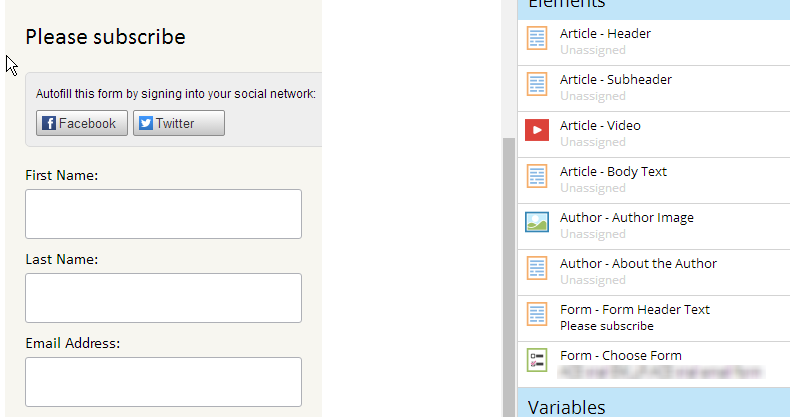Re: How can I create an editable forms variable?
- Subscribe to RSS Feed
- Mark Topic as New
- Mark Topic as Read
- Float this Topic for Current User
- Bookmark
- Subscribe
- Printer Friendly Page
- Mark as New
- Bookmark
- Subscribe
- Mute
- Subscribe to RSS Feed
- Permalink
- Report Inappropriate Content
I'm looking for documentation for creating a forms variable in a guided landing page, so the the person making the landing page instances can select forms on-the-fly, as opposed to embedding code for a specific form on in the landing page template.
I have looked through the Forms 2.0 page (LINK), Create a Form page (LINK) and the Add a Form to a Guided Landing Page page (LINK), but I haven't come across a straightforward example for this.
It would seem logical that you'd use something along these lines in the template's HTML:
<script>
MktoForms2.newForm();
</script>
Is also tried this, which at least created a forms placeholder in the template along with an entry in the Elements editor pane, but the form disappears when you select one from the dialog:
<script src="//app-ab16.marketo.com/js/forms2/js/forms2.min.js"></script>
<form id="dmack_form" mktoName="dmack_form" class="mktoForm"></form>
I appreciate any enlightenment.
Message was edited by: David Mack. Edited because text in the Insert Raw HTML blocks weren't displaying.
Solved! Go to Solution.
- Mark as New
- Bookmark
- Subscribe
- Mute
- Subscribe to RSS Feed
- Permalink
- Report Inappropriate Content
As it turns out, the correct syntax is:
<div class="mktoForm" id="dmack_form" mktoName="dmack_form"></div>
I had been using this:
<form id="dmack_form" mktoName="dmack_form" class="mktoForm"></form>
Note the use of <div> instead of <form>. Props to @Joel Gooch for help with this one.
- Mark as New
- Bookmark
- Subscribe
- Mute
- Subscribe to RSS Feed
- Permalink
- Report Inappropriate Content
As it turns out, the correct syntax is:
<div class="mktoForm" id="dmack_form" mktoName="dmack_form"></div>
I had been using this:
<form id="dmack_form" mktoName="dmack_form" class="mktoForm"></form>
Note the use of <div> instead of <form>. Props to @Joel Gooch for help with this one.
- Mark as New
- Bookmark
- Subscribe
- Mute
- Subscribe to RSS Feed
- Permalink
- Report Inappropriate Content
Sorry I missed that typo. Yes, it is always a div.
- Mark as New
- Bookmark
- Subscribe
- Mute
- Subscribe to RSS Feed
- Permalink
- Report Inappropriate Content
<script src="//app-ab16.marketo.com/js/forms2/js/forms2.min.js"></script>
<form id="dmack_form" mktoName="dmack_form" class="mktoForm"></form>
Remove the <script>. The GLP editor will always insert the script for you when you have an assigned <form class="mktoForm"> element.
Otherwise, this is the correct approach. You don't use the form embed code, as this will hard-code the form and will also remove it from LP conversion reporting.
I was just demonstrating GLP forms for a client this morning, and I can't replicate this report: "but the form disappears when you select one from the dialog."
- Mark as New
- Bookmark
- Subscribe
- Mute
- Subscribe to RSS Feed
- Permalink
- Report Inappropriate Content
Thanks @Sanford Whiteman –
I tried removing the <script> as you suggested, so I had:
<form id="dmack_form" mktoName="dmack_form" class="mktoForm"></form>
After approving the draft and refreshing the instance of the template, I had the same experience where I went to choose the form to use and it "disappeared" again, for lack of a better term.
I inspected the element, and it does appear to be there, but something is preventing it from displaying correctly (see screenshot).
Any other ideas? Thanks again for your help.
- Mark as New
- Bookmark
- Subscribe
- Mute
- Subscribe to RSS Feed
- Permalink
- Report Inappropriate Content
Please provide a URL -- no use troubleshooting a screenshot.
- Mark as New
- Bookmark
- Subscribe
- Mute
- Subscribe to RSS Feed
- Permalink
- Report Inappropriate Content
Here's the URL to a stripped-down version of just the form for inspection:
app-ab16.marketo.com/lpeditor/devicePreview?p=1166&t=agd2_RuPEnE,&m=335-QLG-882
Thank you.
- Mark as New
- Bookmark
- Subscribe
- Mute
- Subscribe to RSS Feed
- Permalink
- Report Inappropriate Content
- Mark as New
- Bookmark
- Subscribe
- Mute
- Subscribe to RSS Feed
- Permalink
- Report Inappropriate Content
Hi David,
Get a form embed code from Marketo. It will have the form of this code:
<script src="//app-ab16.marketo.com/js/forms2/js/forms2.min.js"></script>
<form id="mktoForm_FFFF"></form>
<script>MktoForms2.loadForm("//app-e.marketo.com", "999-XXX-999", FFFF);</script>
And nothing else.
Now, form this, you should:
- Replace "999-XXX-999" with you munchkin ID
- Replace "FFFF" by a Marketo form ID (you will still need one)
And you could update the code to make it more sophisticated.
-Greg
- Copyright © 2025 Adobe. All rights reserved.
- Privacy
- Community Guidelines
- Terms of use
- Do not sell my personal information
Adchoices