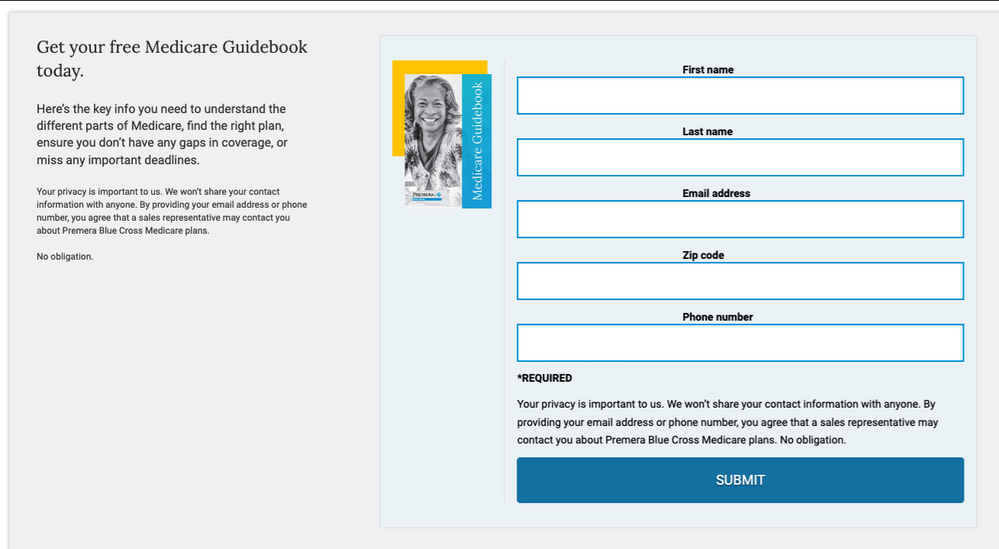Help with Form CSS / Troubleshooting (labels)
- Subscribe to RSS Feed
- Mark Topic as New
- Mark Topic as Read
- Float this Topic for Current User
- Bookmark
- Subscribe
- Printer Friendly Page
- Mark as New
- Bookmark
- Subscribe
- Mute
- Subscribe to RSS Feed
- Permalink
- Report Inappropriate Content
I'm trying to help one of our designers with Form troubleshooting. Field labels should align left above the fields. He says when page loads the labels first show up, for a second, aligned left, then indent towards the middle as shown in the image. Ideas?
Here's the form CSS
/* Add your custom CSS below */
.mktoForm .mktoFieldWrap {
width:100% !important;
}
.mktoForm {
background-image: none !important;
padding: 0 !important;
width:100% !important;
}
.mktoAsterix {
display:none !important;
}
.mktoForm * {
font-family: Roboto, Sans-serif !important;
}
.mktoForm input[type=text], .mktoForm input[type=url], .mktoForm input[type=email], .mktoForm input[type=tel], .mktoForm input[type=number], .mktoForm input[type=date], .mktoForm textarea.mktoField, .mktoForm select.mktoField {
width: 100% !important;
padding:10px !important;
border:2px solid #009bdb !important;
box-sizing: border-box;
font-size:18px !important;
-webkit-border-radius:0px !important;
border-radius:0px !important;
height:50px !important;
background-color: #ffffff !important;
color: #000000 !important;
}
.mktoForm select.mktoField {
-webkit-appearance: none !important;
-moz-appearance: none !important;
appearance: none !important;
background: url("data:image/svg+xml;utf8,<svg xmlns='http://www.w3.org/2000/svg' width='100' height='100' fill='%23666666'><polygon points='0,0 100,0 50,75'/></svg>") no-repeat !important;
background-size: 12px !important;
background-position: calc(100% - 20px) center !important;
background-repeat: no-repeat !important;
}
.mktoForm .mktoGutter {
height:0px !important;
}
.mktoForm .mktoOffset {
height:0px !important;
}
.mktoForm .mktoButtonWrap.mktoSimple .mktoButton {
background-color: #117bab !important;
background-image: none !important;
border: 2px solid #117bab !important;
width: 100% !important;
font-size: 18px !important;
height: 60px !important;
padding: 15px 1em !important;
color: #ffffff !important;
}
.mktoForm div, .mktoForm span, .mktoForm label, .mktoForm p {
margin-left:0px !important;
}
option {
margin-left:10px !important;
}
.mktoButtonRow {
width:100%;
}
.mktoForm .mktoField {
font-size:18px !important;
}
@media only screen and (max-width: 1000px) {
.mktoForm,
.mktoForm * {
-webkit-box-sizing: border-box !important;
-moz-box-sizing: border-box !important;
box-sizing: border-box !important;
-moz-box-sizing: border-box !important;
padding: 0 !important;
}
.mktoForm input[type=url],
.mktoForm input[type=text],
.mktoForm input[type=date],
.mktoForm input[type=tel],
.mktoForm input[type=email],
.mktoForm input[type=number],
.mktoForm textarea.mktoField,
.mktoForm select.mktoField {
width: 100% !important;
height: auto !important;
line-height: 1.5em !important;
font-size: 18px !important;
}
}
.mktoForm .mktoFormCol {
float: none !important;
margin: 0 auto 10px !important;
width:100% !important;
min-height: 0 !important;
}
.mktoForm div, .mktoForm span, .mktoForm label, .mktoForm p {
margin-left: 0 !important; /*remove this line */
margin: 0 auto !important;
}
.mktoForm {
margin: 0 auto !important;
}
.mktoForm div, .mktoForm span, .mktoForm label, .mktoForm p {
color: #000000 !important;
}
.mktoForm ::-webkit-input-placeholder { /* WebKit browsers */
opacity: 1 !important;
color: #000000 !important;
background-color: #ffffff !important;
}
.mktoForm ::-moz-placeholder { /* Mozilla Firefox 19+ */
opacity: 1 !important;
color: #000000 !important;
background-color: #ffffff !important;
}
.mktoForm :-moz-placeholder { /* Mozilla Firefox 4 to 18 */
opacity: 1 !important;
color: #000000 !important;
background-color: #ffffff !important;
}
.mktoForm ::placeholder {
color: #000000 !important;
opacity: 1 !important; /* Firefox */
}
.mktoForm :-ms-input-placeholder { /* Internet Explorer 10-11 */
color: #000000 !important;
opacity: 1 !important;
}
.mktoForm ::-ms-input-placeholder { /* Microsoft Edge */
color: #000000 !important;
opacity: 1 !important;
}
.mktoForm .mktoError .mktoErrorArrow {
display:none !important;
}
.mktoForm ::-webkit-input-placeholder { /* WebKit browsers */
opacity: 1 !important;
color: #000000 !important;
background-color: #ffffff !important;
text-align: left !important;
}
.mktoForm ::-moz-placeholder { /* Mozilla Firefox 19+ */
opacity: 1 !important;
color: #000000 !important;
background-color: #ffffff !important;
text-align: left !important;
}
.mktoForm :-moz-placeholder { /* Mozilla Firefox 4 to 18 */
opacity: 1 !important;
color: #000000 !important;
background-color: #ffffff !important;
text-align: left !important;
}
.mktoForm ::placeholder {
color: #000000 !important;
opacity: 1 !important; /* Firefox */
text-align: left !important;
}
.mktoForm :-ms-input-placeholder { /* Internet Explorer 10-11 */
color: #000000 !important;
opacity: 1 !important;
text-align: left !important;
}
.mktoForm ::-ms-input-placeholder { /* Microsoft Edge */
color: #000000 !important;
opacity: 1 !important;
text-align: left !important;
}
#mktoForm_2914 .mktoHtmlText {
width:100% !important;
font-size: 11px !important;
line-height: 12px !important;
}
#mktoForm_3113 .mktoHtmlText {
width:100% !important;
font-size: 11px !important;
line-height: 12px !important;
}
#mktoForm_3114 .mktoHtmlText {
width:100% !important;
font-size: 11px !important;
line-height: 12px !important;
}
.mktoForm .mktoRadioList, .mktoForm .mktoCheckboxList {
padding: 0.5em 0 0 0 !important;
float: left !important;
}
.mktoForm .mktoLabel {
float: left !important;
}
#mktoForm_3028 .mktoHtmlText { width:100% !important; font-size: 11px !important; line-height: 12px !important; }
#mktoForm_3028 .mktoHtmlText { width:100% !important; font-size: 11px !important; line-height: 12px !important; }
.mktoForm .mktoButtonWrap.mktoSimple button.mktoButton {
background: #117bab !important;
}
form.mktoForm .mktoHtmlText {
padding: 0px !important;
width: 100% !important;
}
- Mark as New
- Bookmark
- Subscribe
- Mute
- Subscribe to RSS Feed
- Permalink
- Report Inappropriate Content
It looks like this CSS rule might be centering the labels on the form.
.mktoForm div, .mktoForm span, .mktoForm label, .mktoForm p {
margin-left: 0 !important; /*remove this line */
margin: 0 auto !important;
}As Sanford mentioned, the reason you're probably seeing the form change styles is that it loads with the website styles first and then the Marketo form renders with its styles that override the web CSS. I'd recommend moving the CSS from your for over to the website so that there's one source of CSS for the labels and other stuff. Generally, it's a good idea to leave the Custom CSS on a form blank so that form can work across multiple properties (website, Marketo LPs, etc) without creating a conflict with the stylesheet(s).
To 'uncenter' the labels, you might try changing the CSS to something more like this:
/* remove the labels from this rule */
.mktoForm div, .mktoForm span, .mktoForm p {
margin-left: 0 !important; /*remove this line */
margin: 0 auto !important;
}
/* create a new rule for labels */
.mktoForm label { margin: 0 auto 0 0 !important;}
The new label rule sets the right margin to auto which should force the labels to the left side of the element. The rest of the margins (top, bottom, left) are set to zero.
- Mark as New
- Bookmark
- Subscribe
- Mute
- Subscribe to RSS Feed
- Permalink
- Report Inappropriate Content
Please include a link to your page and remember to use the “Insert/Edit Code” option next time, thanks.
- Mark as New
- Bookmark
- Subscribe
- Mute
- Subscribe to RSS Feed
- Permalink
- Report Inappropriate Content
Sanford, the page is not live. Staged.
- Mark as New
- Bookmark
- Subscribe
- Mute
- Subscribe to RSS Feed
- Permalink
- Report Inappropriate Content
Well the person is describing the content being quickly restyled because of a conflict between CSS stylesheets. The 2nd one to load is likely the Marketo one, but impossible to say without seeing the page.
- Copyright © 2025 Adobe. All rights reserved.
- Privacy
- Community Guidelines
- Terms of use
- Do not sell my personal information
Adchoices