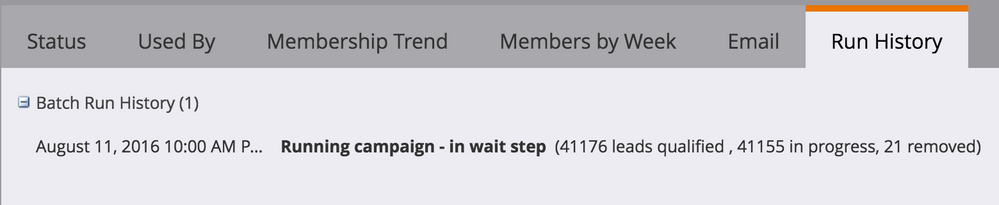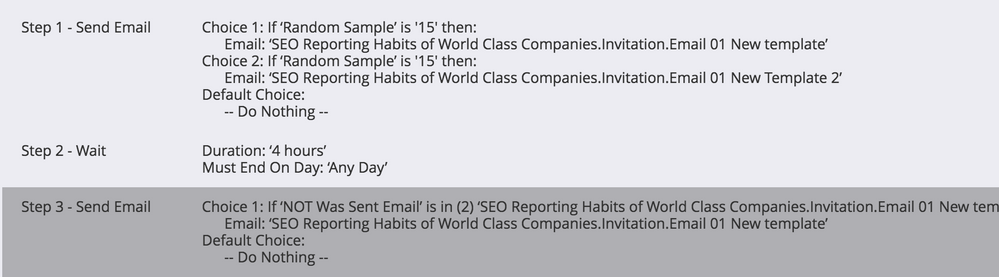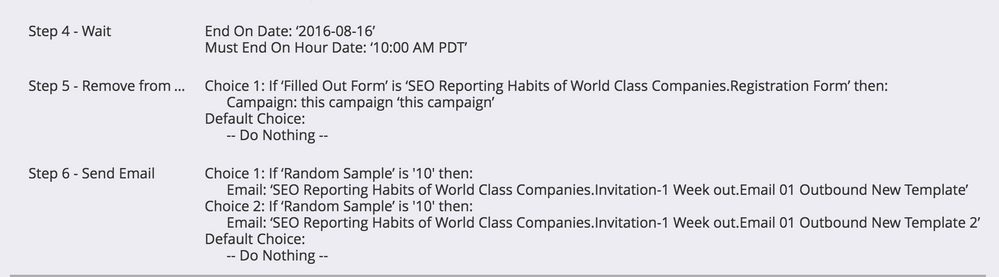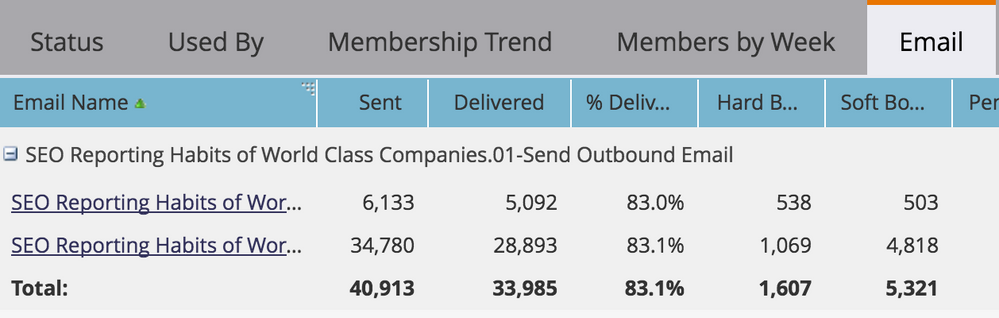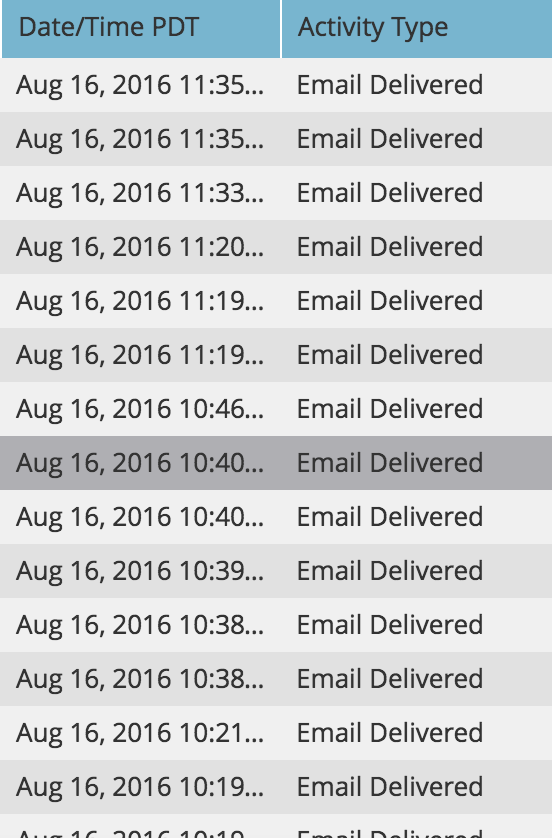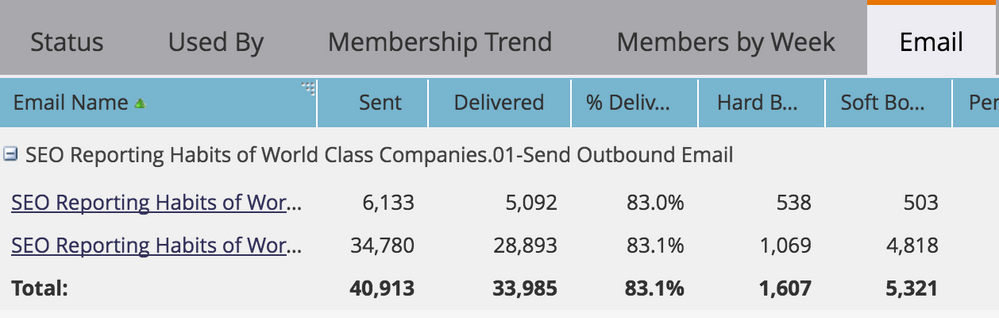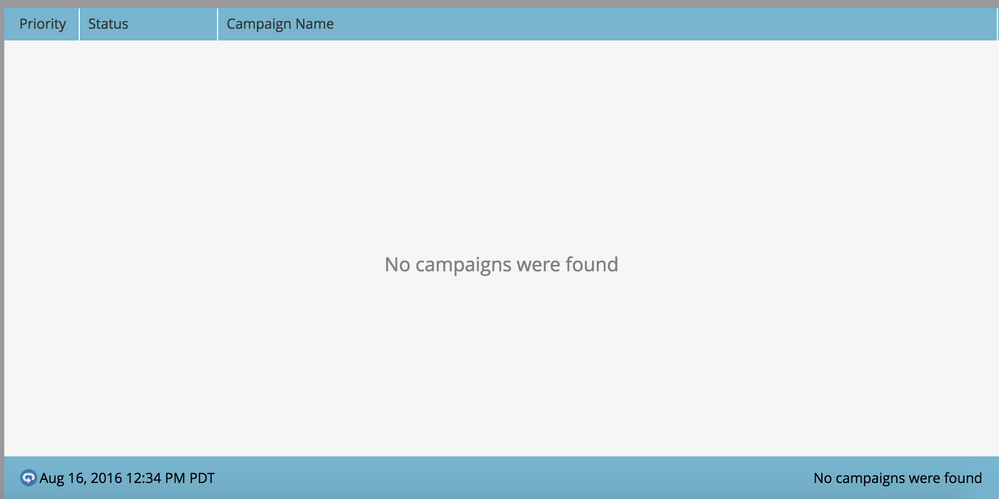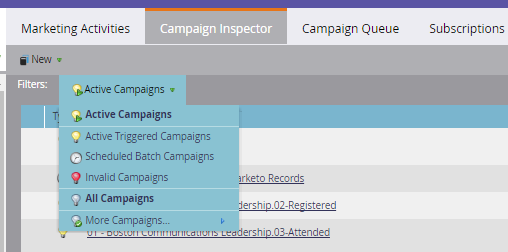Re: Help! Timed Email Didn't Send!
- Subscribe to RSS Feed
- Mark Topic as New
- Mark Topic as Read
- Float this Topic for Current User
- Bookmark
- Subscribe
- Printer Friendly Page
- Mark as New
- Bookmark
- Subscribe
- Mute
- Subscribe to RSS Feed
- Permalink
- Report Inappropriate Content
Hi guys,
I've run tons of webinar-related campaigns on Marketo, and they're always the same.
Except this time, it didn't send:
It sent out correctly on August 11th (it appears) given this data:
but it should've hit the 10:00AM PDT 2016-08-16 "end" of the wait step (Step 4) and then sent out the next round of emails (from Step 6), but it didn't. Can you help??
Thanks,
Andrew
- Mark as New
- Bookmark
- Subscribe
- Mute
- Subscribe to RSS Feed
- Permalink
- Report Inappropriate Content
Hi Andrew,
Emails that are send after the end of a wait flow step have a lower priority in you Marketo engine. This means the email is probably in the queue. Have you looked at the campaign queue?
When you need to have a second email to be sent at a specific a accurate time, it's better to send them with a separate batch. When the "send email" is the first step in a flow, on the contrary, it gets the highest priority in your instance.
-Greg
- Mark as New
- Bookmark
- Subscribe
- Mute
- Subscribe to RSS Feed
- Permalink
- Report Inappropriate Content
Hi Gregoire Michel,
1) Where can I check the campaign queue?
2) When I look at the "Results" Tab, I see a bunch of emails delivered today / on time. But, when I look at the "Email" subtab, I only see data for the the first email sent on 8/11. Thoughts?
(^^there should be four emails with data here instead of two^^)
Thanks,
Andrew
- Mark as New
- Bookmark
- Subscribe
- Mute
- Subscribe to RSS Feed
- Permalink
- Report Inappropriate Content
Also note, per Grégoire Michel response, Campaigns with a wait step get the lower priority in this queue.
Though they will process, they are placed at the "back of the line" as compared to Trigger Campaigns, Batch Campaigns, Scheduled Campaigns, etc.
Once a Wait is introduced, it gets lower priority for processing the next step (after the campaigns mentioned above).
- Mark as New
- Bookmark
- Subscribe
- Mute
- Subscribe to RSS Feed
- Permalink
- Report Inappropriate Content
Campaign queue is located in the tab set when clicking the menu link for Marketing Activities
- Mark as New
- Bookmark
- Subscribe
- Mute
- Subscribe to RSS Feed
- Permalink
- Report Inappropriate Content
Hmm, this seems bad then:
- Mark as New
- Bookmark
- Subscribe
- Mute
- Subscribe to RSS Feed
- Permalink
- Report Inappropriate Content
That indicates that they have all completed their runs.
Double check the Filters drop down at the top of the list and make sure of what you are looking at.
- Mark as New
- Bookmark
- Subscribe
- Mute
- Subscribe to RSS Feed
- Permalink
- Report Inappropriate Content
There are no filters under "Campaign Queue".
It looks as though they may have run but aren't being recorded in the "Emails" tab of the campaign itself.
- Mark as New
- Bookmark
- Subscribe
- Mute
- Subscribe to RSS Feed
- Permalink
- Report Inappropriate Content
Still nothing here guys? I really need to make sure that this email actually sent and I'm not how to do that.
Andrew
- Mark as New
- Bookmark
- Subscribe
- Mute
- Subscribe to RSS Feed
- Permalink
- Report Inappropriate Content
Nevermind, the data just showed up.
- Mark as New
- Bookmark
- Subscribe
- Mute
- Subscribe to RSS Feed
- Permalink
- Report Inappropriate Content
Andrew Seidman,
Sometimes it takes a bit for data to show up. This is a 'known' issue.
Hopefully Project Orion helps with this... time shall tell as it is rolled out ![]()
- Copyright © 2025 Adobe. All rights reserved.
- Privacy
- Community Guidelines
- Terms of use
- Do not sell my personal information
Adchoices