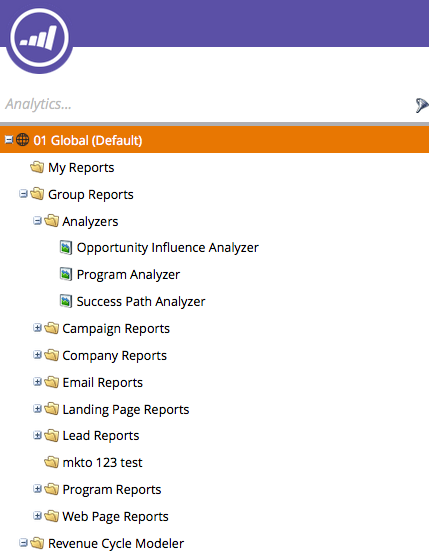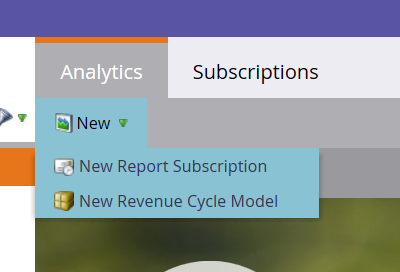Re: Help! No option to create a new success path analyzer?
- Subscribe to RSS Feed
- Mark Topic as New
- Mark Topic as Read
- Float this Topic for Current User
- Bookmark
- Subscribe
- Printer Friendly Page
- Mark as New
- Bookmark
- Subscribe
- Mute
- Subscribe to RSS Feed
- Permalink
- Report Inappropriate Content
Marketo docs instruct the user to go through the path Analytics>New>New Analyzer etc.
However, I do not have the "New Analyzer" option. I only have New Report Subscription and New Revenue Cycle Model. How can I fix this?
- Labels:
-
Reports & Analytics
- Mark as New
- Bookmark
- Subscribe
- Mute
- Subscribe to RSS Feed
- Permalink
- Report Inappropriate Content
Which doc states this? There are three standard analyzers that should show up automatically under the "Analyzers" folder:
- Mark as New
- Bookmark
- Subscribe
- Mute
- Subscribe to RSS Feed
- Permalink
- Report Inappropriate Content
Sorry, I meant when I'm trying to create new success path analyzers to link to specific lifecycle models.
According to the "Create a New Success Path Analyzer" doc, I should have four options here, the first one being "New Analyzer." Any idea why it isn't showing up?
- Mark as New
- Bookmark
- Subscribe
- Mute
- Subscribe to RSS Feed
- Permalink
- Report Inappropriate Content
That's the RCM. You do not want to create a new one.
If you have an existing RCM, you can create new Success Path Analyzers at the top of the report list "Analyzers" and clicking Success Path. Then saving it with a name.
this only works if you have an active and approved RCM already.
- Mark as New
- Bookmark
- Subscribe
- Mute
- Subscribe to RSS Feed
- Permalink
- Report Inappropriate Content
Thanks Josh!
I do have an approved RCM, but I don't see this option. What am I missing?
- Copyright © 2025 Adobe. All rights reserved.
- Privacy
- Community Guidelines
- Terms of use
- Do not sell my personal information
Adchoices