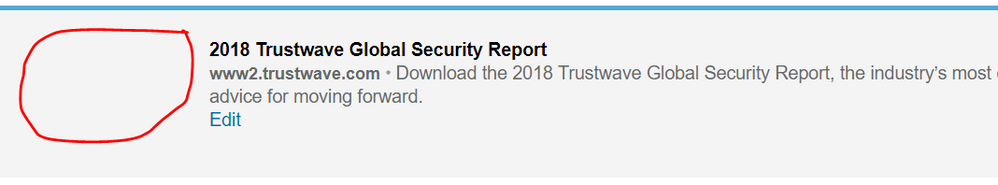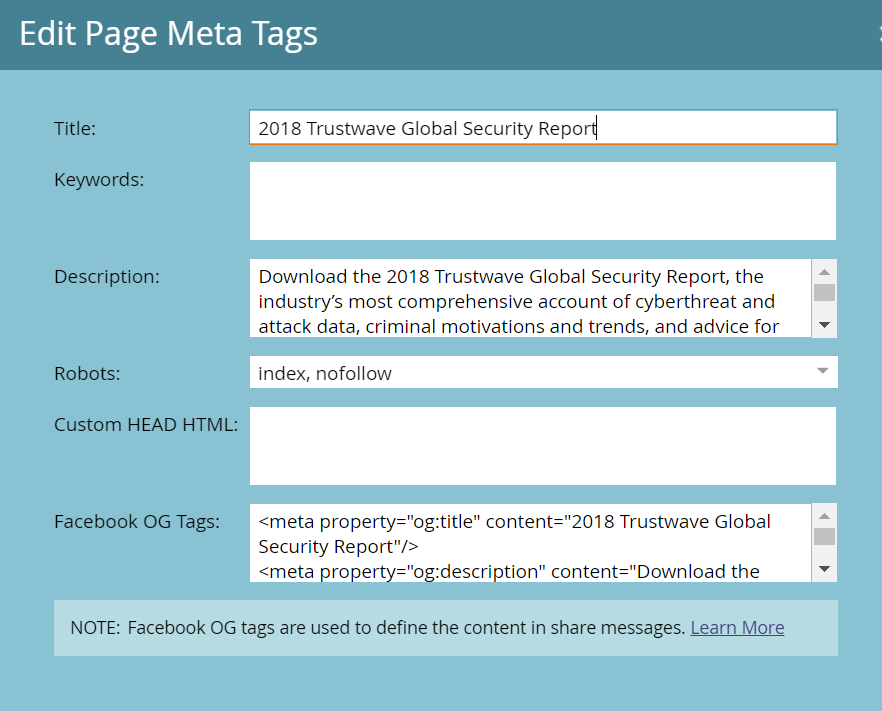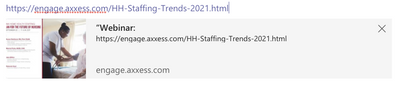Having issue with sharing Marketo landing pages on LinkedIn - image not pulling
- Subscribe to RSS Feed
- Mark Topic as New
- Mark Topic as Read
- Float this Topic for Current User
- Bookmark
- Subscribe
- Printer Friendly Page
- Mark as New
- Bookmark
- Subscribe
- Mute
- Subscribe to RSS Feed
- Permalink
- Report Inappropriate Content
Having issue with sharing Marketo Landing Page on LinkedIn. When we share the page, it’s not pulling in the image on LinkedIn. It’s working fine on Facebook.
I’ve adjusted the metatag a couple of times, but it’s not working for LinkedIn. Here are the screenshots and URL of the landing page.
any suggestions on how to make this work?
www2.trustwave.com/GlobalSecurityReport.html
Screenshot from LinkedIn:
Meta tag: -- this is what i've put in the "edit meta tag" in Marketo Landing Page.
<meta property="og:title" content="2018 Trustwave Global Security Report"/>
<meta property="og:description" content="Download the 2018 Trustwave Global Security Report, the industry’s most comprehensive account of cyberthreat and attack data, criminal motivations and trends, and advice for moving forward."/>
<meta property="og:type" content="website" />
<meta property="og:site_name" content="Trustwave" />
<meta property="og:url" content="www2.trustwave.com/GlobalSecurityReport.html" />
<meta property="og:image" content="www2.trustwave.com/rs/815-RFM-693/images/2018GSRSocialMeta2.jpg" />
- Labels:
-
Products
- Mark as New
- Bookmark
- Subscribe
- Mute
- Subscribe to RSS Feed
- Permalink
- Report Inappropriate Content
Hi there,
Did this work? I tried using the same code provided below and seems like its not working. Can someone advise?
- Mark as New
- Bookmark
- Subscribe
- Mute
- Subscribe to RSS Feed
- Permalink
- Report Inappropriate Content
Rather than having to wait, you can try using the LinkedIn Post Inspector here: https://www.linkedin.com/post-inspector/. This should allow you to "force" LinkedIn to update cached images, descriptions, etc.
- Mark as New
- Bookmark
- Subscribe
- Mute
- Subscribe to RSS Feed
- Permalink
- Report Inappropriate Content
This is working now.
- Mark as New
- Bookmark
- Subscribe
- Mute
- Subscribe to RSS Feed
- Permalink
- Report Inappropriate Content
It's been about a week, which is also how long LinkedIn usually maintains their cache for the social share previews. It should clear up on it's own now when they rescrape and update their cache. If not, the only other way is to build a new page or add junk utm parameters to your page to make LinkedIn think it's a new page.
- Mark as New
- Bookmark
- Subscribe
- Mute
- Subscribe to RSS Feed
- Permalink
- Report Inappropriate Content
Hi there, I created a landing page where it was pulling the image, but for some reason the right title and description were not pulling that I input. It has been more than a week, and it did not fix the issue still. I went in and redid the meta tags for the preview using a template that is working successfully for another landing page, and I am hoping that it will update, but do you know why this is happening? Not sure if the code is breaking somewhere?:
<meta property=”og:image” content=”https://engage.axxess.com/rs/437-WGW-363/images/Home-Health-Staffing-Trends-Webinar-2021.jpg”/>
<html prefix="og: ogp.me/ns#"><head> <meta property="og:title" content="Rethink Home Health Staffing: How to Plan for the Future of Nursing" /> <meta property="og:description" content="A 2021 report by the National Academies of Sciences, Engineering and Medicine reveals trends and opportunities to meet the increasing demand for clinicians in the home. Learn report insights and effective home health staffing strategies in this webinar." /> <meta property="og:url" content="https://engage.axxess.com/HH-Staffing-Trends-2021.html" /> <meta property="og:image" content="https://engage.axxess.com/rs/437-WGW-363/images/Home-Health-Staffing-Trends-Webinar-2021.jpg" /></head><body> …</body></html>
- Mark as New
- Bookmark
- Subscribe
- Mute
- Subscribe to RSS Feed
- Permalink
- Report Inappropriate Content
Hi there,
This has body tag with three dots - Where should I be pasting this code? Is it under "Custom head HTML"?
- Copyright © 2025 Adobe. All rights reserved.
- Privacy
- Community Guidelines
- Terms of use
- Do not sell my personal information
Adchoices