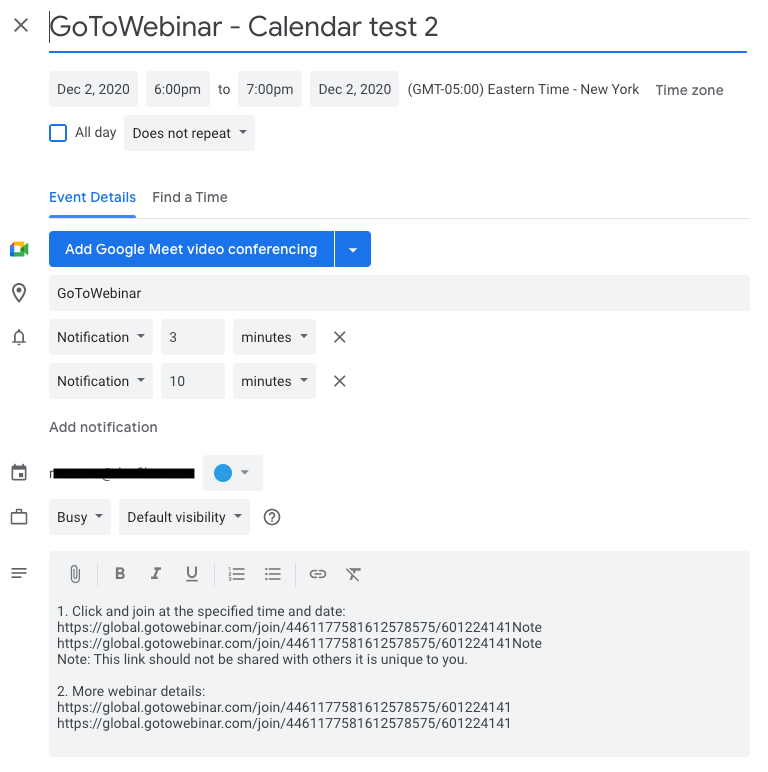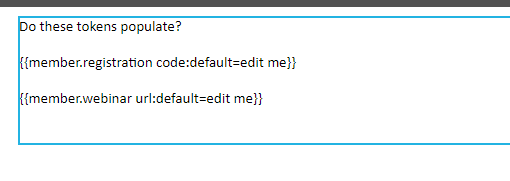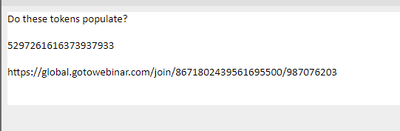Re: GoToWebinar Add to Calendar no longer working
- Subscribe to RSS Feed
- Mark Topic as New
- Mark Topic as Read
- Float this Topic for Current User
- Bookmark
- Subscribe
- Printer Friendly Page
- Mark as New
- Bookmark
- Subscribe
- Mute
- Subscribe to RSS Feed
- Permalink
- Report Inappropriate Content
Way back in 2017 someone shared that you could use these tokens to create calendar links for webinars using this technique.
{{my.Calendar URL - Google}} https://global.gotowebinar.com/icsCalendar.tmpl?webinar={{my.EventNumber}}&user={{member.registration code}}&cal=google
I noticed today that the urls it creates in the event description are malformed and don't work. The word "Note" is appended to the join links thereby breaking them and leading to an error page instead of the webinar as expected.
This was a great and elegant solution for including Add to Calendar links for GoToWebinar events. But it doesn't work well like this.
I called GTW support and they were quite confused over where this technique even came from and insisted they don't support it.
Anyone have an alternative? Hopefully one that's as easy to deploy as this one was 🙂
Mike Sutton
Marketing Operations | DNSFilter.com
Solved! Go to Solution.
- Mark as New
- Bookmark
- Subscribe
- Mute
- Subscribe to RSS Feed
- Permalink
- Report Inappropriate Content
Hey, thanks for the reply, Michael 🙂
So to be clear, I can create this link from Marketo and include it in an email to the registrant:
https://global.gotowebinar.com/icsCalendar.tmpl?webinar=4461177581612578575&user=601224141&cal=googl...
The problem is when I click that link to actually add the event to my Google Calendar the links in the description are incorrect.
You can see in the screenshot that the join link is added as
https://global.gotowebinar.com/join/4461177581612578575/601224141Note
which doesn't work. It should just be
https://global.gotowebinar.com/join/4461177581612578575/601224141
I've confirmed this same behavior exists in the GTW-generated confirmation email as well. (Note to anyone using those emails.) GTW support said they couldn't help.
In the end I switched to addevent.com to generate the add to calendar links. These seem to work really well and are more customizable. This, incidentally, is the same service GTW uses in their registration Thank You page, though not in their confirmation emails.
Mike Sutton
Marketing Operations | DNSFilter.com
- Mark as New
- Bookmark
- Subscribe
- Mute
- Subscribe to RSS Feed
- Permalink
- Report Inappropriate Content
What exactly do you mean by "The word 'Note' is appended to the join links"? Do you mean, "Note" is appended to {{member.webinar url}}? If so, that would indeed break your join link, but should not affect your calendar URL.
(And I certainly feel you! Moderating between Marketo Support and GTW Support when it comes to this connector is a nightmare. Both sides reject all responsibility.)
EDIT: I just tested the tokens and I do see everything working as expected. Here's my test email in draft:
And here's my personalized preview after having registered for that webinar:
Looks fine to me.
- Mark as New
- Bookmark
- Subscribe
- Mute
- Subscribe to RSS Feed
- Permalink
- Report Inappropriate Content
Hey, thanks for the reply, Michael 🙂
So to be clear, I can create this link from Marketo and include it in an email to the registrant:
https://global.gotowebinar.com/icsCalendar.tmpl?webinar=4461177581612578575&user=601224141&cal=googl...
The problem is when I click that link to actually add the event to my Google Calendar the links in the description are incorrect.
You can see in the screenshot that the join link is added as
https://global.gotowebinar.com/join/4461177581612578575/601224141Note
which doesn't work. It should just be
https://global.gotowebinar.com/join/4461177581612578575/601224141
I've confirmed this same behavior exists in the GTW-generated confirmation email as well. (Note to anyone using those emails.) GTW support said they couldn't help.
In the end I switched to addevent.com to generate the add to calendar links. These seem to work really well and are more customizable. This, incidentally, is the same service GTW uses in their registration Thank You page, though not in their confirmation emails.
Mike Sutton
Marketing Operations | DNSFilter.com
- Mark as New
- Bookmark
- Subscribe
- Mute
- Subscribe to RSS Feed
- Permalink
- Report Inappropriate Content
Thanks Mike - I got you now.
And yes, confirmed, I see that error too. I have informed the GTW API team.
- Mark as New
- Bookmark
- Subscribe
- Mute
- Subscribe to RSS Feed
- Permalink
- Report Inappropriate Content
Okay, error is confirmed, ticket is created and in prioritization.
- Mark as New
- Bookmark
- Subscribe
- Mute
- Subscribe to RSS Feed
- Permalink
- Report Inappropriate Content
In the end I switched to addevent.com to generate the add to calendar links. These seem to work really well and are more customizable. This, incidentally, is the same service GTW uses in their registration Thank You page, though not in their confirmation emails.
addevent.com is also what the /icsCalendar.tmpl page is using. They just use it wrong.
- Copyright © 2025 Adobe. All rights reserved.
- Privacy
- Community Guidelines
- Terms of use
- Do not sell my personal information
Adchoices