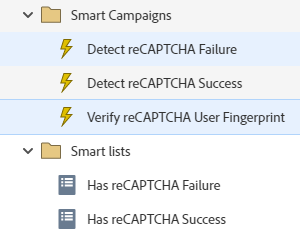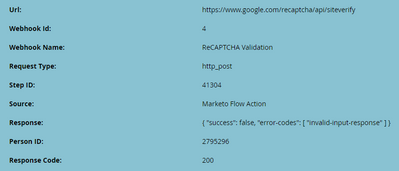Google reCAPTCHA v3 Fail
- Subscribe to RSS Feed
- Mark Topic as New
- Mark Topic as Read
- Float this Topic for Current User
- Bookmark
- Subscribe
- Printer Friendly Page
- Mark as New
- Bookmark
- Subscribe
- Mute
- Subscribe to RSS Feed
- Permalink
- Report Inappropriate Content
Hi we have been trying to implement Google reCAPTCHA v3 across our Marketo forms.
Have been following the step by step guide by @SanfordWhiteman here: https://info.themopros.com/integration-for-marketo-and-google-recaptcha-v3
1. When we test the form in Codepen it passes using our site key it passes
2. We setup the 5 reCAPTCHA fields:
- reCAPTCHA Last Failure DT - Datetime
- reCAPTCHA Last Server Error Code - String
- reCAPTCHA Last Server Success - Boolean
- reCAPTCHA Last Success DT - Datetime
- reCAPTCHA Last User Fingerprint - Text
3. We setup the webhook:
All the smart triggers and smart lists:
When we run a test we get an error message on the results tab:
Also when we try to insert the javascript into the embedded form page we get errors and unable to see the icon on the page.
What steps are we missing in the process?
Solved! Go to Solution.
- Labels:
-
google recaptcha
- Mark as New
- Bookmark
- Subscribe
- Mute
- Subscribe to RSS Feed
- Permalink
- Report Inappropriate Content
@MichaelOsborne, bringing this up from the dead, are you not seeing any campaign activity for people in the act log too? At times, I've seen the campaign results tab taking some time to get updated. If no avail, then it'd be worth investigating the campaign SL criteria to try matching them with the corresponding activity in the Marketo that should have triggered it.
Also, now that Marketo has rolled out the native CAPTCHA integration, you may employ that instead of setting up a custom setup.
- Mark as New
- Bookmark
- Subscribe
- Mute
- Subscribe to RSS Feed
- Permalink
- Report Inappropriate Content
There’s no way to know without a link to your page.
Remember, you’re referring to JavaScript errors. We need a way to reproduce and troubleshoot them.
- Mark as New
- Bookmark
- Subscribe
- Mute
- Subscribe to RSS Feed
- Permalink
- Report Inappropriate Content
Thanks @SanfordWhiteman.
The link to our page in question is: https://hronboard.me/book-a-demo/
Actually when I backtrack the steps we actually have an issue with the original Google reCAPTURE v3 seems to have an error with the Invalid domain for site key. Trying to find out if the domains we entered are correct.
- Mark as New
- Bookmark
- Subscribe
- Mute
- Subscribe to RSS Feed
- Permalink
- Report Inappropriate Content
we created a new recaptcha unique to the specific domain and used your codepen example here: https://codepen.io/figureone/pen/yLgKXge
We then copied the site key into the example and clicked run and got the following error
We did follow the client and server integration steps here: https://developers.google.com/recaptcha/docs/v3
We are testing on the following page and checking console https://hronboard.me/capture-test/ and it is loading the site key but cant see the icon or anything that indicates it has integrated.
- Mark as New
- Bookmark
- Subscribe
- Mute
- Subscribe to RSS Feed
- Permalink
- Report Inappropriate Content
We built our own codepen to test the form and see it flow into Marketo https://codepen.io/AndrewShlaimon/pen/zYRZjOz
Because we have been moving and testing between Codepen and the actual landing page we have been updating the Secret Key token each time.
Looking at our Marketo activity we can see we managed to verify:
But looking at our Detect success trigger campaign the latest verifications are not flowing through. Do we need to refresh the campaigns in order to get the results?
We feel like we are about 90% there but just missing that final step to be confident to rollout across the web forms.
- Mark as New
- Bookmark
- Subscribe
- Mute
- Subscribe to RSS Feed
- Permalink
- Report Inappropriate Content
@MichaelOsborne, bringing this up from the dead, are you not seeing any campaign activity for people in the act log too? At times, I've seen the campaign results tab taking some time to get updated. If no avail, then it'd be worth investigating the campaign SL criteria to try matching them with the corresponding activity in the Marketo that should have triggered it.
Also, now that Marketo has rolled out the native CAPTCHA integration, you may employ that instead of setting up a custom setup.
- Copyright © 2025 Adobe. All rights reserved.
- Privacy
- Community Guidelines
- Terms of use
- Do not sell my personal information
Adchoices