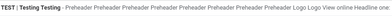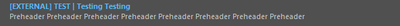Re: Gmail not displaying preheader properly?
- Subscribe to RSS Feed
- Mark Topic as New
- Mark Topic as Read
- Float this Topic for Current User
- Bookmark
- Subscribe
- Printer Friendly Page
- Mark as New
- Bookmark
- Subscribe
- Mute
- Subscribe to RSS Feed
- Permalink
- Report Inappropriate Content
Hello,
Has anyone else noticed Gmail not displaying the preheader properly?
It's showing what I set as the preheader text but then also starts showing what's in the email. This doesn't seem to happen with other email clients like Outlook and Apple.
I tried putting extra spaces at the end in the preheader but it didn't work. Has anyone found a solution?
Thank you!
Solved! Go to Solution.
- Mark as New
- Bookmark
- Subscribe
- Mute
- Subscribe to RSS Feed
- Permalink
- Report Inappropriate Content
Thanks for confirming @SanfordWhiteman!
Incase anyone's interested, I ended up just using a mktoText element and set it to display: none for the preheader. This at least allowed the use of so that it could take up enough space and the rest of the email wouldn't appear in the Gmail preview. Too bad the built-in preheader tool in Marketo doesn't allow things like or <br>, but the client found this to be an acceptable workaround.
- Mark as New
- Bookmark
- Subscribe
- Mute
- Subscribe to RSS Feed
- Permalink
- Report Inappropriate Content
So it's not so much that a client "starts showing the email" — it's that they decide their interpretation of the preheader encompasses that many characters of the entire email. You need to have a longer preheader to cover all clients.
- Mark as New
- Bookmark
- Subscribe
- Mute
- Subscribe to RSS Feed
- Permalink
- Report Inappropriate Content
But even when I shorten the preheader it still works in Outlook.
Does Gmail not support this?
I have a client that's new to Marketo, so I'm trying to see if this would happen no matter what system they're using. I don't want them to think this is a Marketo problem if this is something that Gmail does no matter what. Also, if there are any workarounds for this besides always using long preheaders?
- Mark as New
- Bookmark
- Subscribe
- Mute
- Subscribe to RSS Feed
- Permalink
- Report Inappropriate Content
It's not a Marketo thing. Getting the preheader right is a bit of an art because you're trying to create an element-that's-not-an-element (in full body view) but isn't so much of a non-element that it gets removed completely.
- Mark as New
- Bookmark
- Subscribe
- Mute
- Subscribe to RSS Feed
- Permalink
- Report Inappropriate Content
Thanks for confirming @SanfordWhiteman!
Incase anyone's interested, I ended up just using a mktoText element and set it to display: none for the preheader. This at least allowed the use of so that it could take up enough space and the rest of the email wouldn't appear in the Gmail preview. Too bad the built-in preheader tool in Marketo doesn't allow things like or <br>, but the client found this to be an acceptable workaround.
- Mark as New
- Bookmark
- Subscribe
- Mute
- Subscribe to RSS Feed
- Permalink
- Report Inappropriate Content
Thanks kana0_0ng.
Can you please help me with the steps to have this mktoText element on our template.
- Copyright © 2025 Adobe. All rights reserved.
- Privacy
- Community Guidelines
- Terms of use
- Do not sell my personal information
Adchoices