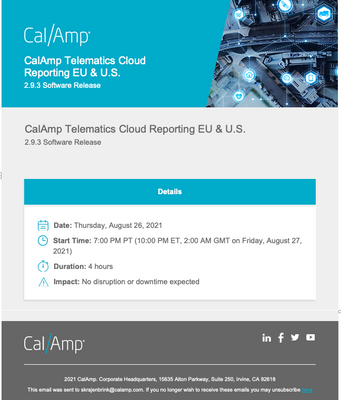Your Achievements
Next /
Sign inSign in to Community to gain points, level up, and earn exciting badges like the new Applaud 5 BadgeLearn more!
View All BadgesSign in to view all badges
SOLVED
Re: Forwarding an email renders both desktop and mobile headers
Go to solution
Topic Options
- Subscribe to RSS Feed
- Mark Topic as New
- Mark Topic as Read
- Float this Topic for Current User
- Bookmark
- Subscribe
- Printer Friendly Page
- Mark as New
- Bookmark
- Subscribe
- Mute
- Subscribe to RSS Feed
- Permalink
- Report Inappropriate Content
08-23-2021
10:26 AM
When forwarding an email in outlook it renders both desktop and mobile headers. It looks like the email references both snippets of code when forwarding. Anyone know the fix?
Solved! Go to Solution.
Labels:
- Labels:
-
Email Templates
1 ACCEPTED SOLUTION
- Mark as New
- Bookmark
- Subscribe
- Mute
- Subscribe to RSS Feed
- Permalink
- Report Inappropriate Content
08-23-2021
04:22 PM
You simply can’t rely on a forwarded email keeping your formatting (unless the email is forwarded as an EML/MSG attachment).
Once the original MIME structure is broken everything else is up for grabs.
Once the original MIME structure is broken everything else is up for grabs.
3 REPLIES 3
- Mark as New
- Bookmark
- Subscribe
- Mute
- Subscribe to RSS Feed
- Permalink
- Report Inappropriate Content
08-23-2021
10:33 PM
Unfortunately @SanfordWhiteman is right. Especially Outlook does entirely its own thing when forwarding an email. I have seen hidden variables reappear but many other changes too.
- Mark as New
- Bookmark
- Subscribe
- Mute
- Subscribe to RSS Feed
- Permalink
- Report Inappropriate Content
08-24-2021
01:11 AM
Yes, right Outlook does entirely its own thing when forwarding an email.
We have one solution for this, if we will create our email templates in the <TR> structure instead of <table> then our email looks better when forwarding.
However, it will not work 100% but looks better, you can check it if it can help.
- Mark as New
- Bookmark
- Subscribe
- Mute
- Subscribe to RSS Feed
- Permalink
- Report Inappropriate Content
08-23-2021
04:22 PM
You simply can’t rely on a forwarded email keeping your formatting (unless the email is forwarded as an EML/MSG attachment).
Once the original MIME structure is broken everything else is up for grabs.
Once the original MIME structure is broken everything else is up for grabs.
- Copyright © 2025 Adobe. All rights reserved.
- Privacy
- Community Guidelines
- Terms of use
- Do not sell my personal information
Adchoices