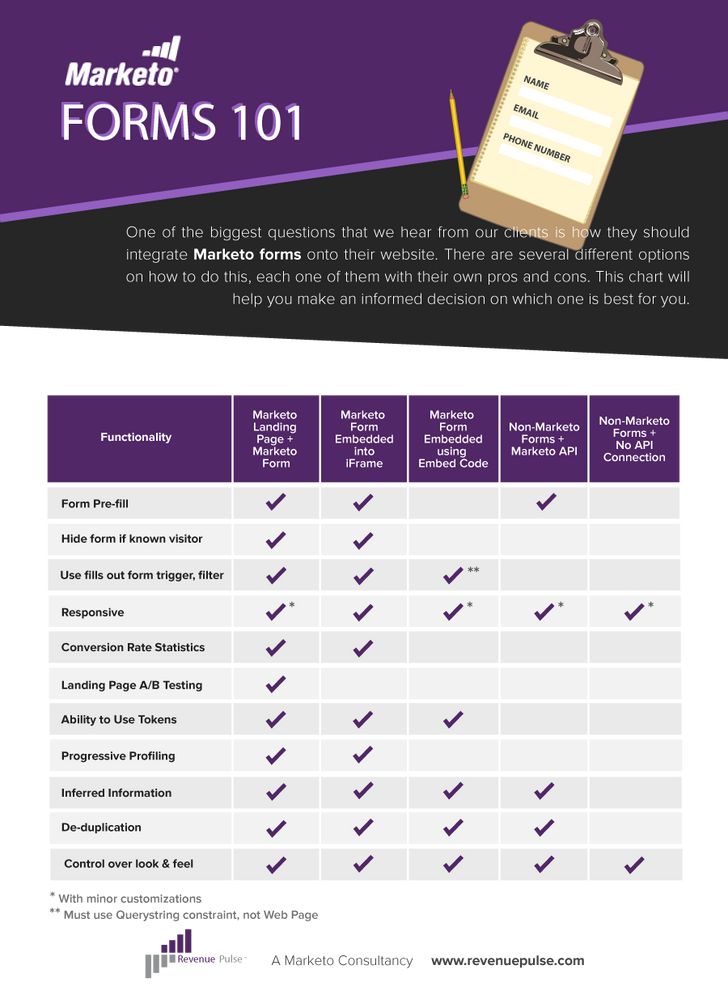Forms: How to use Marketo forms on your website?
- Subscribe to RSS Feed
- Mark Topic as New
- Mark Topic as Read
- Float this Topic for Current User
- Bookmark
- Subscribe
- Printer Friendly Page
- Mark as New
- Bookmark
- Subscribe
- Mute
- Subscribe to RSS Feed
- Permalink
- Report Inappropriate Content
Hi all
We are looking to use Marketo forms on our website (www.caci.co.uk) and I understand there are 2 ways of doing this:
1) Host forms on your website using an iframe
2) Host contact pages and forms on a Marketo landing page
Can anyone advise on the differences on using either approach?
Thanks
Joel
- Labels:
-
Email Marketing
- Mark as New
- Bookmark
- Subscribe
- Mute
- Subscribe to RSS Feed
- Permalink
- Report Inappropriate Content
Here is a guide we put together:
- Mark as New
- Bookmark
- Subscribe
- Mute
- Subscribe to RSS Feed
- Permalink
- Report Inappropriate Content
I have an additional question here on using iFramed forms... tracking web activity for us is highly important on leads who become known to us. We have munchkin code on our non-marketo pages, and iFrame Marketo forms. Web activity for converted visitors doesn't seem to be tracked for any of our non-Marketo pages, even though they have munchkin code. It only tracks the Marketo LP view. Any ideas on why this is happening?
- Mark as New
- Bookmark
- Subscribe
- Mute
- Subscribe to RSS Feed
- Permalink
- Report Inappropriate Content
Let's keep this on the new thread you just opened to avoid confusion.
- Mark as New
- Bookmark
- Subscribe
- Mute
- Subscribe to RSS Feed
- Permalink
- Report Inappropriate Content
Hi Joel,
The two options you mention are basically the same thing. The iframe would just be giving a window through your external page into a Marketo hosted page. Either of these options would still allow the form prefill and progessive profiling to work, so there isn't much difference beside where your leads would see the form, and the ease of creating new pages/forms. (It would probably be easier for you to create the pages in Marketo, unless you have direct access to your company's external site code).
Using the embed code like Mike suggested would be fairly simple as well, but Marketo forms will not allow prefill and progressive profiling when embedded on external sites, and you would still need access to your site code to place the embed code.
John
- Mark as New
- Bookmark
- Subscribe
- Mute
- Subscribe to RSS Feed
- Permalink
- Report Inappropriate Content
Actually, progressive profiling does work on forms embedded externally. Prefill doesn't work by default, but progressive profiling does. However, you can manually get prefill to work with the directions here: http://developers.marketo.com/blog/external-page-prefill/
That prefill functionality change does require custom coding. The blog article explains how to do it, but it's non-standard, so Marketo Support can't support that use.
- Mark as New
- Bookmark
- Subscribe
- Mute
- Subscribe to RSS Feed
- Permalink
- Report Inappropriate Content
My by-now-expected response: I'd like to see any link to that article accompanied by a warning that the technique allows anyone who feels like it (not even a "hacker" per se) to deny API access to your Marketo instance -- a DoS attack against any other API integrations as well as against the prefill functionality itself. I'm currently working with clients to get away from such DoS-vulnerable implementations and it's frustrating that they're officially recommended, even if not supported. More work for me, I guess you could say, but still....
Also, as I demoed in August, there's a way to do this that isn't DoS-vulnerable. Maybe someone wants to let me do a guest blog? ![]()
- Mark as New
- Bookmark
- Subscribe
- Mute
- Subscribe to RSS Feed
- Permalink
- Report Inappropriate Content
Hi Sanford,
I would love to see that blog. You could create one here on the community, or maybe Scott K. Wilder or Liz Courter has some other recommendations on where it could be created.
John
- Mark as New
- Bookmark
- Subscribe
- Mute
- Subscribe to RSS Feed
- Permalink
- Report Inappropriate Content
Just want to give my testimonial for the method. I'm in the 'testing' group and can say the solution works great and gets rid of the API dependency. The 'No API Autofill' is a must have strategy for instances that use Marketo forms outside of the system.
Someone get his man a blog post ![]()
- Mark as New
- Bookmark
- Subscribe
- Mute
- Subscribe to RSS Feed
- Permalink
- Report Inappropriate Content
Agreed! I'd love to get a look at that myself!
- Mark as New
- Bookmark
- Subscribe
- Mute
- Subscribe to RSS Feed
- Permalink
- Report Inappropriate Content
Really? I hadn't heard about that. I'll look into it now. To the Docs site!
John
- Mark as New
- Bookmark
- Subscribe
- Mute
- Subscribe to RSS Feed
- Permalink
- Report Inappropriate Content
You can also embed a Marketo form on your web page: Embed a Form on Your Website - Marketo Docs - Product Docs
- Copyright © 2025 Adobe. All rights reserved.
- Privacy
- Community Guidelines
- Terms of use
- Do not sell my personal information
Adchoices