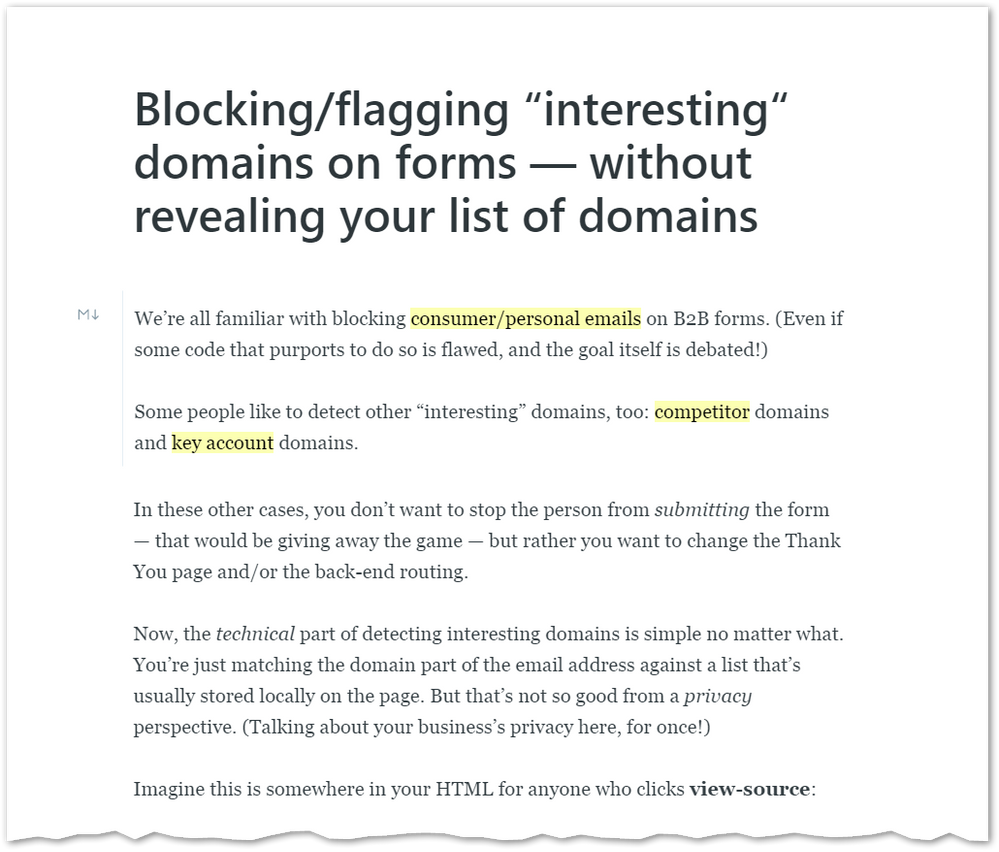Re: Form settings to exclude competitor email domains
- Subscribe to RSS Feed
- Mark Topic as New
- Mark Topic as Read
- Float this Topic for Current User
- Bookmark
- Subscribe
- Printer Friendly Page
- Mark as New
- Bookmark
- Subscribe
- Mute
- Subscribe to RSS Feed
- Permalink
- Report Inappropriate Content
We currently use a campaign flow for all form submissions so that we can remove competitors and personal email addresses (not company) from receiving access to our assets.
Flow is:
1. Remove from flow if email address contains (a list of 32 domains).
2. Send email to everyone else with the link to the asset just requested.
Currently, all people who submit the form are redirected to the Thank you page with a notification that a company email address must be used.
I would like to use the form settings to exclude all the people with email addresses with the blocked domains. But I have tried entering them in one "choice" separated by commas. This doesn't seem to work. Is there a way to do this without having to put 32 choices into the form settings?
I'd like to eliminate that step for certain assets b
Solved! Go to Solution.
- Mark as New
- Bookmark
- Subscribe
- Mute
- Subscribe to RSS Feed
- Permalink
- Report Inappropriate Content
If you need to do this on the server side, then you need 32 choices; there's no pattern recognition.
If you do it on the client side, you can use a single field with a Visibility Rule (where a regex|style|pattern is supported) but then you have to reveal your domains if someone curious inspects the page.
Also, extremely relevantly, I'm currently working on a blog post on securely flagging special domains on the client side. Look for it on the Products blog next week:
- Mark as New
- Bookmark
- Subscribe
- Mute
- Subscribe to RSS Feed
- Permalink
- Report Inappropriate Content
If you need to do this on the server side, then you need 32 choices; there's no pattern recognition.
If you do it on the client side, you can use a single field with a Visibility Rule (where a regex|style|pattern is supported) but then you have to reveal your domains if someone curious inspects the page.
Also, extremely relevantly, I'm currently working on a blog post on securely flagging special domains on the client side. Look for it on the Products blog next week:
- Mark as New
- Bookmark
- Subscribe
- Mute
- Subscribe to RSS Feed
- Permalink
- Report Inappropriate Content
Thanks for your answer. I was afraid that would be the answer. I'll look for your blog post.
- Copyright © 2025 Adobe. All rights reserved.
- Privacy
- Community Guidelines
- Terms of use
- Do not sell my personal information
Adchoices