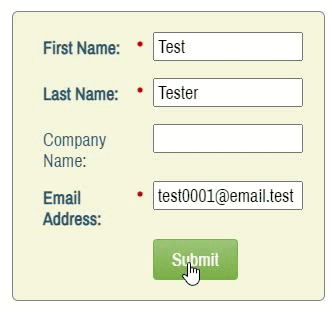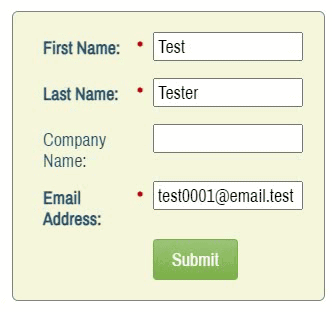Re: Form fill - overwrite fields when the values are blank
- Subscribe to RSS Feed
- Mark Topic as New
- Mark Topic as Read
- Float this Topic for Current User
- Bookmark
- Subscribe
- Printer Friendly Page
- Mark as New
- Bookmark
- Subscribe
- Mute
- Subscribe to RSS Feed
- Permalink
- Report Inappropriate Content
In some forms we want the open text field to be overwritten when the values are blank.
How can we achieve that?
- Labels:
-
blank fields
-
Form_Submission
- Mark as New
- Bookmark
- Subscribe
- Mute
- Subscribe to RSS Feed
- Permalink
- Report Inappropriate Content
The problem with simply setting the value to NULL using JS (and it's even more obvious if you set a default value) is the user sees the word NULL, which looks unprofessional IMO.
I have a blog post coming out next week where I show how to set the value to NULL while the field still looks empty to the end user (and no, it doesn't use a hidden field!).
In other words, instead of this confusing experience:
This smoother one:
- Mark as New
- Bookmark
- Subscribe
- Mute
- Subscribe to RSS Feed
- Permalink
- Report Inappropriate Content
Ah yes, I admit I forgot that the form field is still visible for a split second when you change values that way.
I would then probably just use js to add hidden fields for the fields that are empty and set the values of those to NULL. It might be hacky but I think it should work.
- Mark as New
- Bookmark
- Subscribe
- Mute
- Subscribe to RSS Feed
- Permalink
- Report Inappropriate Content
- Mark as New
- Bookmark
- Subscribe
- Mute
- Subscribe to RSS Feed
- Permalink
- Report Inappropriate Content
@SanfordWhiteman - do you have a link to the article with this trick in it?
- Mark as New
- Bookmark
- Subscribe
- Mute
- Subscribe to RSS Feed
- Permalink
- Report Inappropriate Content
There isn’t a post dedicated to it (too backed up still with other posts) but you can see it in action here:
The method is part of the FormsPlus::Core 1.0.8 JS library (loaded in the HTML pane). It’s called FormsPlus.util.Forms.freezeInput and it takes 3 arguments: a Marketo form object, a field name, and the value to visually “freeze” at:
FormsPlus.util.Forms.freezeInput(mktoForm,systemMktoFields.email,initialValues[instanceMktoFields.lastReferralEmailAddress]);
FormsPlus.util.Forms.freezeInput(mktoForm,instanceMktoFields.lastReferralEmailAddress,"");
- Mark as New
- Bookmark
- Subscribe
- Mute
- Subscribe to RSS Feed
- Permalink
- Report Inappropriate Content
To achieve this:
you can set default values.
or
you can use JS
- Mark as New
- Bookmark
- Subscribe
- Mute
- Subscribe to RSS Feed
- Permalink
- Report Inappropriate Content
with some mktoForm js you could change the field values to be "NULL" on submit if the field value is empty
- Copyright © 2025 Adobe. All rights reserved.
- Privacy
- Community Guidelines
- Terms of use
- Do not sell my personal information
Adchoices