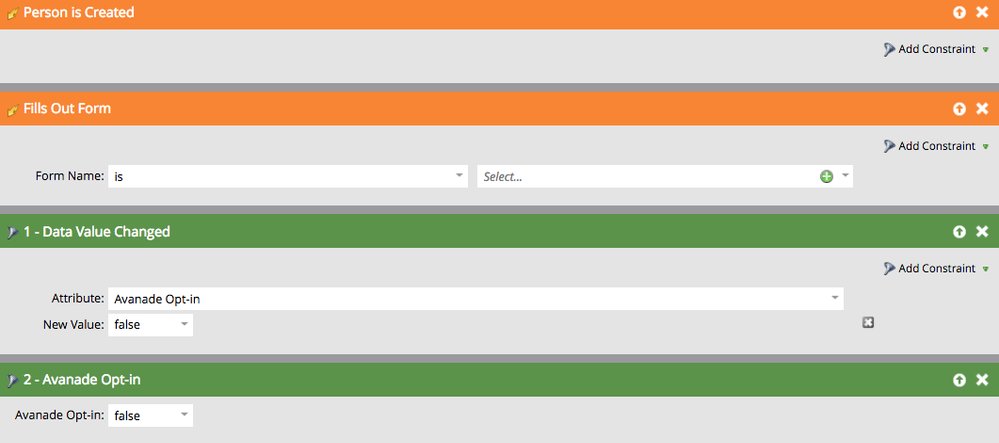Re: Form fill out - triggered campaign based on answer on one of the questions
- Subscribe to RSS Feed
- Mark Topic as New
- Mark Topic as Read
- Float this Topic for Current User
- Bookmark
- Subscribe
- Printer Friendly Page
- Mark as New
- Bookmark
- Subscribe
- Mute
- Subscribe to RSS Feed
- Permalink
- Report Inappropriate Content
I have created a survey using a Marketo form. We have a question in there that asks if the user wants to receive future emails from our company for legal purposes. I would like to create triggered campaigns based on if they select YES or NO. Ideally if they click no, I want to change their status to unsubscribed. Is there anyway to do this based on an answer selected in a form?
Solved! Go to Solution.
- Labels:
-
Email Marketing
-
Lead Management
- Mark as New
- Bookmark
- Subscribe
- Mute
- Subscribe to RSS Feed
- Permalink
- Report Inappropriate Content
Jennifer,
You can use the trigger "fills out form" along with the filter of this specific field value being "NO". Note that this does not necessarily mean the field value was from the form fillout itself. As of now there is no functionality for a field value as a constraint for a form fill out trigger/filter.
- Mark as New
- Bookmark
- Subscribe
- Mute
- Subscribe to RSS Feed
- Permalink
- Report Inappropriate Content
Jennifer,
You can use the trigger "fills out form" along with the filter of this specific field value being "NO". Note that this does not necessarily mean the field value was from the form fillout itself. As of now there is no functionality for a field value as a constraint for a form fill out trigger/filter.
- Mark as New
- Bookmark
- Subscribe
- Mute
- Subscribe to RSS Feed
- Permalink
- Report Inappropriate Content
Would it be:
Smart List: Filled out form (triggered) and the data value for the field is FALSE (for NO)
Flow: Change data value of unsubscribed to TRUE
- Mark as New
- Bookmark
- Subscribe
- Mute
- Subscribe to RSS Feed
- Permalink
- Report Inappropriate Content
Hello,
Yes it would be what you proposed, but with Fills out form as a trigger (not filled out form) (if you want this to be a dynamic list)
And as Dan said, if the leads had previously this field as No as a value, they would also qualify for the change data value.
Emma
- Mark as New
- Bookmark
- Subscribe
- Mute
- Subscribe to RSS Feed
- Permalink
- Report Inappropriate Content
Hi Jennifer,
The Flow you mentioned is fine since Unsubscribed is a boolean field type - are you using a string field-type on form to collect this data (for the question where you ask if if the user wants to receive future emails from our company for legal purposes using radio buttons) in order to make it a required field? If it was just a checkbox then it wouldn't make sense to make it a required field.
As for the smart list, you could use Fills Out Form trigger along with Data Value Changes Trigger, and make sure you are using ALL filters.
My only concern, and hopefully someone else can confirm this, is that Marketo's Data Value Changes Trigger won't be able to detect the initial value change from it being empty or NULL to TRUE or FALSE, since it's technically just being populated and it's not considered a "change" per se. Can someone please confirm?
I would still test this just to be safe.
- Mark as New
- Bookmark
- Subscribe
- Mute
- Subscribe to RSS Feed
- Permalink
- Report Inappropriate Content
Hi Tom,
I Do not believe this will work with two triggers, as it is a OR between triggers, and a AND between filters (even if you select ALL filters).
In that case, it would be anyone who fills out the form OR answers No who will be unsubscribed.
- Mark as New
- Bookmark
- Subscribe
- Mute
- Subscribe to RSS Feed
- Permalink
- Report Inappropriate Content
You're right - thanks for correcting. A lead will qualify if it meets ANY of those triggers; it's not possible for a lead to qualify for 2 or more triggers in a smart list.
- Mark as New
- Bookmark
- Subscribe
- Mute
- Subscribe to RSS Feed
- Permalink
- Report Inappropriate Content
Filter logic doesn't work with triggers. Triggers work independently from one another (as long as one trigger is true, the smart list moves on to evaluate the filters (and filter logic). I think what Tom meant was a Fills Out Form trigger along with a DVC filter. But that will qualify anyone who fills out the form and has ever had a DVC in that field. Better off using the actual attribute like Jennifer has above.
Per Tom's other question on the DVC trigger, Marketo will properly evaluate the change - even if the initial value is NULL. The only time DVC does not work is for new leads that are created. You cannot use DVC triggers here. Instead, you need to use a combo of "person is created" trigger and the field attribute filter (is FALSE).
- Mark as New
- Bookmark
- Subscribe
- Mute
- Subscribe to RSS Feed
- Permalink
- Report Inappropriate Content
Hey Tom and Emmanuelle - thanks for your help.
I think if I stick with the fills out form trigger it should work. I created this field specifically for this survey, so no one else will qualify for this outside of those that fill out the form.
- Mark as New
- Bookmark
- Subscribe
- Mute
- Subscribe to RSS Feed
- Permalink
- Report Inappropriate Content
Thanks, Devraj. I'm surprised that's not a feature in Marketo. How exactly would I set this up in the campaign (smart list and flow steps)?
- Mark as New
- Bookmark
- Subscribe
- Mute
- Subscribe to RSS Feed
- Permalink
- Report Inappropriate Content
You might be able to get this to work using DVC trigger/filter (you need to use both since you need both a "person is created" trigger and "DVC trigger" as DVC triggers don't work for new leads (only for existing leads):
For new leads, trigger #1 and filter #2 would qualify those leads; and for existing leads, trigger #2 and filter #1 would qualify those leads that select NO (or false):
- Mark as New
- Bookmark
- Subscribe
- Mute
- Subscribe to RSS Feed
- Permalink
- Report Inappropriate Content
Actually that's not going to work. Will all of your leads be existing leads in the DB? This would get you closer to the desired result, but unfortunately, there's no way to constrain the DVC to a specific form:
- Mark as New
- Bookmark
- Subscribe
- Mute
- Subscribe to RSS Feed
- Permalink
- Report Inappropriate Content
Hey Dan - yes, they are going to be existing leads in our database, as we are going to upload the list before the send. Couldn't I just use the "Fills Out Form" tigger for this and remove "Person is Created?"
- Mark as New
- Bookmark
- Subscribe
- Mute
- Subscribe to RSS Feed
- Permalink
- Report Inappropriate Content
I think we're back to the main issue of not being able to constrain a DVC to a specific form. So your best bet is to use the logic you included below, just knowing that leads who previously have "No/False" as a value, will qualify for the campaign. Which you probably want anyway.
- Mark as New
- Bookmark
- Subscribe
- Mute
- Subscribe to RSS Feed
- Permalink
- Report Inappropriate Content
That's OK because I created this field specifically for this survey, so no one else will qualify for this outside of those that fill out the form. Thanks for your help!
- Copyright © 2025 Adobe. All rights reserved.
- Privacy
- Community Guidelines
- Terms of use
- Do not sell my personal information
Adchoices