Re: Form field length
- Subscribe to RSS Feed
- Mark Topic as New
- Mark Topic as Read
- Float this Topic for Current User
- Bookmark
- Subscribe
- Printer Friendly Page
- Mark as New
- Bookmark
- Subscribe
- Mute
- Subscribe to RSS Feed
- Permalink
- Report Inappropriate Content
I'm struggling with changing the appearance of a new form in Marketo, and am wondering if I'm doing something wrong or if its just a bug.
Right now, under Field Details, I have the First Name and Last Name positioned side by side, with their field width equal to the default 250. Under form settings the label position is to the left; however when I preview my form this is what I'm seeing (the fields just extend beyond the page)
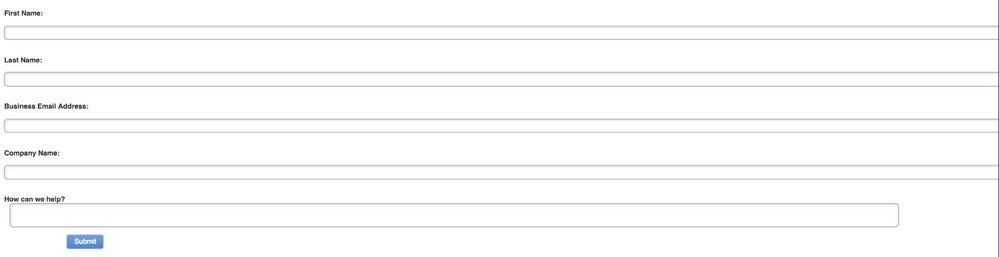
I've played around with the settings and I'm seeing no difference in the preview...any thought as to why?
- Mark as New
- Bookmark
- Subscribe
- Mute
- Subscribe to RSS Feed
- Permalink
- Report Inappropriate Content
Also check the Custom CSS in the form editor itself as there could be something set in there.
When you check the fields are you sure you're checking the 'Field Width' party to ensure it says '250'?
- Mark as New
- Bookmark
- Subscribe
- Mute
- Subscribe to RSS Feed
- Permalink
- Report Inappropriate Content
Also sending you the same note as Dory:
Thank you so much - You were right. It was something in the CSS. Now I have the field labels, and field width in the correct places, but I'm trying to get First Name and Last name side by side. It is that way in the wysiwyg, but in the preview they are one on top of the other. I've tried messing around with the CSS, but without access to the html, I'm affecting ALL fields, and not just the first name/last name. Is there any way possible to get access to the HTML of the form through Marketo. "Embed code" just gives me a script
- Mark as New
- Bookmark
- Subscribe
- Mute
- Subscribe to RSS Feed
- Permalink
- Report Inappropriate Content
Glad we could help. Are you embedding on a webpage? If so, I think you'll need to either code the webpage to go side by side, or look at the Custom CSS of the form and see if you can move them side by side in there.
The formatting of an embedded form I believe has to be done that way.
- Mark as New
- Bookmark
- Subscribe
- Mute
- Subscribe to RSS Feed
- Permalink
- Report Inappropriate Content
Please post a URL -- this is almost certainly what Dory said.
- Mark as New
- Bookmark
- Subscribe
- Mute
- Subscribe to RSS Feed
- Permalink
- Report Inappropriate Content
Do you have something in your page template CSS that overwrites the form CSS?
- Mark as New
- Bookmark
- Subscribe
- Mute
- Subscribe to RSS Feed
- Permalink
- Report Inappropriate Content
Thank you so much - You were right. It was something in the CSS. Now I have the field labels, and field width in the correct places, but I'm trying to get First Name and Last name side by side. It is that way in the wysiwyg, but in the preview they are one on top of the other. I've tried messing around with the CSS, but without access to the html, I'm affecting ALL fields, and not just the first name/last name. Is there any way possible to get access to the HTML of the form through Marketo. "Embed code" just gives me a script
- Mark as New
- Bookmark
- Subscribe
- Mute
- Subscribe to RSS Feed
- Permalink
- Report Inappropriate Content
All forms exist in your HTML. The embed code creates the HTML fragment dynamically, but if you use DevTools you'll see a <FORM> like any other.
- Copyright © 2025 Adobe. All rights reserved.
- Privacy
- Community Guidelines
- Terms of use
- Do not sell my personal information
Adchoices