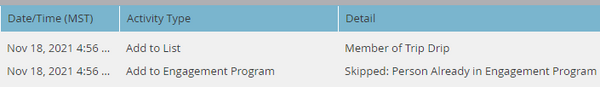Re: Finding leads who were skipped in the "Add to Engagement Program" activity
- Subscribe to RSS Feed
- Mark Topic as New
- Mark Topic as Read
- Float this Topic for Current User
- Bookmark
- Subscribe
- Printer Friendly Page
- Mark as New
- Bookmark
- Subscribe
- Mute
- Subscribe to RSS Feed
- Permalink
- Report Inappropriate Content
I have a Smart Campaign with two flow steps, Add to Engagement Program and Add to List. I made some changes recently that seem to be causing problems. Changes included adding the Add to List flow step and changing the campaign settings to allow someone to run through the flow only once - previously it was once every six months. I've realized there are now a number of people who are requalifying for the engagement program but are being skipped (which is good), but are still getting added to my list (not good).
For example, in this lead's activity log, I want to prevent the "Add to List" activity if the "Add to Engagement Program" is "Skipped: Person Already in Engagement Program."
Is there a way to update my Smart Campaign's Smart List so it doesn't capture people who already qualified for the engagement program in the past? I can't find a filter with a constraint that allows me to look at the detail/reason of "Skipped: Person Already in Engagement Program."
Alternatively, is there a way in the flow steps to identify the people who were skipped and remove them from my list?
Solved! Go to Solution.
- Mark as New
- Bookmark
- Subscribe
- Mute
- Subscribe to RSS Feed
- Permalink
- Report Inappropriate Content
Hi Megan, here's an idea:
Create a smart list with Member of Engagement Program is true, Program is [the relevant engagement program]
Move the Add to List flow step to the top (flow step 1), and add a flow step choice:
- If Member of Smart List in [the smart list you just created] > Do Nothing
- (Default Choice) List Name is [the relevant static list]
Then have Add to Engagement Program as flow step 2.
What this would do is skip people who were previously members in the engagement program and not log an Add to List activity again. New people aren't added to the engagement program until after they're added to the list, so that's how you're able to distinguish between new and existing program members.
Hope this helps!
Beth
- Mark as New
- Bookmark
- Subscribe
- Mute
- Subscribe to RSS Feed
- Permalink
- Report Inappropriate Content
Hi Megan, here's an idea:
Create a smart list with Member of Engagement Program is true, Program is [the relevant engagement program]
Move the Add to List flow step to the top (flow step 1), and add a flow step choice:
- If Member of Smart List in [the smart list you just created] > Do Nothing
- (Default Choice) List Name is [the relevant static list]
Then have Add to Engagement Program as flow step 2.
What this would do is skip people who were previously members in the engagement program and not log an Add to List activity again. New people aren't added to the engagement program until after they're added to the list, so that's how you're able to distinguish between new and existing program members.
Hope this helps!
Beth
- Mark as New
- Bookmark
- Subscribe
- Mute
- Subscribe to RSS Feed
- Permalink
- Report Inappropriate Content
Brilliant, @Beth_Massura! Thanks so much!
- Copyright © 2025 Adobe. All rights reserved.
- Privacy
- Community Guidelines
- Terms of use
- Do not sell my personal information
Adchoices