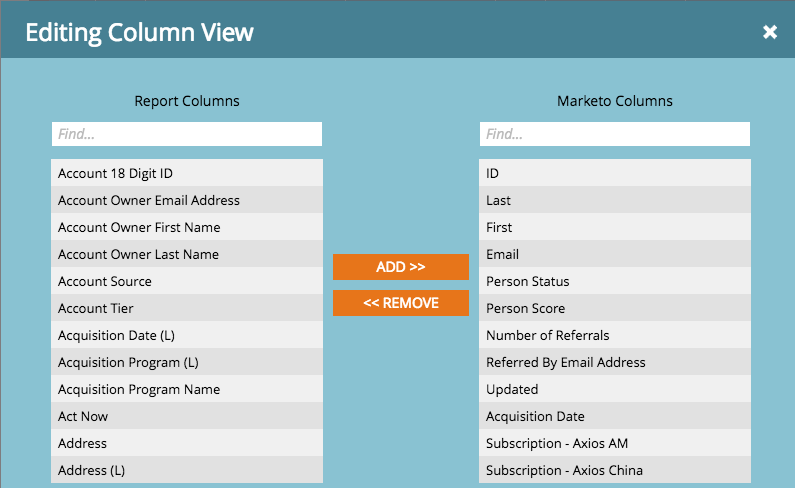Finding/creating tokens for Webhooks in a multi-step campaign
- Subscribe to RSS Feed
- Mark Topic as New
- Mark Topic as Read
- Float this Topic for Current User
- Bookmark
- Subscribe
- Printer Friendly Page
- Mark as New
- Bookmark
- Subscribe
- Mute
- Subscribe to RSS Feed
- Permalink
- Report Inappropriate Content
Hi, folks -- I'm new to Marketo and still trying to wrap my head around the various places where data's sourced from at different phases.
I've got a multi-step campaign in which we acquire leads who want to promote our mailing lists. The leads go and send out custom links to friends and family (F&F), who in turn provide their email addresses and subscription preferences in a form field. The system sends them a confirmation/opt-in message, and assuming they click "Yes," they're off to the races. This part all works fine! We've even got a daily CSV report that displays the F&F info and their subscription preferences.
The issue I'm having is trying to populate a webhook with the desired info: the F&F email address and subscription preferences, post-opt-in. Clearly the system has their address on hand as it sends them a confirmation email, and their subscription preferences are captured ... but when I am making a webhook, I have only "lead" options, which refer to the ... er, referrers, and not the F&F. How can I tokenize these values so that I can reference them in a webhook?
Thanks very much --
Adam
- Mark as New
- Bookmark
- Subscribe
- Mute
- Subscribe to RSS Feed
- Permalink
- Report Inappropriate Content
How can I tokenize these values so that I can reference them in a webhook?
If a field exists as a Lead field, Company field, custom Program-level {{my.}} token, or system-managed {{program.}} or {{campaign.}} token, then it's available for insertion in a webhook (with the exception of Program-level Email Script {{my.}} tokens, which can't be passed to webhooks).
There's no manual step for "tokenizing" an active lead field. As long as it exists on the Lead object, {{lead.name of field}} is already a token you can use.
You have to be more detailed about what fields your CSV file is getting its columns from. And what that "confirmation email" is using to send out the results: if there's a token in that email, that's the same token you use in the webhook: it's that simple.
- Mark as New
- Bookmark
- Subscribe
- Mute
- Subscribe to RSS Feed
- Permalink
- Report Inappropriate Content
So when I go to look at the CSV report, the fields look pretty reasonable. (and looking at the CSV output, it looks correct.) In the screenshot below, the column labelled "Email" shows up with the address I'm looking to use in the webhook.
When I use {{lead.Email Address}} in my webhook, however, I get the referrer's address, and not the F&F person who just filled out the opt-in form. Where can I find a comprehensive list of fields on the lead objects? I'm poking around the DB schema but haven't come across it yet. Is it significant that the webook token calls for "Email Address" instead of "Email?"
- Mark as New
- Bookmark
- Subscribe
- Mute
- Subscribe to RSS Feed
- Permalink
- Report Inappropriate Content
When I use {{lead.Email Address}} in my webhook, however, I get the referrer's address, and not the F&F person who just filled out the opt-in form.
That's because you're calling the webhook in the context of the referrer, i.e. you are triggering on an action taken by the referrer so it is "the lead" when the webhook executes.
- Mark as New
- Bookmark
- Subscribe
- Mute
- Subscribe to RSS Feed
- Permalink
- Report Inappropriate Content
Terrific! I moved the webhook to a previous campaign in the sequence and now, indeed, it's showing me the lead records I would expect. It's firing in a campaign that _sends_ the opt-in email rather than receives the clicks from it, but this is progress and new info, so that's good news.
- Mark as New
- Bookmark
- Subscribe
- Mute
- Subscribe to RSS Feed
- Permalink
- Report Inappropriate Content
Is there an easy way to identify that context when looking at a Smart Campaign?
- Mark as New
- Bookmark
- Subscribe
- Mute
- Subscribe to RSS Feed
- Permalink
- Report Inappropriate Content
Is there an easy way to identify that context when looking at a Smart Campaign?
Yes, your Smart Campaign is triggering on a certain action. The person that performs that action is the Lead while the webhook (and any other action in the SC) is executing.
- Mark as New
- Bookmark
- Subscribe
- Mute
- Subscribe to RSS Feed
- Permalink
- Report Inappropriate Content
Is that value in a lead field? Need more info. How is this custom link created?
- Mark as New
- Bookmark
- Subscribe
- Mute
- Subscribe to RSS Feed
- Permalink
- Report Inappropriate Content
Hi, Josh --
As near as I can tell (did I mention that I'm brand new to Marketo, and that the setup I'm attempting to add to was setup by consultants who are no longer in the building?), the referrers sign up with us and get an SFR code (looks like their ID number) which is appended to a signup form's URL as a query parameter. I set myself up as a referrer, and was given this link Axios Newsletter Signup to share around. (the link shows "?asfr=1059167" as a parameter.) A given F&F follows the link, fills out the form, and their person-record changes status. The campaign sends them the confirmation email, and the SFR code ties the referral back to me, with code 1059167.
Does this get anywhere close to your question?
- Copyright © 2025 Adobe. All rights reserved.
- Privacy
- Community Guidelines
- Terms of use
- Do not sell my personal information
Adchoices