Your Achievements
Next /
Sign inSign in to Community to gain points, level up, and earn exciting badges like the new Applaud 5 BadgeLearn more!
View All BadgesSign in to view all badges
SOLVED
Re: Field label showing even though I set it blank
Go to solution
Topic Options
- Subscribe to RSS Feed
- Mark Topic as New
- Mark Topic as Read
- Float this Topic for Current User
- Bookmark
- Subscribe
- Printer Friendly Page
Anonymous
Not applicable
03-02-2015
09:41 AM
- Mark as New
- Bookmark
- Subscribe
- Mute
- Subscribe to RSS Feed
- Permalink
- Report Inappropriate Content
03-02-2015
09:41 AM
I have a question on my form with visibility rules. If country = Canada, show opt in question that is a checkbox.
The rule itself works, bu the label keeps showing up even though it's blank. I just want the "opt-in language" to show up - not the explicit consent on the left.
Anyone know how to fix this?
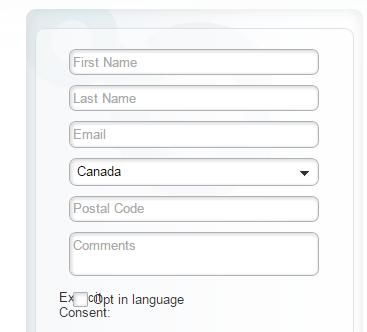
The rule itself works, bu the label keeps showing up even though it's blank. I just want the "opt-in language" to show up - not the explicit consent on the left.
Anyone know how to fix this?
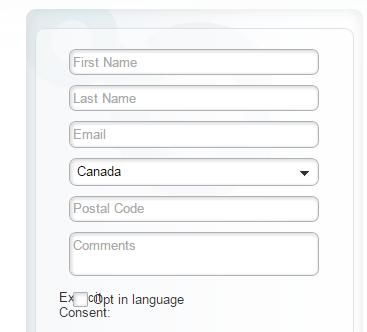
Solved! Go to Solution.
Labels:
- Labels:
-
Lead Management
1 ACCEPTED SOLUTION
Anonymous
Not applicable
03-02-2015
11:29 AM
- Mark as New
- Bookmark
- Subscribe
- Mute
- Subscribe to RSS Feed
- Permalink
- Report Inappropriate Content
03-02-2015
11:29 AM
Happy you found a fix through markup code. Seems very odd you can't remove a label through explain above. Sounds like you have a bug of sorts somewhere.
Here's how I setup the form to test this for reference.
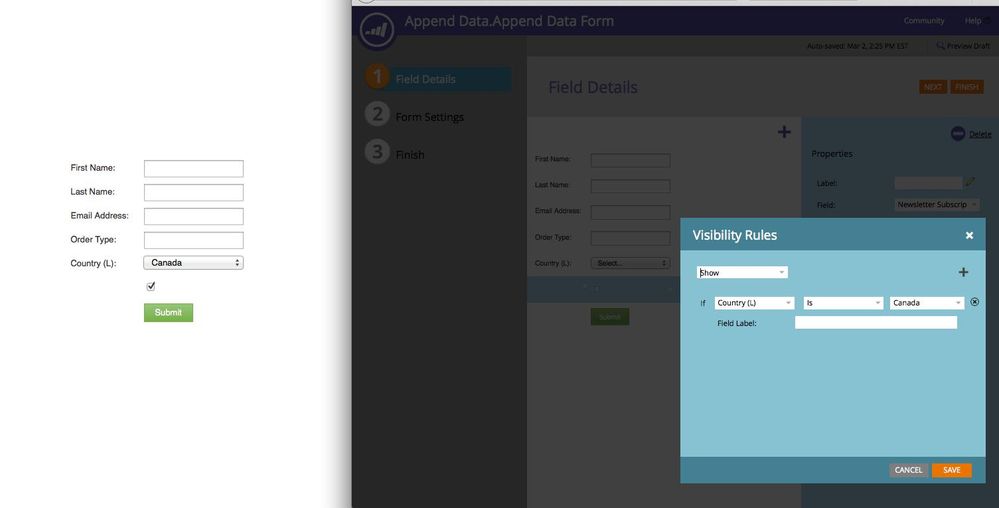
Here's how I setup the form to test this for reference.
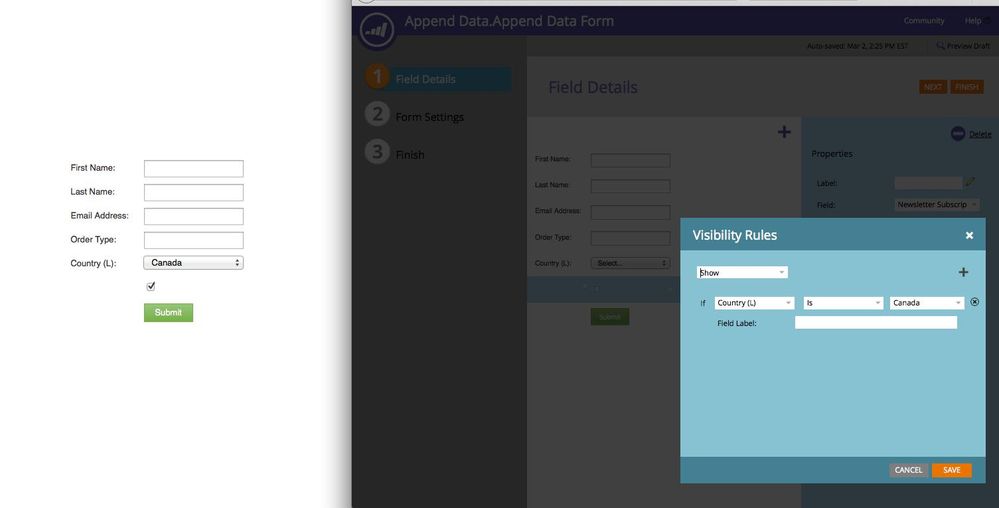
4 REPLIES 4
Anonymous
Not applicable
03-02-2015
11:32 AM
- Mark as New
- Bookmark
- Subscribe
- Mute
- Subscribe to RSS Feed
- Permalink
- Report Inappropriate Content
03-02-2015
11:32 AM
Hey Tim - I was clearing the label from the "main" edit section and not within the visibility rule. That worked!! Thanks!!
Anonymous
Not applicable
03-02-2015
11:29 AM
- Mark as New
- Bookmark
- Subscribe
- Mute
- Subscribe to RSS Feed
- Permalink
- Report Inappropriate Content
03-02-2015
11:29 AM
Happy you found a fix through markup code. Seems very odd you can't remove a label through explain above. Sounds like you have a bug of sorts somewhere.
Here's how I setup the form to test this for reference.
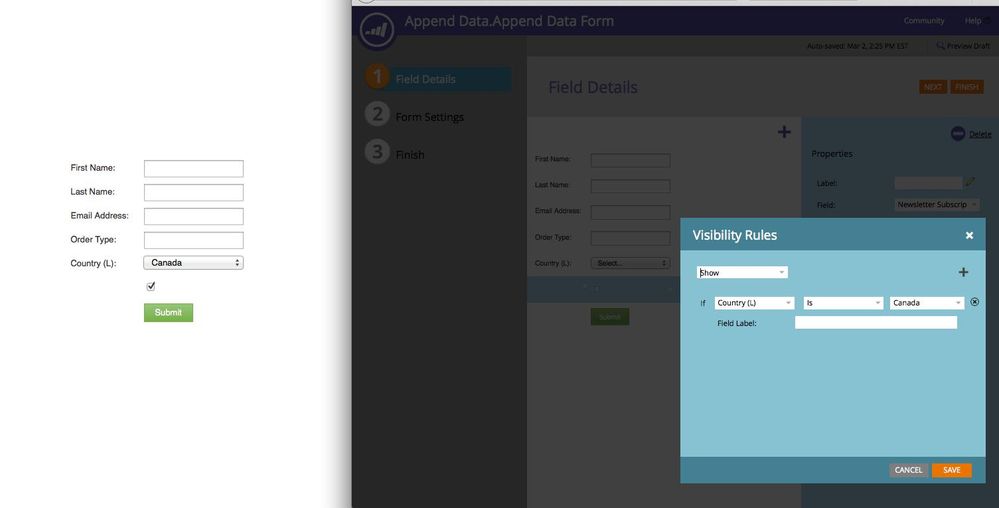
Here's how I setup the form to test this for reference.
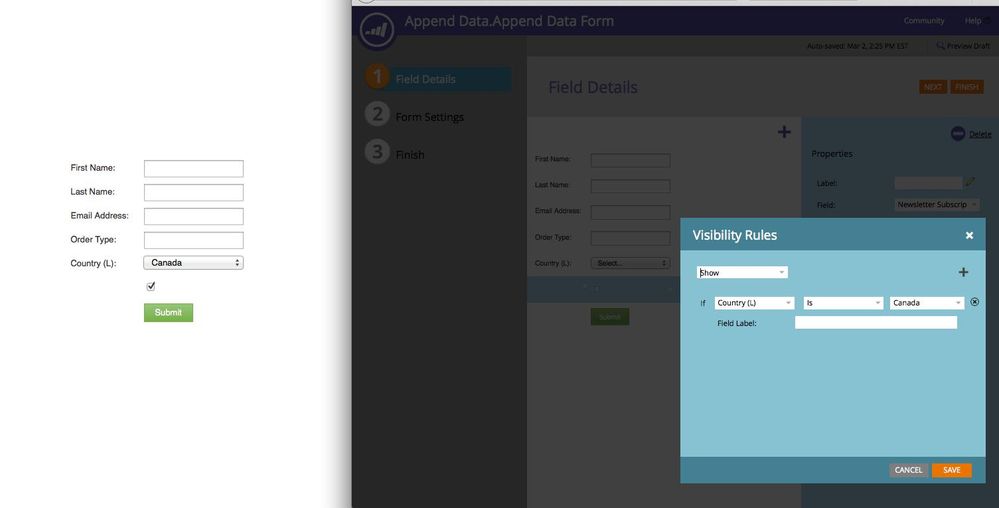
Anonymous
Not applicable
03-02-2015
10:21 AM
- Mark as New
- Bookmark
- Subscribe
- Mute
- Subscribe to RSS Feed
- Permalink
- Report Inappropriate Content
03-02-2015
10:21 AM
I had the field name blank already. I ended up doing this, which worked, in case anyone runs into the same thing:
.mktoForm label{
display: none;
}
.mktoForm label{
display: none;
}
Anonymous
Not applicable
03-02-2015
10:10 AM
- Mark as New
- Bookmark
- Subscribe
- Mute
- Subscribe to RSS Feed
- Permalink
- Report Inappropriate Content
03-02-2015
10:10 AM
On the form edit screen. Click the field in question and delete the field name text which is on the top right of the form edit under properties.
Or you can edit the field label name in your visibility rule edit view.
Either should work.
Or you can edit the field label name in your visibility rule edit view.
Either should work.
- Copyright © 2025 Adobe. All rights reserved.
- Privacy
- Community Guidelines
- Terms of use
- Do not sell my personal information
Adchoices