Your Achievements
Next /
Sign inSign in to Community to gain points, level up, and earn exciting badges like the new Applaud 5 BadgeLearn more!
View All BadgesSign in to view all badges
SOLVED
Fewer People than Expected in Segments
Go to solution
Topic Options
- Subscribe to RSS Feed
- Mark Topic as New
- Mark Topic as Read
- Float this Topic for Current User
- Bookmark
- Subscribe
- Printer Friendly Page
Anonymous
Not applicable
03-16-2015
02:10 PM
- Mark as New
- Bookmark
- Subscribe
- Mute
- Subscribe to RSS Feed
- Permalink
- Report Inappropriate Content
03-16-2015
02:10 PM
Hello!
I've segmented the majority of the people in our instance into about 17 segments. As I created each segmentation, I made sure the number of people in each smart list was comparable to what I expected. When the segmentation approval process was complete, I had way fewer people than were originally reflected in the respective previews had indicated (for example, 2,200 versus 85,000).
I created a draft out of the report and compared the numbers side-by-side and can't figure out why they aren't equal.
I'm new to segments and segmentations, so this may be a rookie mistake. Thanks for your help!
I've segmented the majority of the people in our instance into about 17 segments. As I created each segmentation, I made sure the number of people in each smart list was comparable to what I expected. When the segmentation approval process was complete, I had way fewer people than were originally reflected in the respective previews had indicated (for example, 2,200 versus 85,000).
I created a draft out of the report and compared the numbers side-by-side and can't figure out why they aren't equal.
I'm new to segments and segmentations, so this may be a rookie mistake. Thanks for your help!
Solved! Go to Solution.
Labels:
- Labels:
-
Lead Management
1 ACCEPTED SOLUTION
- Mark as New
- Bookmark
- Subscribe
- Mute
- Subscribe to RSS Feed
- Permalink
- Report Inappropriate Content
03-16-2015
03:34 PM
Hi Maegan,
Within a given Segmenation, a lead can only be in one segment. When you are viewing the smart lists within the draft, a lead can qualify for more than one smart list. So for instance, if you have a lead that qualified for Segment 1 and Segment 3, when you are looking in the draft, they will be appear in both lists. However, when the Segmentation is approved, they will only be in the first one they qualify for (in this case, Segment 1).
This is likely why your numbers are different. And, why the order of the Segments is very important.
Regards,
Sheila
Within a given Segmenation, a lead can only be in one segment. When you are viewing the smart lists within the draft, a lead can qualify for more than one smart list. So for instance, if you have a lead that qualified for Segment 1 and Segment 3, when you are looking in the draft, they will be appear in both lists. However, when the Segmentation is approved, they will only be in the first one they qualify for (in this case, Segment 1).
This is likely why your numbers are different. And, why the order of the Segments is very important.
Regards,
Sheila
4 REPLIES 4
Anonymous
Not applicable
03-16-2015
06:50 PM
- Mark as New
- Bookmark
- Subscribe
- Mute
- Subscribe to RSS Feed
- Permalink
- Report Inappropriate Content
03-16-2015
06:50 PM
Thanks, all! I had forgotten the rule that they could only be a member of one segment. While none of my segments should overlap, I accidentally created one that was pulling in almost everyone (preventing them from flowing in where they belonged).
- Mark as New
- Bookmark
- Subscribe
- Mute
- Subscribe to RSS Feed
- Permalink
- Report Inappropriate Content
03-16-2015
04:19 PM
The above is correct. Do not expect the smart lists to equal the segmentation because of the waterfall rule.
Anonymous
Not applicable
03-16-2015
03:42 PM
- Mark as New
- Bookmark
- Subscribe
- Mute
- Subscribe to RSS Feed
- Permalink
- Report Inappropriate Content
03-16-2015
03:42 PM
Hi Maegan,
From the sounds of your situation though, it may just be that all of your records are still running through the process and the best next step would just be to refresh your browser in an hour or so to see if the numbers go up.
If the numbers stay pretty static though, I would look for the records who are missing.
Keep in mind that segments work in a waterfall, and records can only be members of one at at time. Records in segment 3 can be members of 4+, but not 1 & 2.
(to view the order go to Edit Segments - you can also name the segments with their order number to make it easier)
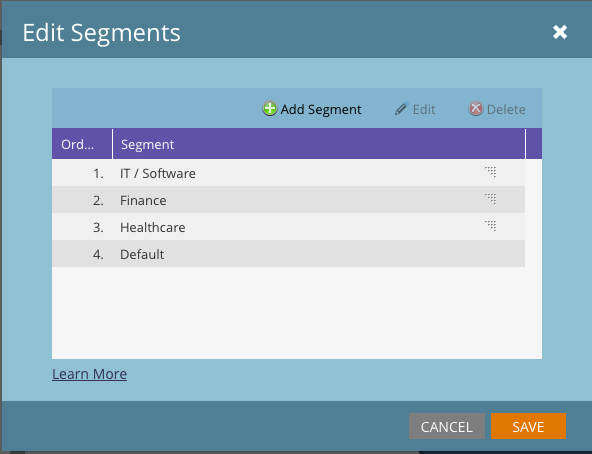
If you want that as a report.
Start by creating a Lead Performance report with a Smart List that has the exact filters as the very first segment in your segmentation. Then group the report by the Segmentation in question. Finally clone the report for each subsiquent segment.
You will then have reports for each segment and see how many records in total qualify for each segment and which ones they currently reside in.
From the sounds of your situation though, it may just be that all of your records are still running through the process and the best next step would just be to refresh your browser in an hour or so to see if the numbers go up.
If the numbers stay pretty static though, I would look for the records who are missing.
Keep in mind that segments work in a waterfall, and records can only be members of one at at time. Records in segment 3 can be members of 4+, but not 1 & 2.
(to view the order go to Edit Segments - you can also name the segments with their order number to make it easier)
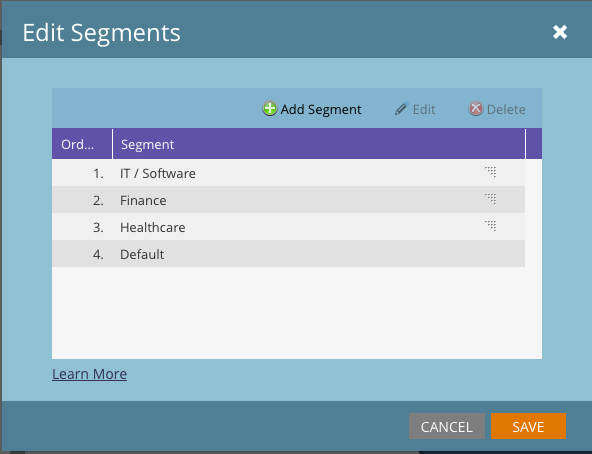
If you want that as a report.
Start by creating a Lead Performance report with a Smart List that has the exact filters as the very first segment in your segmentation. Then group the report by the Segmentation in question. Finally clone the report for each subsiquent segment.
You will then have reports for each segment and see how many records in total qualify for each segment and which ones they currently reside in.
- Mark as New
- Bookmark
- Subscribe
- Mute
- Subscribe to RSS Feed
- Permalink
- Report Inappropriate Content
03-16-2015
03:34 PM
Hi Maegan,
Within a given Segmenation, a lead can only be in one segment. When you are viewing the smart lists within the draft, a lead can qualify for more than one smart list. So for instance, if you have a lead that qualified for Segment 1 and Segment 3, when you are looking in the draft, they will be appear in both lists. However, when the Segmentation is approved, they will only be in the first one they qualify for (in this case, Segment 1).
This is likely why your numbers are different. And, why the order of the Segments is very important.
Regards,
Sheila
Within a given Segmenation, a lead can only be in one segment. When you are viewing the smart lists within the draft, a lead can qualify for more than one smart list. So for instance, if you have a lead that qualified for Segment 1 and Segment 3, when you are looking in the draft, they will be appear in both lists. However, when the Segmentation is approved, they will only be in the first one they qualify for (in this case, Segment 1).
This is likely why your numbers are different. And, why the order of the Segments is very important.
Regards,
Sheila
- Copyright © 2025 Adobe. All rights reserved.
- Privacy
- Community Guidelines
- Terms of use
- Do not sell my personal information
Adchoices

.png)