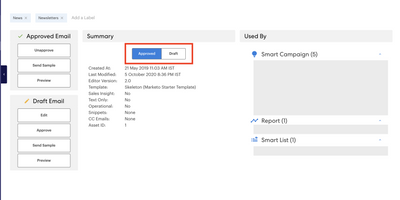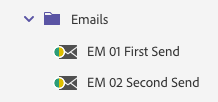Feedback Needed! Do you use the Approved with Draft tree node?
- Subscribe to RSS Feed
- Mark Topic as New
- Mark Topic as Read
- Float this Topic for Current User
- Bookmark
- Subscribe
- Printer Friendly Page
- Mark as New
- Bookmark
- Subscribe
- Mute
- Subscribe to RSS Feed
- Permalink
- Report Inappropriate Content
As you’re probably aware, today in Marketo Engage for an asset in the Approved with Draft status, we display two line items (nodes) for assets in the tree:
- Approved
- Draft
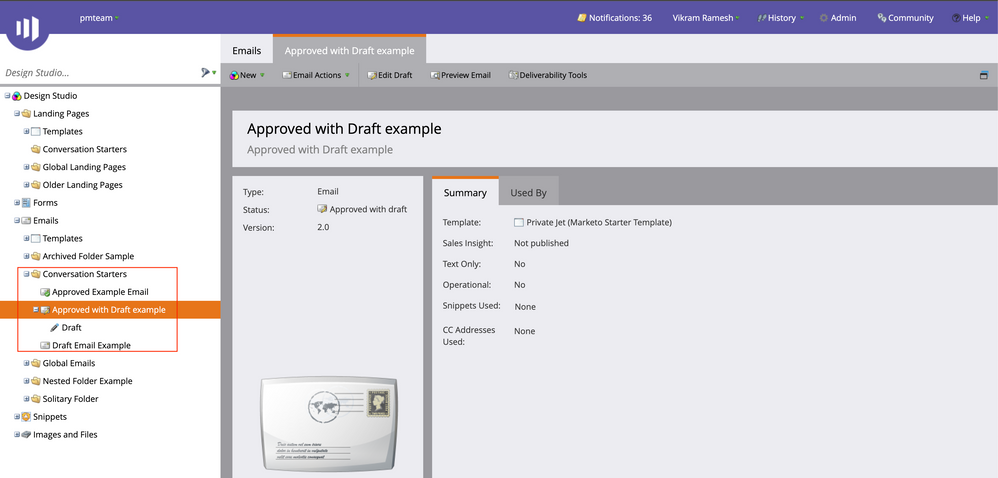
We’ve heard feedback that the tree can become cluttered and overwhelming.
We’d like to know...
- How important is having the “Approved with Draft” as a separate item (node) in the tree?
- What would you think if we removed the Approved with Draft node and only displayed the Approved? How might this impact you?
Note: Approved and Draft functionalities would not change; this would only remove the node from the tree.
Please respond and discuss below. We look forward to hearing your thoughts!
- Labels:
-
emails
-
landing pages
- Mark as New
- Bookmark
- Subscribe
- Mute
- Subscribe to RSS Feed
- Permalink
- Report Inappropriate Content
Remove it. The new UI makes it clear when a draft exists and the right click options give you all the choices you need. It really annoys me that you can do the exact same thing in multiple places - it makes it hard to train new staff who get overwhelmed with the UI.
- Mark as New
- Bookmark
- Subscribe
- Mute
- Subscribe to RSS Feed
- Permalink
- Report Inappropriate Content
We absolutely use and would like to keep the approved with draft icon. We don't take drafts on emails lightly, so when something does have a draft, it's meaningful. I also hate the new color icons and much prefer the node on the tree.
- Mark as New
- Bookmark
- Subscribe
- Mute
- Subscribe to RSS Feed
- Permalink
- Report Inappropriate Content
hello @Bonnie_Jeffers2,
similar to @Katja_Keesom I see that you too are a fan of the draft node. that's awesome!
Apart from the usage, in your case particularly, what I'd like understand more are the following:
1. what is the lifespan of a typical draft (Approved with Draft) in your usage?
2. how frequently would you create drafts out of your approved assets?
I am sure there are more topics to be discussed than these questions. Please let me know if I can set up some time on your calendar for us to catch up.
Best Regards,
Vikram R
- Mark as New
- Bookmark
- Subscribe
- Mute
- Subscribe to RSS Feed
- Permalink
- Report Inappropriate Content
I do find the separate item useful. It helps me explain to users that the original version and the draft are actually two different things. Some people mistakenly think they make their changes to the "live" approved version and forget to approve it. By showing them the two different emails in the tree it is easier for them to grasp that Marketo makes a copy that you are working on and only after approving that replaces the original.
- Mark as New
- Bookmark
- Subscribe
- Mute
- Subscribe to RSS Feed
- Permalink
- Report Inappropriate Content
Hello @Katja_Keesom,
that's interesting and sorta contrary to some of our other users who wished that less nodes on the tree is better.
I'd like to understand on how do you feel about having draft and approved version related information in the details section. we had something similar on Sky user experience.
please let me know if we could discuss more on the topic. It'd help me in my research. Thanks in advance.
Best Regards,
Vikram R
- Mark as New
- Bookmark
- Subscribe
- Mute
- Subscribe to RSS Feed
- Permalink
- Report Inappropriate Content
Hi Vikram,
That looks like it indeed would also be a good solution. The key is to have a visual indication of the fact that there are actually two different assets at the time of editing a draft and it looks like this would do the trick.
I will send you a PM with my email address if you want to discuss further.
- Mark as New
- Bookmark
- Subscribe
- Mute
- Subscribe to RSS Feed
- Permalink
- Report Inappropriate Content
In the new UI there isn't a separate node, just a different icon color. I haven't noticed it causing issues for me or my team but not sure if this would be problematic for people who are color blind??
- Mark as New
- Bookmark
- Subscribe
- Mute
- Subscribe to RSS Feed
- Permalink
- Report Inappropriate Content
hello @TraceyBartz,
I hear you. We are constantly trying to make the user experience better with the icons and this certainly is a valuable input. I'm also interested to learn if you or your team has been impacted by not having the draft node on the tree. would like to understand if there are any limitations that this would introduce.
best regards,
Vikram R
- Mark as New
- Bookmark
- Subscribe
- Mute
- Subscribe to RSS Feed
- Permalink
- Report Inappropriate Content
I agree with @Katja_Keesom that having the extra node makes it much easier to explain to people that there are actually two different assets and the implications of that. I do think that having the node makes the draft stand out more if you are just glancing through the tree. The color icon differences are subtle enough that its easy to miss if you are quickly scanning the tree rather than intentionally looking at a specific asset for its status.
- Mark as New
- Bookmark
- Subscribe
- Mute
- Subscribe to RSS Feed
- Permalink
- Report Inappropriate Content
To be frank, that's the ONLY way I use it. (I'm still on the old UI) -- I'm wondering what the alternative could even be. If I drop down the tree to see all the assets, I should be able to know, at a glance, whether any of them are approved w/ draft.
- Mark as New
- Bookmark
- Subscribe
- Mute
- Subscribe to RSS Feed
- Permalink
- Report Inappropriate Content
Hello @JD_Nelson,
I'd like you to check out our new UI and see if that has that evolved in a better way while showing different statuses on the tree. I'll be happy to discuss further over a call and understand your usage some more.
best regards,
Vikram R
- Copyright © 2025 Adobe. All rights reserved.
- Privacy
- Community Guidelines
- Terms of use
- Do not sell my personal information
Adchoices