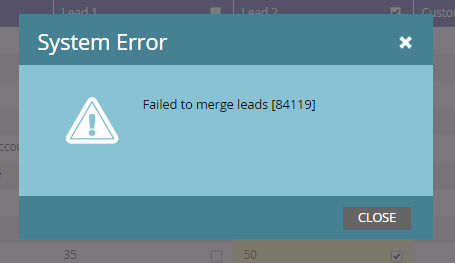Re: Error Merging Leads
- Subscribe to RSS Feed
- Mark Topic as New
- Mark Topic as Read
- Float this Topic for Current User
- Bookmark
- Subscribe
- Printer Friendly Page
- Mark as New
- Bookmark
- Subscribe
- Mute
- Subscribe to RSS Feed
- Permalink
- Report Inappropriate Content
Hey everyone. I saw that there's several threads on this topic, but didn't see any that listed my particular issue.
I've been trying to merge some of our duplicate leads. And I keep getting this error message:
Has anyone else seen this? The number in the brackets seems to vary depending on which leads I'm attempting to merge. And it does not seem to matter if these are new leads, older leads, leads with lots of conflicts, or leads with few conflicts.
Thanks!
Solved! Go to Solution.
- Mark as New
- Bookmark
- Subscribe
- Mute
- Subscribe to RSS Feed
- Permalink
- Report Inappropriate Content
This may be caused by lack of permissions on the CRM side as Marketo will attempt to merge the record in the CRM too. I bet the number there is the Lead ID #.
- Mark as New
- Bookmark
- Subscribe
- Mute
- Subscribe to RSS Feed
- Permalink
- Report Inappropriate Content
This may be caused by lack of permissions on the CRM side as Marketo will attempt to merge the record in the CRM too. I bet the number there is the Lead ID #.
- Mark as New
- Bookmark
- Subscribe
- Mute
- Subscribe to RSS Feed
- Permalink
- Report Inappropriate Content
Yes, that was the issue. Josh, thank you!
- Mark as New
- Bookmark
- Subscribe
- Mute
- Subscribe to RSS Feed
- Permalink
- Report Inappropriate Content
Hi Susan,
Would you mind me asking what you updated in SF for your Marketo User Profile that removed this error? We are all of a sudden experiencing the same issue.
Thanks,
Alexis
- Mark as New
- Bookmark
- Subscribe
- Mute
- Subscribe to RSS Feed
- Permalink
- Report Inappropriate Content
Hi Alexis, go back in to the user profile and make sure that Standard Object Permissions for Accounts, Campaigns, Contacts, Leads, and Opportunities have all the Read/Create/Edit/Delete boxes checked. I went one step further and checked the "Modify All" box at the end of the row for each of these.
For whatever reason, although I know we had checked the individual access boxes for each of these items, they had become unchecked during our go-live process. For us, I'm pretty sure that was a user error scenario.
- Mark as New
- Bookmark
- Subscribe
- Mute
- Subscribe to RSS Feed
- Permalink
- Report Inappropriate Content
Ohhhh... that would make so much sense. Thanks, Josh. I'll see if I can up the rights of the Marketo User in Salesforce.
- Mark as New
- Bookmark
- Subscribe
- Mute
- Subscribe to RSS Feed
- Permalink
- Report Inappropriate Content
Susan Brown
Sorry about your issue. This Product article might help too: Find and Merge Duplicate Leads - Marketo Docs - Product Docs
FYI. I moved your posts to the Products and Support section where you might get an answer faster. This section is for Community related issues. The Product and Support area is for Marketo related questions.
Also, I see you have multiple accounts on the site. You might want to consider adding 'Primary' next to your title like I did Scott K. Wilder
It certainly will help us if we need to send you a message. Thanks.
- Mark as New
- Bookmark
- Subscribe
- Mute
- Subscribe to RSS Feed
- Permalink
- Report Inappropriate Content
Thanks, Scott. I know how to merge leads, but am getting an error. And I can't get an answer from support, so I thought I'd ask the community.
- Mark as New
- Bookmark
- Subscribe
- Mute
- Subscribe to RSS Feed
- Permalink
- Report Inappropriate Content
Courtney Grimes encountered something like this recently. Tagging her to see if it was a similar issue.
- Copyright © 2025 Adobe. All rights reserved.
- Privacy
- Community Guidelines
- Terms of use
- Do not sell my personal information
Adchoices