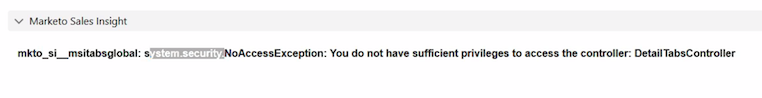Re: Enabling MSI for SFDC Profiles
- Subscribe to RSS Feed
- Mark Topic as New
- Mark Topic as Read
- Float this Topic for Current User
- Bookmark
- Subscribe
- Printer Friendly Page
- Mark as New
- Bookmark
- Subscribe
- Mute
- Subscribe to RSS Feed
- Permalink
- Report Inappropriate Content
Question on enabling MSI for SFDC profiles, as the documentation has us confused.
We've successfully installed MSI with Admin Profile permissions only. How do we update other profiles to have access to MSI? The documentation includes:
For profiles that are allowed access Sales Insight:
- In Tab Settings, change the Marketo tabs to Default On
- In Custom Object Permissions, check Read, Create, Edit, and Delete on Marketo Sales Insight Config (if the user should have access to the config settings - typically used for Admins)
Does that first step: changing Marketo tabs to "Default On" allow access to MSI for the profile or are we missing something?
Solved! Go to Solution.
- Mark as New
- Bookmark
- Subscribe
- Mute
- Subscribe to RSS Feed
- Permalink
- Report Inappropriate Content
Yes, that should allow access to the Marketo tab and MSI in SFDC. Basically, the Marketo tab permission is used to manage who has permission to Sales Insight in SFDC. You'd also need to enable the Custom Object Permissions, check Read, Create, Edit, and Delete on Marketo Sales Insight Config is listed in step 2 if you want the users associated with that profile to change/view the config permissions.
- Mark as New
- Bookmark
- Subscribe
- Mute
- Subscribe to RSS Feed
- Permalink
- Report Inappropriate Content
Yes, that should allow access to the Marketo tab and MSI in SFDC. Basically, the Marketo tab permission is used to manage who has permission to Sales Insight in SFDC. You'd also need to enable the Custom Object Permissions, check Read, Create, Edit, and Delete on Marketo Sales Insight Config is listed in step 2 if you want the users associated with that profile to change/view the config permissions.
- Mark as New
- Bookmark
- Subscribe
- Mute
- Subscribe to RSS Feed
- Permalink
- Report Inappropriate Content
Hi @Darshil_Shah1 - I think I spoke too soon, as we're still running into permission errors for the profile we've added the Marketo tab - Default On to. (We are not adding the Custom Object permissions to the profile, as the profile should not have access to config settings.)
Re-reading the documentation has me wondering: Do we need to establish a brand new profile for MSI access? We're hoping to add access to an existing profile (if that's an option) and cannot enable access per user since there are too many users. If creating a new profile is required, that may be what's causing the issue.
Below is the error we are seeing when logging in as a user with the profile who has Marketo tab access:
Is there anything in that error message that stands out to you as to why we're not able to access MSI from this profile?
Thank you for your help!
- Mark as New
- Bookmark
- Subscribe
- Mute
- Subscribe to RSS Feed
- Permalink
- Report Inappropriate Content
@NCnew, check out the below linked article (#1) if you didn't "Grant access to all users” for “Choose security level” during the installation of Marketo Sales Insight. I say it's worth checking the security next to the required visual force page that has "mkto_si". Additionally, you might have already verified this, but adding it here just in case you've made the Marketo app visible in the profile's "Custom App Settings".
I'd recommend you to go through the following KB articles:
Let us know how it goes!
- Mark as New
- Bookmark
- Subscribe
- Mute
- Subscribe to RSS Feed
- Permalink
- Report Inappropriate Content
Hi @Darshil_Shah1 - Thank you! This is so very much appreciated.
We'll give this a go and let you know how we make out.
Thanks again!
- Mark as New
- Bookmark
- Subscribe
- Mute
- Subscribe to RSS Feed
- Permalink
- Report Inappropriate Content
Ok, awesome! Thank you so much @Darshil_Shah1 🙂
- Copyright © 2025 Adobe. All rights reserved.
- Privacy
- Community Guidelines
- Terms of use
- Do not sell my personal information
Adchoices