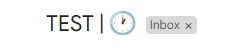Re: Emoji and text in Subject Line Issues
- Subscribe to RSS Feed
- Mark Topic as New
- Mark Topic as Read
- Float this Topic for Current User
- Bookmark
- Subscribe
- Printer Friendly Page
- Mark as New
- Bookmark
- Subscribe
- Mute
- Subscribe to RSS Feed
- Permalink
- Report Inappropriate Content
I am trying to add the following to my subject line: 🕚 29 hours left…
I have tried the UTF code =?UTF-8?Q?=F0=9F=95=90?= for the clock, but it shows up as just the UTF code when I send a test. What am I doing wrong?
Solved! Go to Solution.
- Mark as New
- Bookmark
- Subscribe
- Mute
- Subscribe to RSS Feed
- Permalink
- Report Inappropriate Content
I have tried the UTF code =?UTF-8?Q?=F0=9F=95=90?= for the clock
Q encoding, to be clear (it happens to be Q-encoded UTF-8).
If there are any other non-ASCII characters in the Subject, they need to be Q-encoded too. You also have the ellipsis character. That’s
=?UTF-8?Q?=E2=80=A6?=- Mark as New
- Bookmark
- Subscribe
- Mute
- Subscribe to RSS Feed
- Permalink
- Report Inappropriate Content
Yes, absolutely right, and the shared code is also working fine.
See screenshot -
@asonnentag, Please check the subject line again.
Thanks!
- Mark as New
- Bookmark
- Subscribe
- Mute
- Subscribe to RSS Feed
- Permalink
- Report Inappropriate Content
I have tried the UTF code =?UTF-8?Q?=F0=9F=95=90?= for the clock
Q encoding, to be clear (it happens to be Q-encoded UTF-8).
If there are any other non-ASCII characters in the Subject, they need to be Q-encoded too. You also have the ellipsis character. That’s
=?UTF-8?Q?=E2=80=A6?=- Mark as New
- Bookmark
- Subscribe
- Mute
- Subscribe to RSS Feed
- Permalink
- Report Inappropriate Content
Yes, absolutely right, and the shared code is also working fine.
See screenshot -
@asonnentag, Please check the subject line again.
Thanks!
- Copyright © 2025 Adobe. All rights reserved.
- Privacy
- Community Guidelines
- Terms of use
- Do not sell my personal information
Adchoices