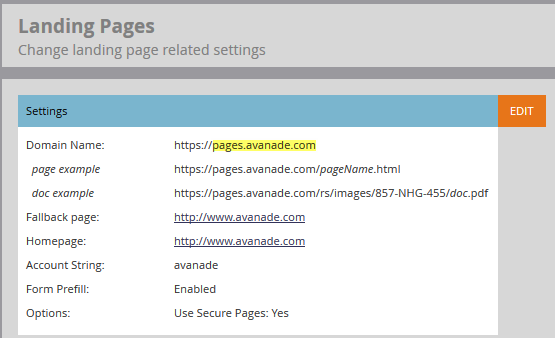Re: Embedded Forms & Ad Blockers?
- Subscribe to RSS Feed
- Mark Topic as New
- Mark Topic as Read
- Float this Topic for Current User
- Bookmark
- Subscribe
- Printer Friendly Page
- Mark as New
- Bookmark
- Subscribe
- Mute
- Subscribe to RSS Feed
- Permalink
- Report Inappropriate Content
- Labels:
-
Lead Management
- Mark as New
- Bookmark
- Subscribe
- Mute
- Subscribe to RSS Feed
- Permalink
- Report Inappropriate Content
This workaround works perfectly. I experienced the issue with the Disconnect extension (in any browser) which is the database used by FF to protect from tracking.
But it seems that there's still a problem over https.
I have 2 websites with the same types of forms and the one who is secured doesn't display the forms and generate errors like : ReferenceError: MktoForms2 is not defined.
These errors appear only when I replace the loading URL by the landing page URL.
- Mark as New
- Bookmark
- Subscribe
- Mute
- Subscribe to RSS Feed
- Permalink
- Report Inappropriate Content
That's correct. Obviously you need to be running https on your LP domain to include its active assets in an https document.
- Mark as New
- Bookmark
- Subscribe
- Mute
- Subscribe to RSS Feed
- Permalink
- Report Inappropriate Content
Thanks Sanford. I don't know how to get it but I guess it should be an admin setup ?
- Mark as New
- Bookmark
- Subscribe
- Mute
- Subscribe to RSS Feed
- Permalink
- Report Inappropriate Content
It's actually a feature you have to add to your Marketo subscription -- and it'll cost ya, unfortunately. You should contact your account manager to appraise/start the provisioning process. It usually takes a few weeks because you'll be allocated a new server (which is pretty cool, considering).
- Mark as New
- Bookmark
- Subscribe
- Mute
- Subscribe to RSS Feed
- Permalink
- Report Inappropriate Content
Replacing a url just simply doesn't work in 2020. Does anyone found another working solution?
- Mark as New
- Bookmark
- Subscribe
- Mute
- Subscribe to RSS Feed
- Permalink
- Report Inappropriate Content
Replacing a url just simply doesn't work in 2020. Does anyone found another working solution?
Sure it does! You need to include the technique at Really, finally winning the Marketo Forms vs. Tracking Protection battle.
- Mark as New
- Bookmark
- Subscribe
- Mute
- Subscribe to RSS Feed
- Permalink
- Report Inappropriate Content
I "chatted" with Marketo support just the other day about this, as there is a setting in Firefox's newest release that has a Privacy setting of "Use Tracking Protection in Private Windows", is supposedly checked by default, which prevents embedded form from showing up on our pages in Firefox.
There is no solution they could provide.
- Mark as New
- Bookmark
- Subscribe
- Mute
- Subscribe to RSS Feed
- Permalink
- Report Inappropriate Content
Hi
Is there any progress in this situation? It's also happening on my website as well. No Marketo forms are showing in Firefox anonymous browsing.
- Mark as New
- Bookmark
- Subscribe
- Mute
- Subscribe to RSS Feed
- Permalink
- Report Inappropriate Content
See Kenny Elkington's comment above. I've applied it and it has worked for me.
- Mark as New
- Bookmark
- Subscribe
- Mute
- Subscribe to RSS Feed
- Permalink
- Report Inappropriate Content
Has anyone in this thread tried Kenny Elkington's suggestion? I got a report of this today from a colleague - our 2.0 forms on non-Marketo landing pages are still being blocked by a Chrome ad blocker plugin.
- Mark as New
- Bookmark
- Subscribe
- Mute
- Subscribe to RSS Feed
- Permalink
- Report Inappropriate Content
No harm can come from doing it, and it's not a permanent switch -- if you can identify and replicate what your colleague reported, why not try that same device/software with a test page pointing to your CNAME? And also please tell us what that software is!
- Mark as New
- Bookmark
- Subscribe
- Mute
- Subscribe to RSS Feed
- Permalink
- Report Inappropriate Content
The software I experienced the issue with is Adblock Plus – on Chrome specifically, but sounds like others have experienced the same on other browsers.
I’ll try the CNAME suggestion and report back on results.
- Mark as New
- Bookmark
- Subscribe
- Mute
- Subscribe to RSS Feed
- Permalink
- Report Inappropriate Content
Hello Molly,
Any updates about this? Did you finally try the CNAME suggestion?
Keep us posted, thanks
Benjamin
- Mark as New
- Bookmark
- Subscribe
- Mute
- Subscribe to RSS Feed
- Permalink
- Report Inappropriate Content
You may want to try changing the sources in your embed code to load from your CNAME instead of from the default marketo domains in the embed code like so:
Default code:
Modified code:
You can vote for this idea if you think this should be the default behavior: https://community.marketo.com/MarketoIdeaDetail?id=08750000000JwL7AAK
- Mark as New
- Bookmark
- Subscribe
- Mute
- Subscribe to RSS Feed
- Permalink
- Report Inappropriate Content
Kenny Elkington, just so I understand correctly, as long as we have our CNAME configured properly here:
We would simply change our embed code from:
<script src="//app-sj08.marketo.com/js/forms2/js/forms2.min.js"></script>
<form id="mktoForm_1458"></form>
<script>MktoForms2.loadForm("//app-sj08.marketo.com", "xxx-xxx-xxx", 1458);</script>
to this:
<script src="//pages.avanade.com/js/forms2/js/forms2.min.js"></script>
<form id="mktoForm_1458"></form>
<script>MktoForms2.loadForm("//pages.avanade.com", "xxx-xxx-xxx", 1458);</script>
- Mark as New
- Bookmark
- Subscribe
- Mute
- Subscribe to RSS Feed
- Permalink
- Report Inappropriate Content
Correct.
- Mark as New
- Bookmark
- Subscribe
- Mute
- Subscribe to RSS Feed
- Permalink
- Report Inappropriate Content
Best,
Isaac
- Mark as New
- Bookmark
- Subscribe
- Mute
- Subscribe to RSS Feed
- Permalink
- Report Inappropriate Content
- Mark as New
- Bookmark
- Subscribe
- Mute
- Subscribe to RSS Feed
- Permalink
- Report Inappropriate Content
This list is called the "EasyPrivacy"
This is the link to the actual list (do a ctrl-f to find marketo):
https://easylist-downloads.adblockplus.org/easyprivacy.txt
- Mark as New
- Bookmark
- Subscribe
- Mute
- Subscribe to RSS Feed
- Permalink
- Report Inappropriate Content
- Copyright © 2025 Adobe. All rights reserved.
- Privacy
- Community Guidelines
- Terms of use
- Do not sell my personal information
Adchoices